Logs and data logging – Aquametrix 2300 Multi-Input Controller User Manual User Manual
Page 27
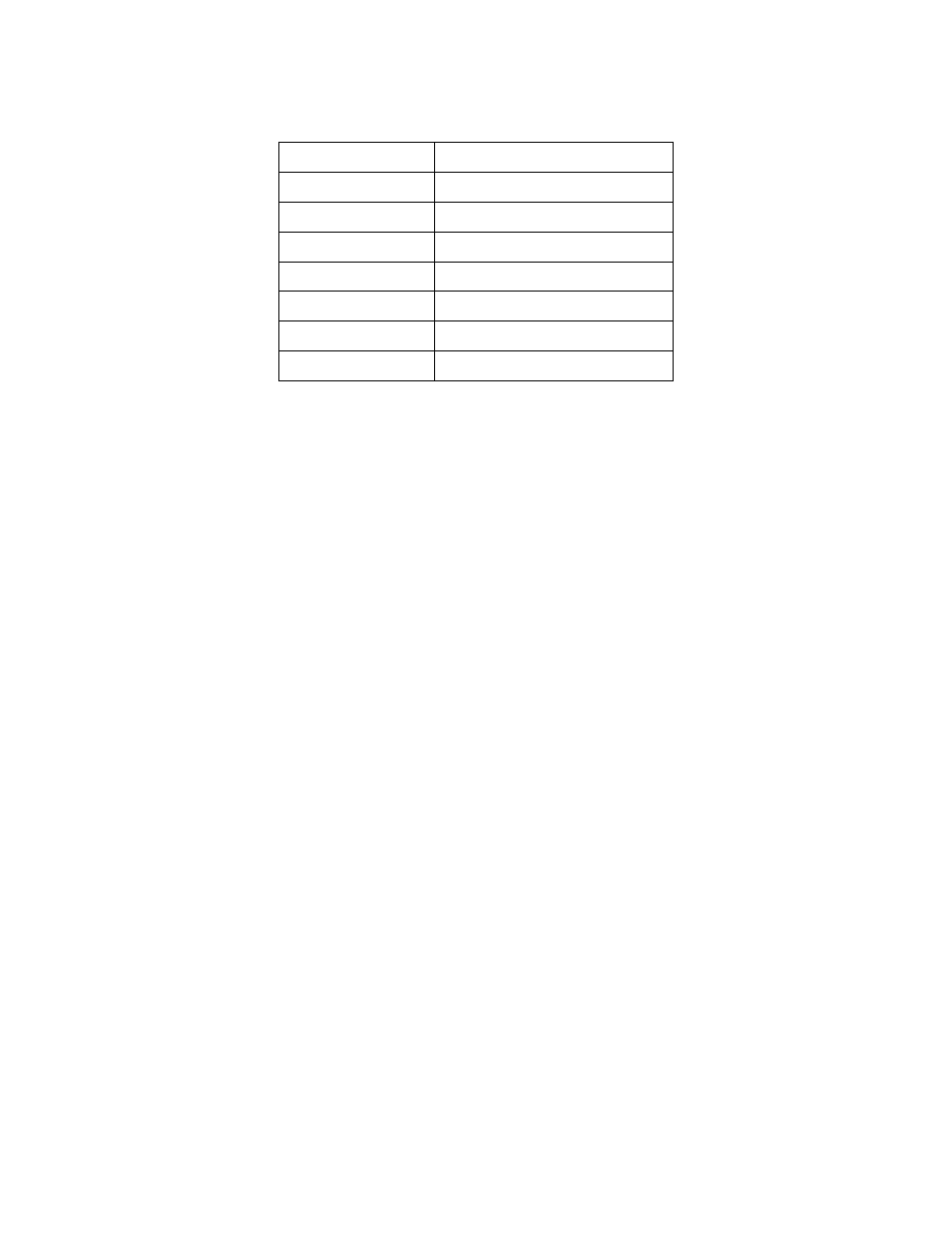
N116-133 AquaMetrix 2300 Installation and Operation Manual
Page 27
Table 3 - Email domain names for common hosts.
Carrier
Email Address
Verizon Wireless
@vtext.com
AT&T
@txt.att.net
T-Mobile
@tmomail.net
Sprint
@messaging.sprintpcs.com
MetroPCS
@mymetropcs.com
Rogers Wireless
@pcs.rogers.com
Telus Mobility
@msg.telus.com
6. Logs and Data Logging
There are three types of logs that the AquaMetrix 2300 Controller generates, listed below:
1. Data Logs track scaled values for all configured Sensors and output Relays. Log entries
can be saved up to once every second. Logs can also be configured to conserve space
by only saving an entry if the value has changed from the previous period.
2. Alarm Logs track each time an alarm is triggered for a probe, and when
acknowledged.
3. System Logs. There are up to seven system logs, described below.
o System Access Logs store every configuration that is changed for the
AquaMetrix 2300 Controller. Entries are added for system starts and
shutdowns, Sensor enabled or disabled, and users added or deleted. In
addition, each time a user logs into the browser interface, that event is logged
as well any user-initiated changes. The log file size is limited to a maximum of
0.5 megabyte and when that size is reached, it is renamed to a backup name
and a new file is created.
o Email Message Logs store the time, subject, TO address and message text for
each email sent by the system, along with the monitor that triggered it. This is
useful to track Alarm emails to ensure they were sent. The maximum number
of alarm logs stored is fifteen days of data. To download an alarm log just click
on the name of the desired log. The current Email message file is named
EMAILMSG.TXT and is formatted as a text file. The log file size is limited to 1
megabyte and when that size is reached, it is renamed to a backup name and a
new file is created named EMAILMSG0.TXT. Only one backup file is saved.
o Web Server Error Logs store any request that generated an error from the
internal web server.
o Jscript Error Logs store any javascript errors.
o Web Server Access Logs store each request sent from a webbrowser to the
AquaMetrix 2300 Controller. It is not enabled by default but can be activated
from the web server Setup / Network / Web Server setup page. It is only
necessary when trying to diagnose web access issues.
These logs are available for downloading under the Logs button on the main web menu.
