Master password, Master password -41, Triton systems, inc – Triton 97XX Series Operation Manual User Manual
Page 96
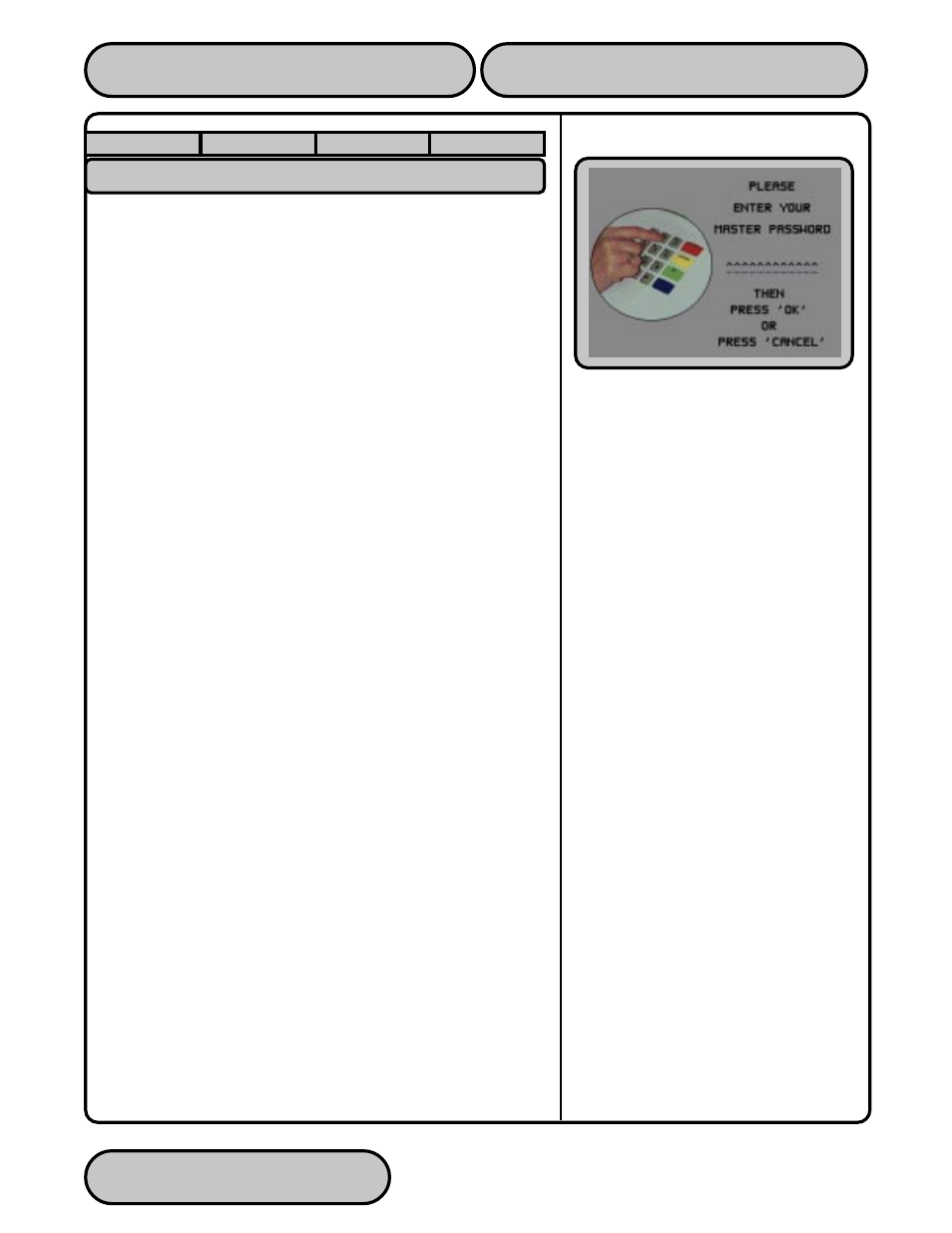
TRITON SYSTEMS, INC.
5-41
O
PERATION
M
ANUAL
- M
ODEL
97XX-Series
SECTION 5 - MANAGEMENT FUNCTIONS
9700-S
ERIES
9705-S
ERIES
9710-S
ERIES
9750-S
ERIES
MASTER PASSWORD
F
ACTORY
D
EFAULT
: ‘123456’
A
CCESS
I
NSTRUCTIONS
:
1.
Select the PASSWORD MAINTENANCE option from the
MANAGEMENT FUNCTIONS screen.
2.
Select the MASTER PASSWORD option.
D
ESCRIPTION
:
The MASTER PASSWORD is the highest level password on the
Cash Dispenser. It allows access to all functions except down-
loading of new software. The MASTER PASSWORD must be en-
tered in order to change the ADMINISTRATION password. The
factory default MASTER PASSWORD is ‘123456’ and should be
changed when the Cash Dispenser is installed.
To change the MASTER PASSWORD, select this function. You
will be prompted to enter your new password. An asterisk (*) will
be displayed in place of the actual digits entered; therefore, you
must enter the password a second time when prompted to confirm
it.
The password can be from 4 to 12 digits long and can contain only
numbers; letters are not allowed.
E
RROR
C
ONDITIONS
:
A number of feedback screens may appear during password entry.
These screens can appear if the second password entry did not
match the first, you entered an invalid password, or the password
you entered was too short (less than 4 characters).
