Resetting the cash dispenser, Miscellaneous error codes – Triton 97XX Series Operation Manual User Manual
Page 226
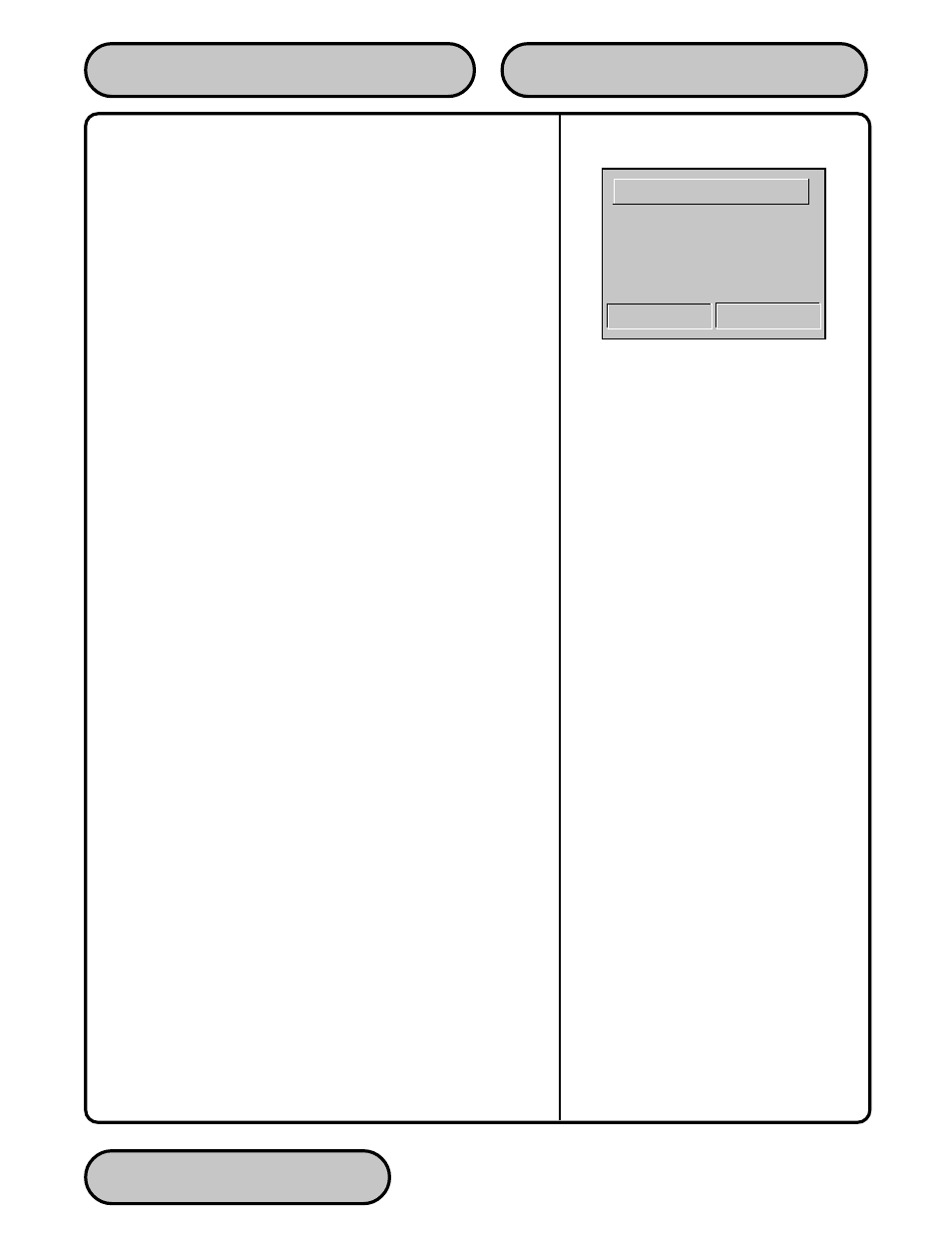
TRITON SYSTEMS, INC.
8-3
SECTION 8 - ERROR RECOVERY
O
PERATION
M
ANUAL
- M
ODEL
97XX-Series
Resetting the Cash Dispenser
In the “OUT OF SERVICE” mode of operation the dispenser will
not respond to any inputs to the keypad or card reader.
Try to return the dispenser to normal operation by performing a
RESET. To do this, open the top enclosure access door (see CAU-
TION) and turn the AC Power Switch OFF for a few seconds, then
turn it back ON.
After resetting the Cash Dispenser, the RESET ERROR/MANAGE-
MENT Menu (refer to Figure 8-2.) is displayed on the LCD display
screen. This menu allows you to perform two actions:
1.
Enter MANAGEMENT mode.
2.
RESET the error that caused the OUT OF SERVICE condition.
After selecting the RESET ERROR option, and if no additional er-
ror conditions exist, the CUSTOMER WELCOME screen should
appear. At this point one further step is usually recommended to
confirm that the dispenser is working normally, and that is to per-
form a TEST DISPENSE. The success of this operation is usually
a good indication that the overall dispenser control system and
dispensing mechanism are working normally.
It is possible that more than one error condition exists. In these
cases, after resetting the original error message (or after perform-
ing a TEST DISPENSE) a different error message may be dis-
played. Address each error message according to the instructions
given in Table 8-1, until all problems have been corrected and the
Cash Dispenser has been restored to normal operation, or you are
instructed to contact your service organization.
Miscellaneous Error Codes
Table 8-2, Miscellaneous Error Codes, lists miscellaneous error
codes not included in Table 8-1, Error Recovery Procedures. It is
recommended that troubleshooting of these error conditions be
coordinated through your service provider.
Fig. 8-2. This screen appears after
resetting the terminal in an OUT OF
SERVICE condition.
RESET
OUT OF SERVICE
ERROR CODE #XXX
MANAGEMENT
