Print journal, Print journal -36, 97xx-series – Triton 97XX Series Operation Manual User Manual
Page 91
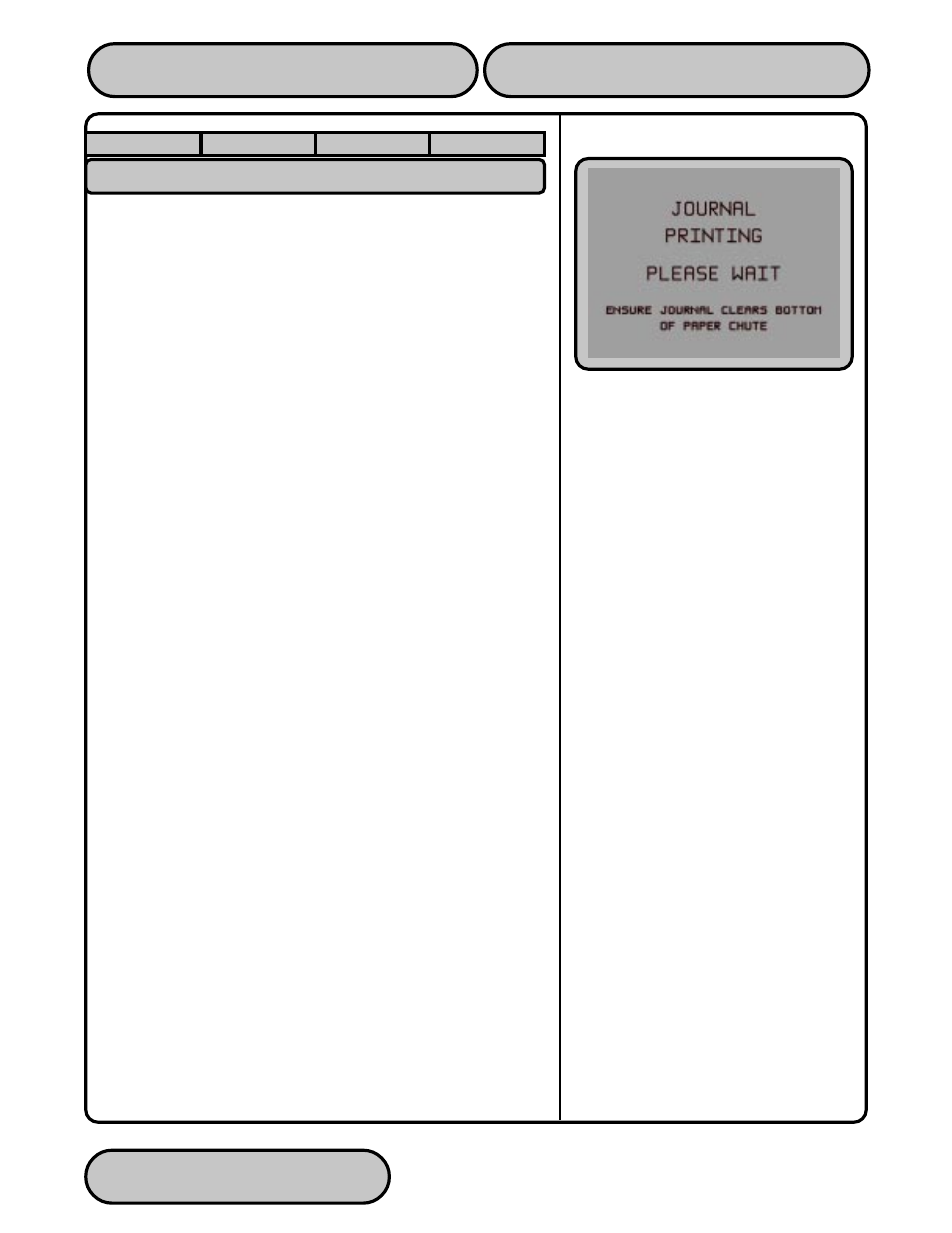
TRITON SYSTEMS, INC.
SECTION 5 - MANAGEMENT FUNCTIONS
O
PERATION
M
ANUAL
- M
ODEL
97XX-Series
5-36
9700-S
ERIES
9705-S
ERIES
9710-S
ERIES
9750-S
ERIES
PRINT JOURNAL
F
ACTORY
D
EFAULT
: N/A
A
CCESS
I
NSTRUCTIONS
:
1.
Select JOURNAL from the options available at the
MANAGEMENT FUNCTIONS screen.
2.
Select the PRINT JOURNAL option to print all unaudited records
stored in the Electronic Journal.
D
ESCRIPTION
:
The PRINT JOURNAL command is used to automatically print out
any journal entries collected since the last time the journal was
printed. ALL journal records will be printed, whether there are 1 or
2045 records. This command should be used regularly to print the
audit trail of the terminal. This information should be maintained in
case of an inquiry by a customer, and can also be useful in certain
troubleshooting situations.
When this command is run, all unaudited records in the Electronic
Journal are immediately sent to the receipt printer, and subsequently
marked as audited. Any record printed in this fashion will not be
printed again by this command, although it can be printed using
the PRINT LAST X ENTRIES command. When the journal has
finished printing, the SELECT JOURNAL FUNCTION screen will
be displayed.
E
RROR
C
ONDITIONS
:
If the operation fails, an error message will be displayed.
