Introduction, Replenishing the receipt paper, Introduction -2 replenishing the receipt paper -2 – Triton 97XX Series Operation Manual User Manual
Page 215: 2 introduction, Important, Warning
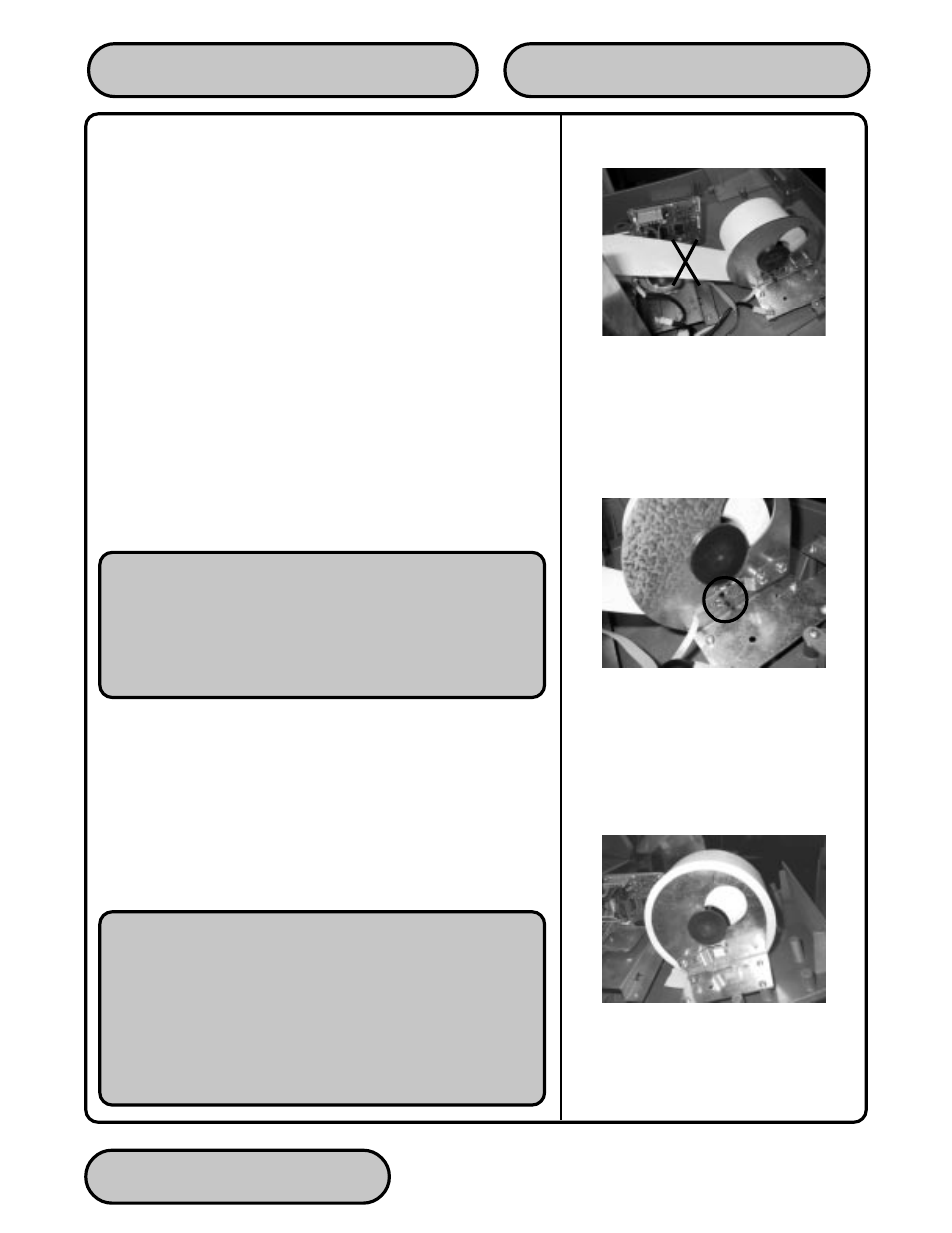
TRITON SYSTEMS, INC.
SECTION 6 - MAINTENANCE
O
PERATION
M
ANUAL
- M
ODEL
97XX-Series
6-2
Introduction
This section of the user manual covers preventive and corrective
maintenance procedures appropriate for user personnel. The fol-
lowing areas are covered:
1.
Replenishing Receipt Paper. Describes how to replace a
spent receipt paper roll.
2.
Cleaning the Enclosure. The proper way to clean the ATM
housing.
3.
Card Reader Cleaning. The recommended card reader
cleaning technique.
4.
Card Reader Problems. Servicing card reader problems.
5.
Communication Problems. Servicing communications-related
problems.
Replenishing the Receipt Paper
NOTE: This operation can be completed with the AC Power ap-
plied to the Cash Dispenser
1.
This operation can be completed with the power on. Open the
top of the cash dispenser by unlocking the control panel and
pulling the hinged door forward.
IMPORTANT
Only qualified service personnel are authorized to re-
pair or service the terminal. Should a malfunction oc-
cur DO NOT attempt to service the unit yourself! Con-
tact your service provider!
Figure 6-1. Cut any paper between
the roll and the printer feed path with
scissors.
Figure 6-3A. Paper Spool in its
normal operating position.
Figure 6-2. The PAPER FEED
BUTTON.
WARNING
The control panel uses a pneumatic piston to prevent
the panel from extending too far when opening and
from being closed too quickly. In the unlikely event of
the pneumatic piston not functioning properly, care-
fully lower and raise the panel by hand, to prevent
damage to the equilment!
