Datapak access code, Predial on/off -115, 97xx-series – Triton 97XX Series Operation Manual User Manual
Page 169
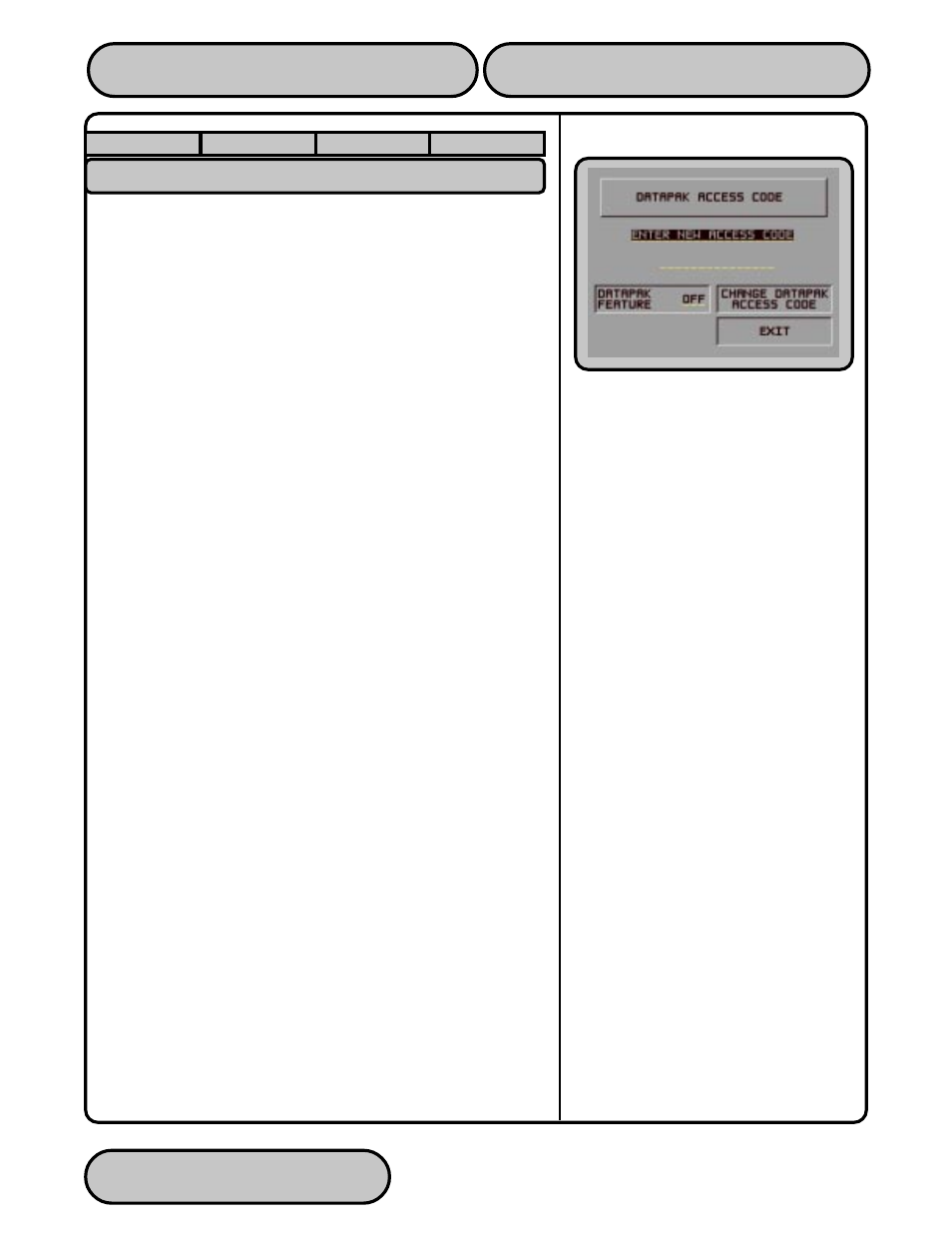
TRITON SYSTEMS, INC.
SECTION 5 - MANAGEMENT FUNCTIONS
O
PERATION
M
ANUAL
- M
ODEL
97XX-Series
5-114
9700-S
ERIES
9705-S
ERIES
9710-S
ERIES
9750-S
ERIES
DATAPAK ACCESS CODE
F
ACTORY
D
EFAULT
: N/A
A
CCESS
I
NSTRUCTIONS
:
1.
Select TERMINAL CONFIGURATION from the MANAGEMENT
FUNCTIONS menu.
2.
Select SET TERMINAL PARAMETERS.
3.
Select TELEPHONE.
4.
Select DATAPAK ACCESS CODE.
D
ESCRIPTION
:
NOTE: This feature is only available for Canadian-region ATMs.
This function allows you to enter the DATAPAK ACCESS CODE,
and to turn the DataPak feature On or OFF. The DATAPAK AC-
CESS CODE is provided by the DataPak processing organization,
and is an identification number which enables the DataPak pro-
cessing organization to correctly identify and route data traffic be-
tween the terminal and the transaction processor.
The current state of the DATAPAK ACCESS CODE feature is shown
as either ON or OFF in the label on the left-hand side of the dis-
play. Press the button next to this label to toggle the state of the
feature between ON and OFF.
IMPORTANT: When using the DATAPAK communications proto-
col, ensure the terminal’s Primary and Backup Telephone Num-
bers are configured to dial the DataPak processing organization
(NOT the transaction processor!).
E
RROR
C
ONDITIONS
:
If a DATAPAK-based communications network is being used, the
DATAPAK ACCESS CODE feature must turned ON and the code
must be entered correctly to enable message traffic between the
ATM and the processor to take place.
