5 store measurement history, 6 starting a monitoring task – LumaSense Technologies 3434i SF6 Leak Detector User Manual
Page 43
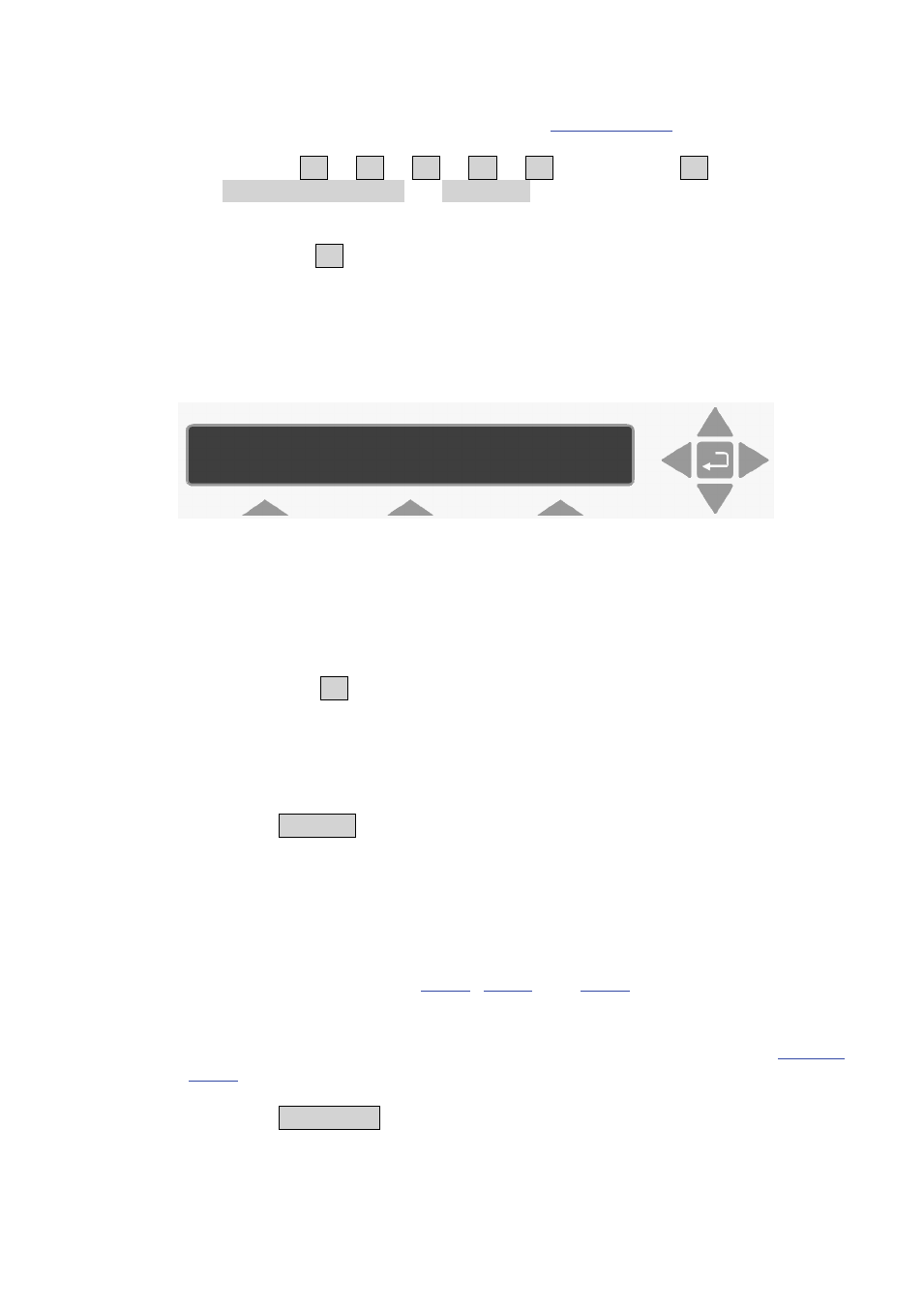
Chapter 4
______________________________________________________________________
_____________________________________________________________________________
BE6028-14
3434i SF6 Leak Detector
LumaSense Technologies A/S
Page 43 of 191
button-pushes listed in the next step will set-up the monitoring task
which is described at the beginning of
3. Press S3 S1 S3 S1 S3, then press S1 until the text
MEASURE WATER VAPOUR appears on the display.
4. Press the S3 button to answer “YES” to measure water vapour.
4.3.5
Store Measurement History.
The following screen is displayed.
a.
If you select to answer No, then only the last measured
values are stored in the display memory.
b.
If you select to answer Yes all measured values are
stored in display memory.
5. Press the S3 button to answer “YES” to store the measurement
history.
Once this step is complete, monitoring task number 1 has been set-
up and the display moves to the previous head of the Set-Up Tree.
6. Press SET-UP to exit the Set-Up mode.
4.3.6
Starting a Monitoring Task
Note: before a monitoring task can be started, the Measurement
Units, Environment Parameters and Monitoring Task Settings must
and
This section will explain how to perform a monitoring task – for
example, monitoring task number 1 which was set-up in
1. Press MEASURE.
The following text appears on the screen:
STORE MEASUREMENT HISTORY
NO YES
