2 performing a humidity-interference calibration – LumaSense Technologies 3434i SF6 Leak Detector User Manual
Page 157
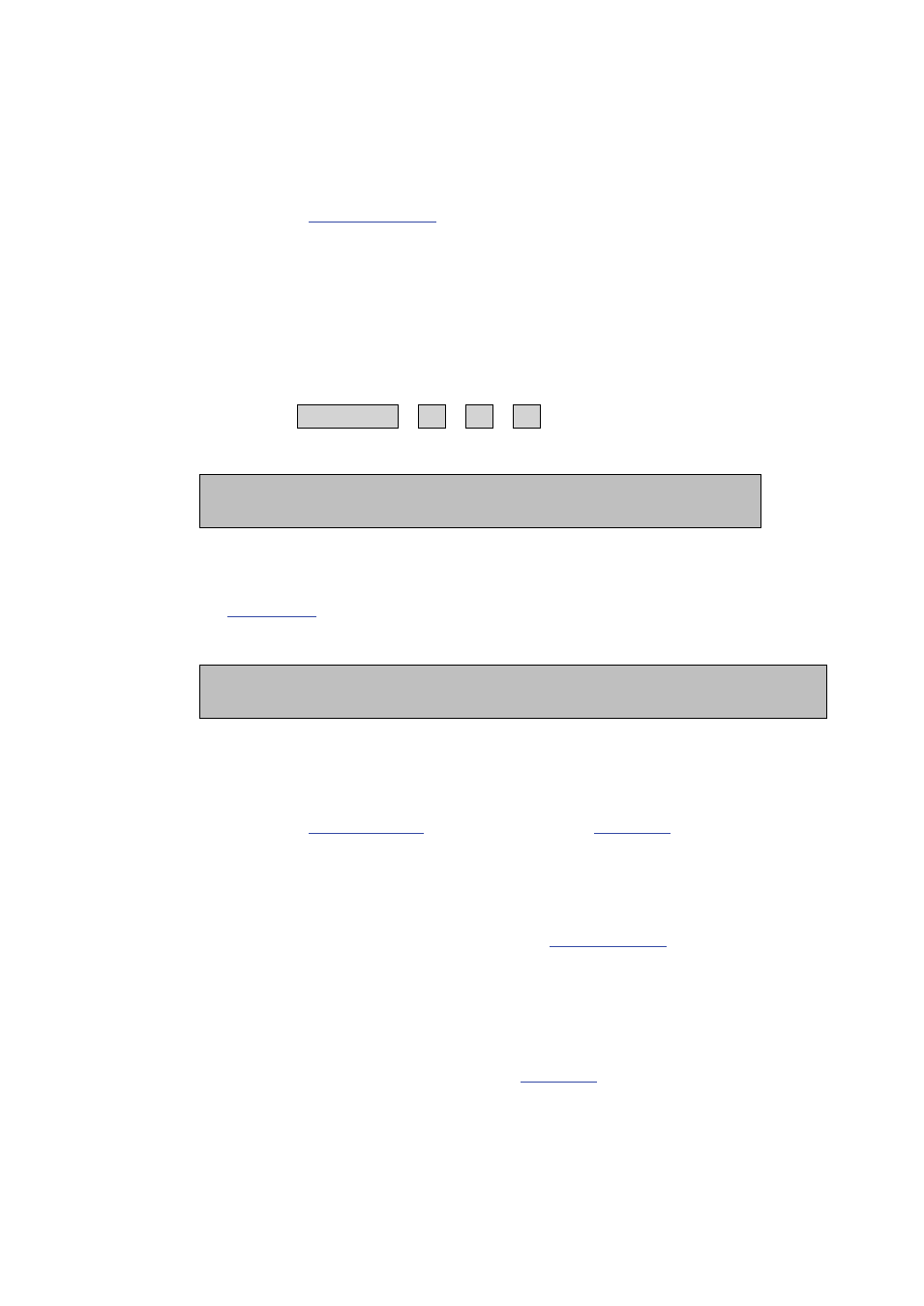
Chapter 12
______________________________________________________________________
_____________________________________________________________________________
BE6028-14
3434i SF6 Leak Detector
LumaSense Technologies A/S
Page 157 of 191
concentration offset factor for the filter, and vice versa. Note: If
a concentration offset factor is not stored in each of the filter
banks which are active during a zero-point calibration, then it
is necessary to perform a combined zero-point and humidity-
interference calibration task. The set-up of this combined task is
discussed in
.
If you only wish to set-up a humidity-interference calibration task the
procedure is as follows:
1. For the installed filter, enter the no. of the filter bank where you
wish the Monitor to store the humidity gain factors which will
be calculated during the humidity-interference calibration task.
2. Press MEASURE S3 S3 S1 then the following text will be
displayed:
PERFORM ZERO-POINT CALIBRATION ?
NO YES
3. Follow the set-up of a humidity-interference calibration task by
following the black arrows in the schematic diagram shown in
.
The following text will appear on the display:
HUM. INTERFERENCE. CONNECT CLEAN, WET AIR
AND PRESS ENTER WHEN READY
12.7.2 Performing a Humidity-interference Calibration
The general equipment necessary to perform a calibration task is
described in
and illustrated in
The gas supply required during a humidity-interference calibration is
a supply of clean air containing a constant concentration of water
vapour.
1. Follow the procedure explained in
inclusive and the continue as follows:
2.
a. Connect the outer end of the extra empty flask’s outlet tube
“B” to the Teflon tubing which is connected to attachment
point 3 of the “Y”-piece (see
Caution: the inner end of the empty-flask’s outlet tube “B” must
NEVER be covered by water.
b. Gently open the pressure-valve on the zero-gas cylinder.
