Big clock mode – Acer s60 User Manual
Page 98
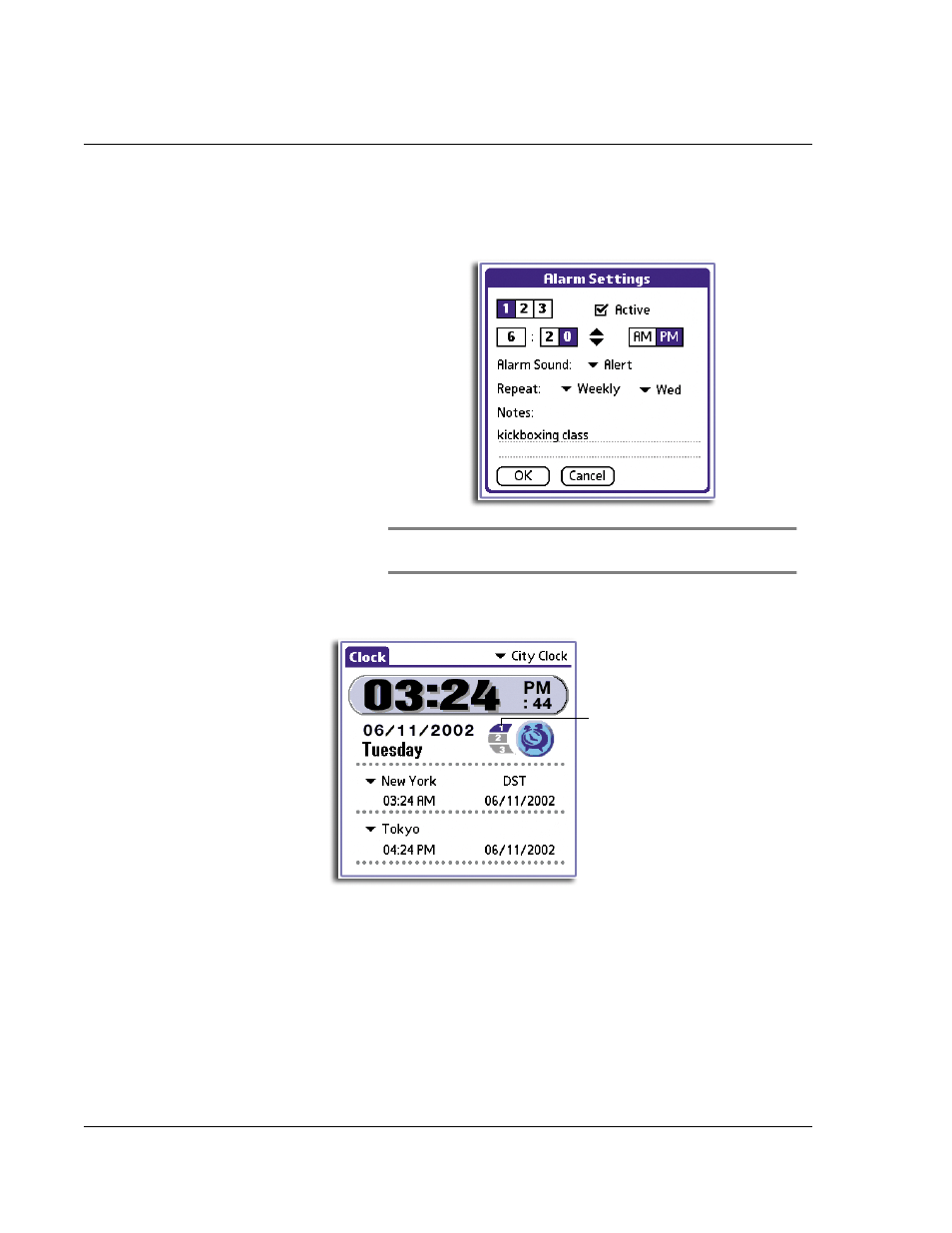
4 W o r k i n g w i t h y o u r s u p p l e m e n t a r y a p p l i c a t i o n s
Using Clock
86
3
Tap OK.
Big Clock mode
The large time display in Big Clock mode makes it the mode of choice for those who
prefer the visual manner of displaying time. The three pointers—hours, minutes and
seconds, function just like a physical clock or watch.
Notes
Enter a brief description about the alarm reminder. This
description will appear on the Reminder page when the alarm
is activated.
NOTE:
Refer to "6 Using the Attention Manager" on page 173 for
more information on the Reminder page.
The set alarm reminder is denoted
by a highlighted indicator on the
City Clock main screen.
This manual is related to the following products:
