Using audiobox, Copying mp3 files into a memory stick, Copying mp3 files into a – Acer s60 User Manual
Page 101
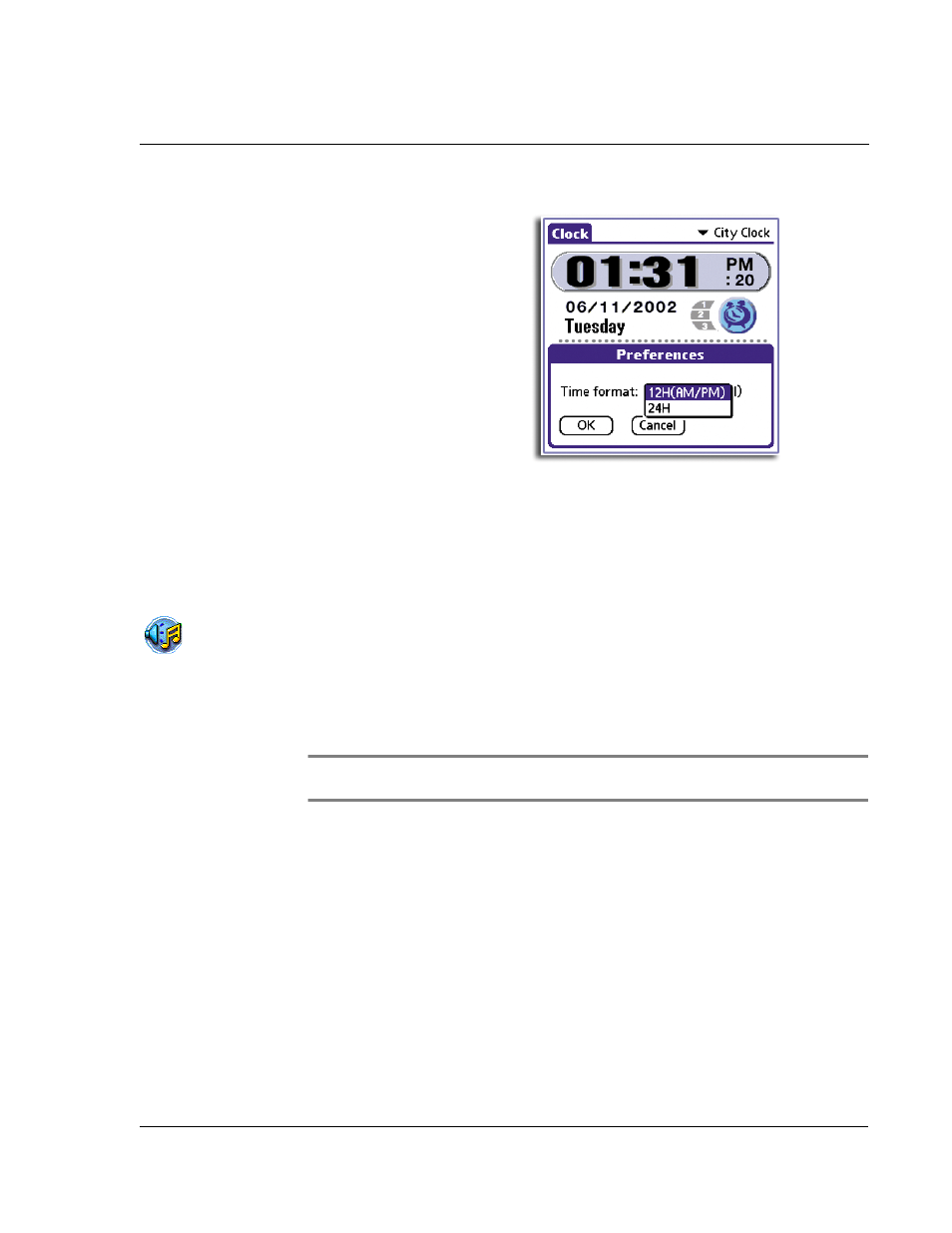
4 W o r k i n g w i t h y o u r s u p p l e m e n t a r y a p p l i c a t i o n s
Using AudioBox
89
Using AudioBox
AudioBox lets you to play your favorite MP3 files saved in a Memory Stick.
You can listen to AudioBox tracks either through your Acer s60’s built-in speaker or
through an earphone (included in the package contents) you connect to the earphone
jack found on of your handheld.
NOTE:
You cannot use the both the earphone jack and the internal speaker at the same
time. Using one will disable the other.
Refer to "Front panel" on the Acer s50 and s60 Handhelds Quick Guide for the
location of the earphone jack and internal speaker.
Copying MP3 files into a
Memory Stick
1
On your computer, click Start > Programs > Palm Desktop > Install Tool.
2
In the User drop-down list, select the user name that refers to your handheld.
3
Click Add to display the Open window.
4
Browse for then select the for the MP3 file(s) you want to copy.
5
Click Open.
The file appears in the Install Tool dialog box.
6
Click Done.
7
Perform a HotSync operation with a Memory Stick installed in your handheld.
Preferences
Time format. Defines the time display format for City Clock
mode. Follow the steps below:
1 Tap the pick list to display the format options which include:
• 12H (AM/PM)
• 24H
2 Tap OK.
