Acer s60 User Manual
Page 94
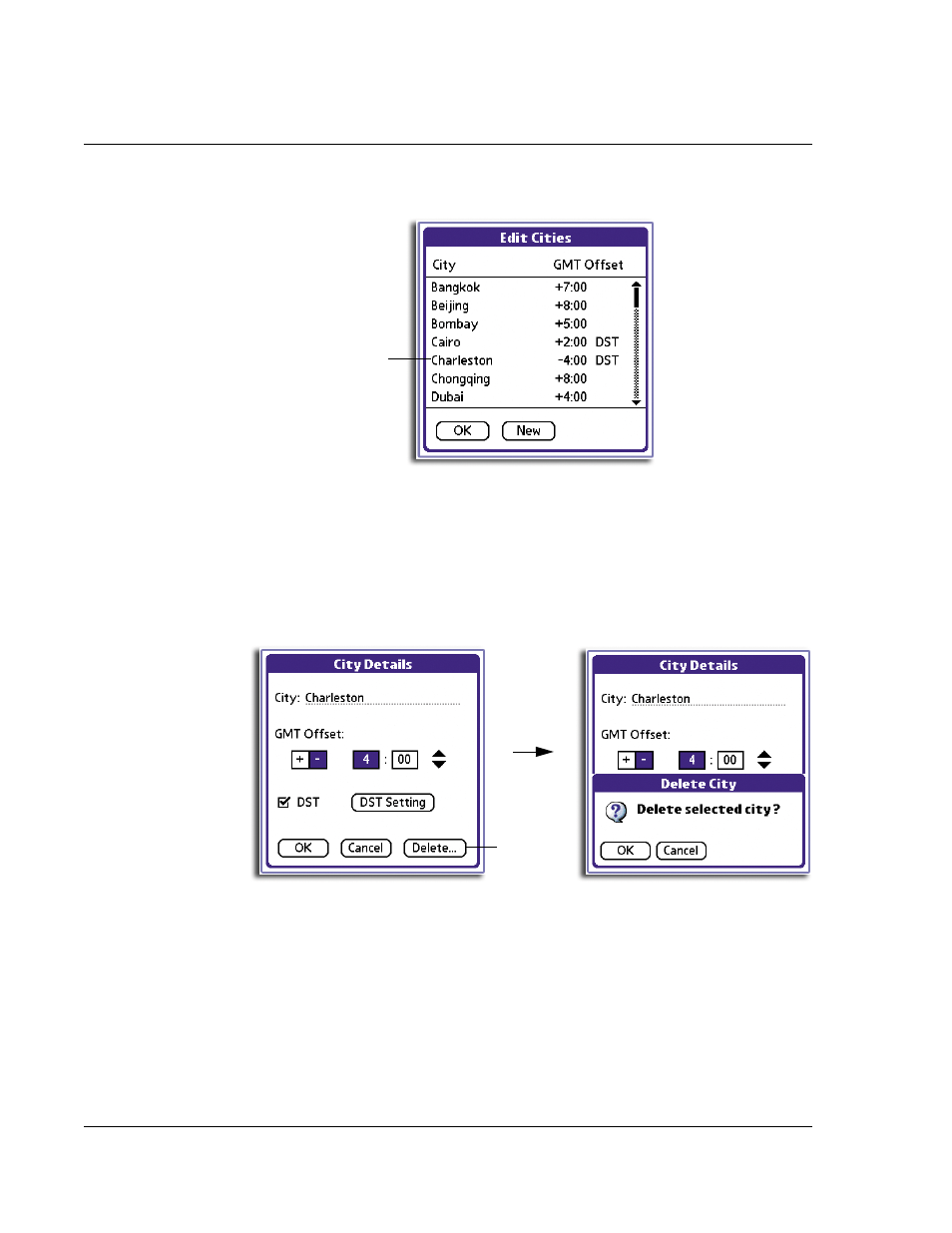
4 W o r k i n g w i t h y o u r s u p p l e m e n t a r y a p p l i c a t i o n s
Using Clock
82
5
Tap OK on the City Details screen to add the new city to the current city list.
6
Tap OK on the Edit Cities screen to revert to the City Clock main screen.
To delete a city from the current city list:
1
Tap the city pick list to display the current city list.
2
Select Edit Cities on the bottom of the city list to display the Edit Cities main screen.
3
Tap the city entry you want to delete.
4
Tap Delete to display the Delete City dialog box.
New city entry
Tap here.
This manual is related to the following products:
