Acer s60 User Manual
Page 289
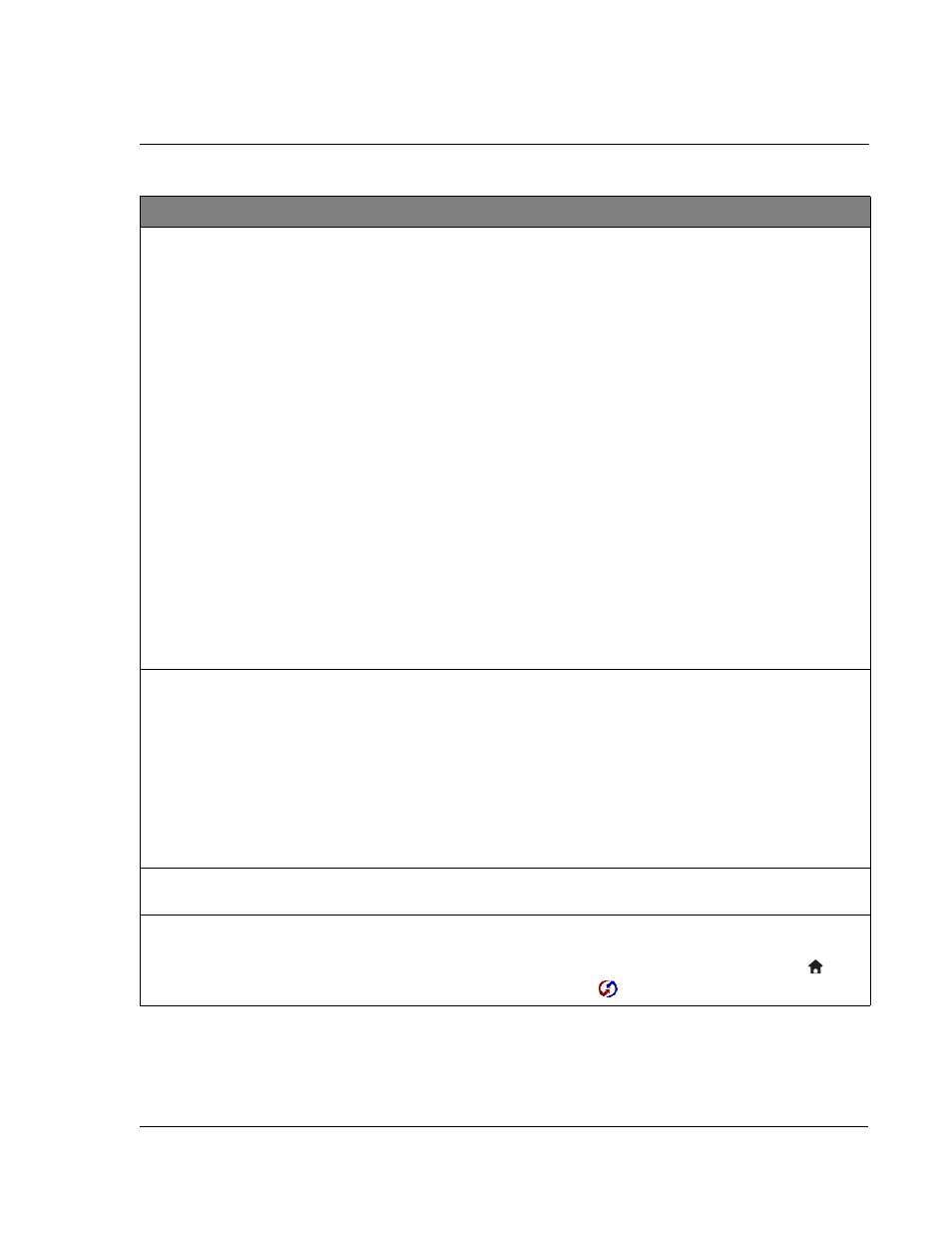
1 1 F r e q u e n t l y A s k e d Q u e s t i o n s
HotSync problems
277
I tried to do a local HotSync operation,
but it did not complete successfully.
• Make sure your handheld is properly seated in the cradle.
• Check the connection between the cradle and the USB (or
serial port, if you are using the optional Serial Sync Cable)
on your computer.
• Make sure the user name you selected in Palm Desktop
software matches the user name assigned to your
handheld.
• Make sure the date on your computer matches the date
on your handheld.
• Read the HotSync Log for the user account for which you
are performing a HotSync operation.
On a Windows computer, try each step in turn:
• Make sure HotSync Manager is running. If it is running,
close it, and restart it.
• Make sure you selected Local USB or Local Serial, as
appropriate, from the HotSync Manager menu.
• If you are using a Serial Sync Cable:
– Make sure you selected the correct serial port on the
Local tab in the Setup dialog. It should be set to the
port where you connected the cable.
– Try a lower baud rate setting on the Local tab in the
Setup dialog.
– Make sure you are not running a program, such as
America Online, CompuServe, or WinFax, that uses
the serial port you selected in the Setup dialog box.
I cannot perform an IR HotSync
operation.
• On a Windows computer, be sure the HotSync Manager is
running and the Serial Port for local operations is set to
the simulated port for infrared communication. See "IR
HotSync operations" on page 220 for details.
• On your handheld, be sure the HotSync application is set
to Local, with the option IR to PC/Handheld.
• Be sure the IR port of your handheld is aligned directly
opposite to, and within a few inches of, the infrared
device of your computer.
• IR HotSync operations do not work after you receive a
low battery warning, check the battery power of your
handheld. Recharge the unit.
My handheld seems to freeze when I
place it near my computer.
Move your handheld away from the computer’s infrared port.
When I press the HotSync button on the
cradle, nothing happens on Palm
Desktop software and my handheld
times out.
• Make a copy of your Palm folder. Uninstall, then reinstall
Palm Desktop software.
• Turn on your handheld and tap the Applications icon
.
Tap the HotSync icon
, then tap Local.
Problem
Solution
