Acer s60 User Manual
Page 208
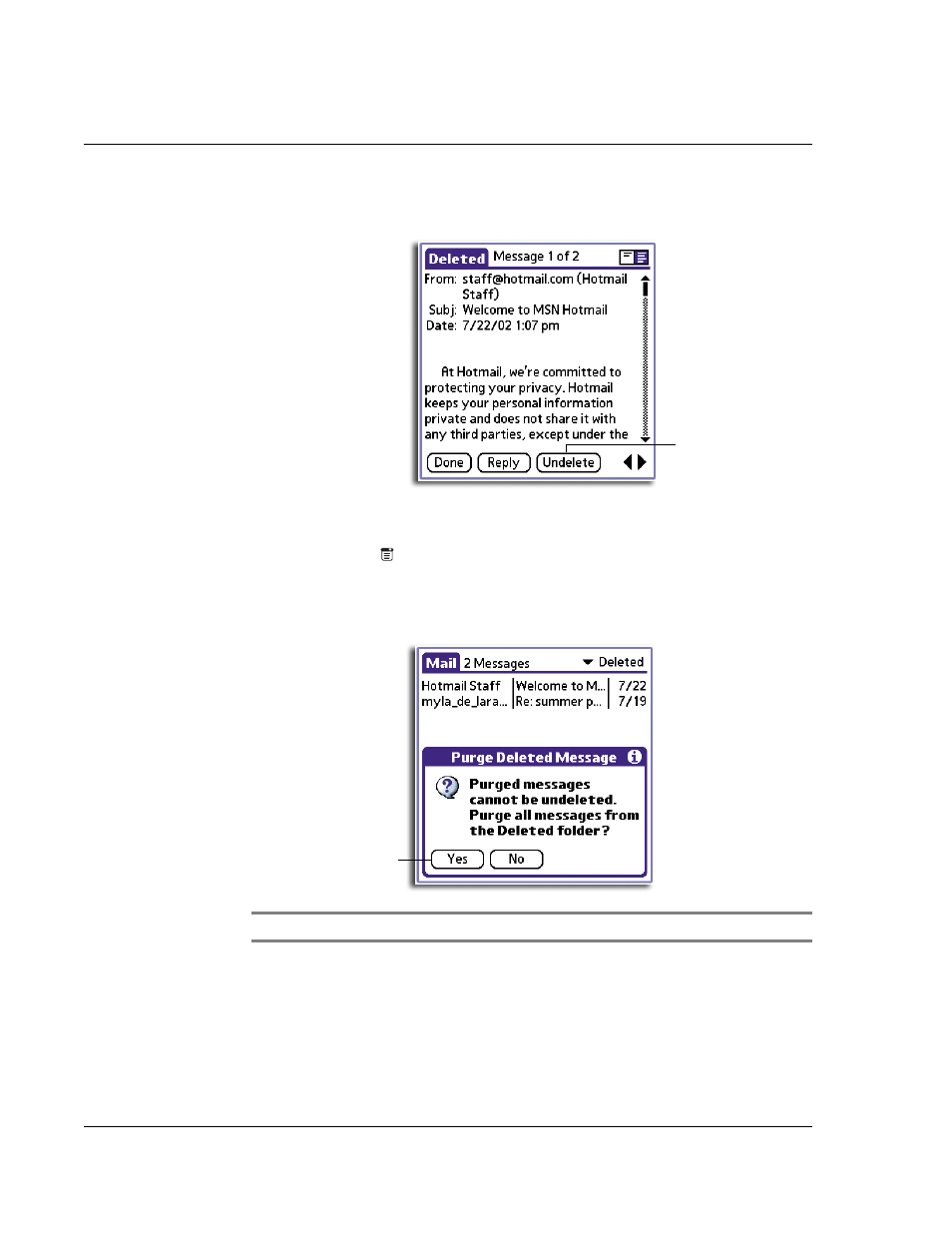
7 M a n a g i n g y o u r d e s k t o p e m a i l
Deleting email items
196
• If you received the email item that you deleted, tap Undelete to move the
selected item to the Inbox and mark it as Read.
To purge the contents of the Deleted folder
1
Tap the Menu icon
.
2
Tap Message.
3
Tap Purge Deleted.
4
Tap Yes.
NOTE:
You cannot restore email items after you purge them.
Tap here.
Tap here.
This manual is related to the following products:
