Acer s60 User Manual
Page 253
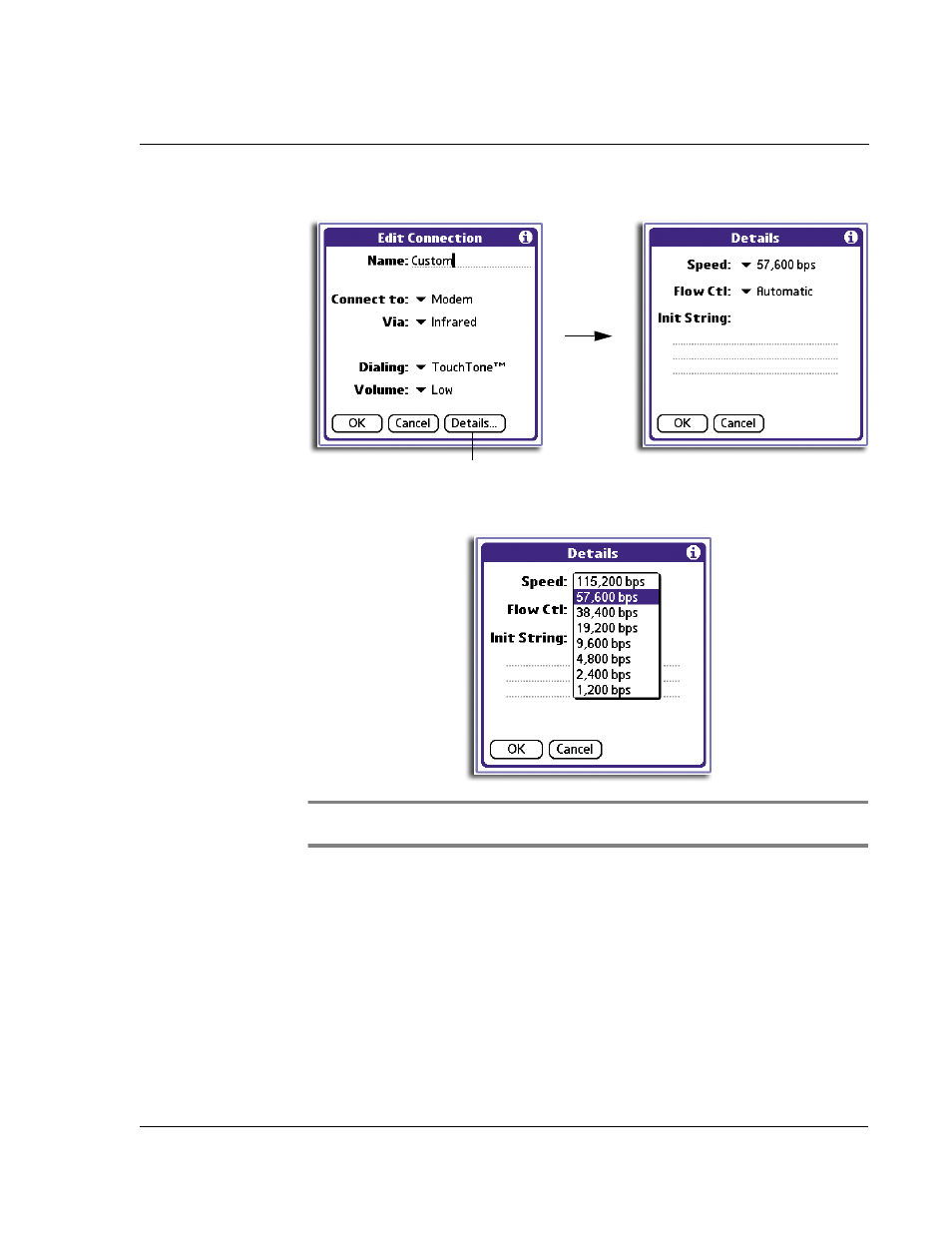
1 0 S e t t i n g p r e f e r e n c e s f o r y o u r A c e r h a n d h e l d
Connection preferences
241
7
Tap Details at the bottom of the screen.
8
Tap the Speed pick list and select the maximum speed for your modem to
communicate with your handheld.
NOTE:
This setting does not control the speed at which your modem communicates with
your telephone service.
9
Tap the Flow Control (Flow Ctl) pick list, and select a flow control mode for the
modem connection.
Options include Automatic, On, or Off.
Tap here.
This manual is related to the following products:
