File management commands – Acer s60 User Manual
Page 151
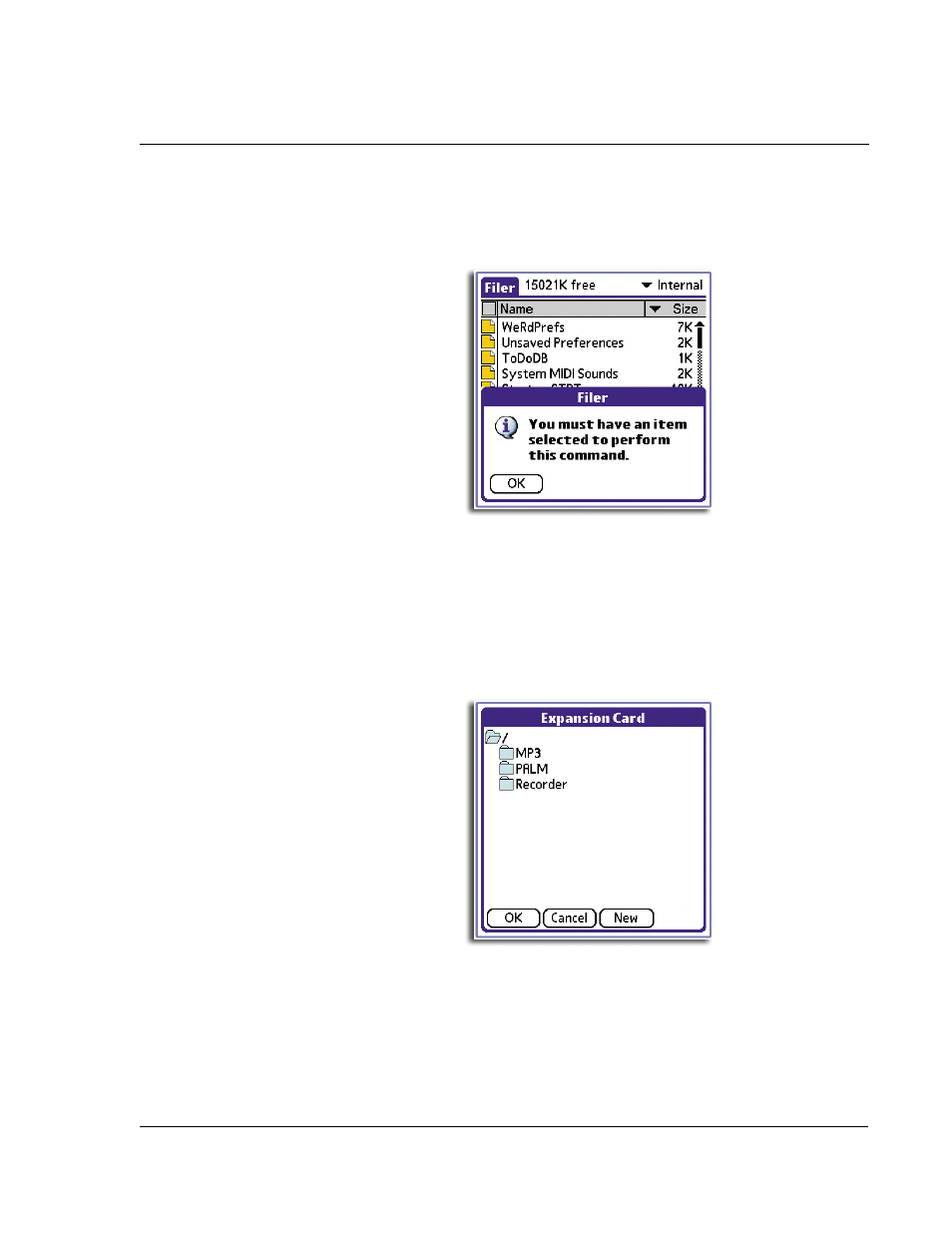
4 W o r k i n g w i t h y o u r s u p p l e m e n t a r y a p p l i c a t i o n s
Using Filer
139
File management commands
Before performing any file management task, select first an item file list, otherwise,
the dialog box below appears:
The Move and Copy commands don’t work when there is no available Memory Stick or
when the Memory Stick is locked.
To move or copy a file
1
Select the file you want to move or copy.
2
Tap Move or Copy.
When the active source medium is Internal, screen shifts to display the Expansion Card
directory.
This manual is related to the following products:
