Acer s60 User Manual
Page 116
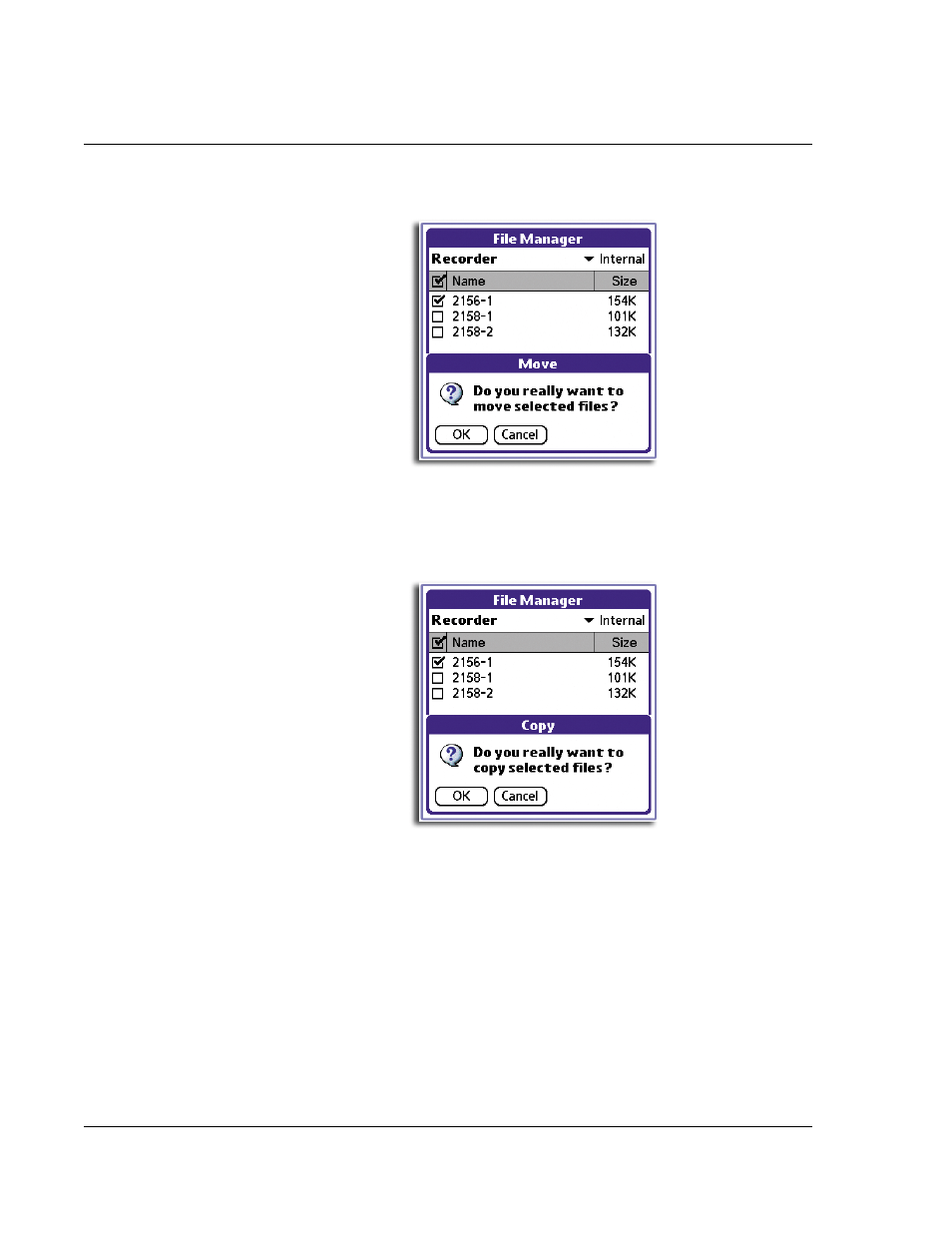
4 W o r k i n g w i t h y o u r s u p p l e m e n t a r y a p p l i c a t i o n s
Using Recorder
104
3
Tap OK on the confirmation dialog box that appears.
To copy audio file(s):
1
Select the audio file(s) you want to copy.
2
Tap Copy.
3
Tap OK on the confirmation dialog box that appears.
To delete audio file(s):
1
Select the audio file(s) you want to delete.
2
Tap Delete.
This manual is related to the following products:
