Acer s60 User Manual
Page 128
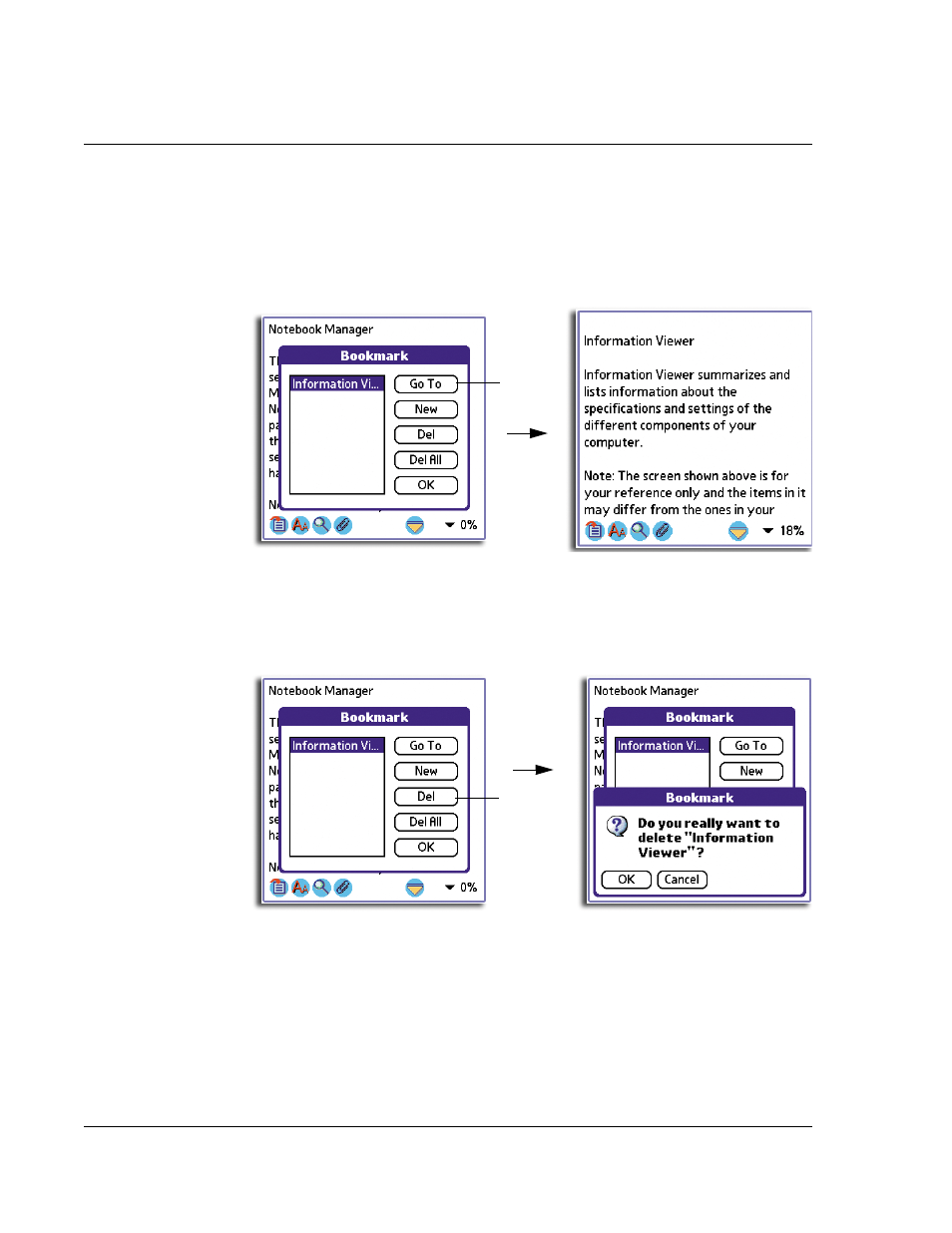
4 W o r k i n g w i t h y o u r s u p p l e m e n t a r y a p p l i c a t i o n s
Using WalkReader
116
To go to a bookmark location
1
In the Bookmark screen, tap a bookmark.
2
Tap the Go To button.
The screen reverts to Browse view with the location referred to by the selected
bookmark moved to the first line of the screen.
To delete a bookmark
1
In the Bookmark screen, tap the bookmark you want to delete.
2
Tap the Del button.
3
Tap OK on the confirmation dialog box that appears.
To delete all bookmarks
1
In the Bookmark screen, tap the Del All button.
Tap here.
Tap here.
This manual is related to the following products:
