Acer s60 User Manual
Page 26
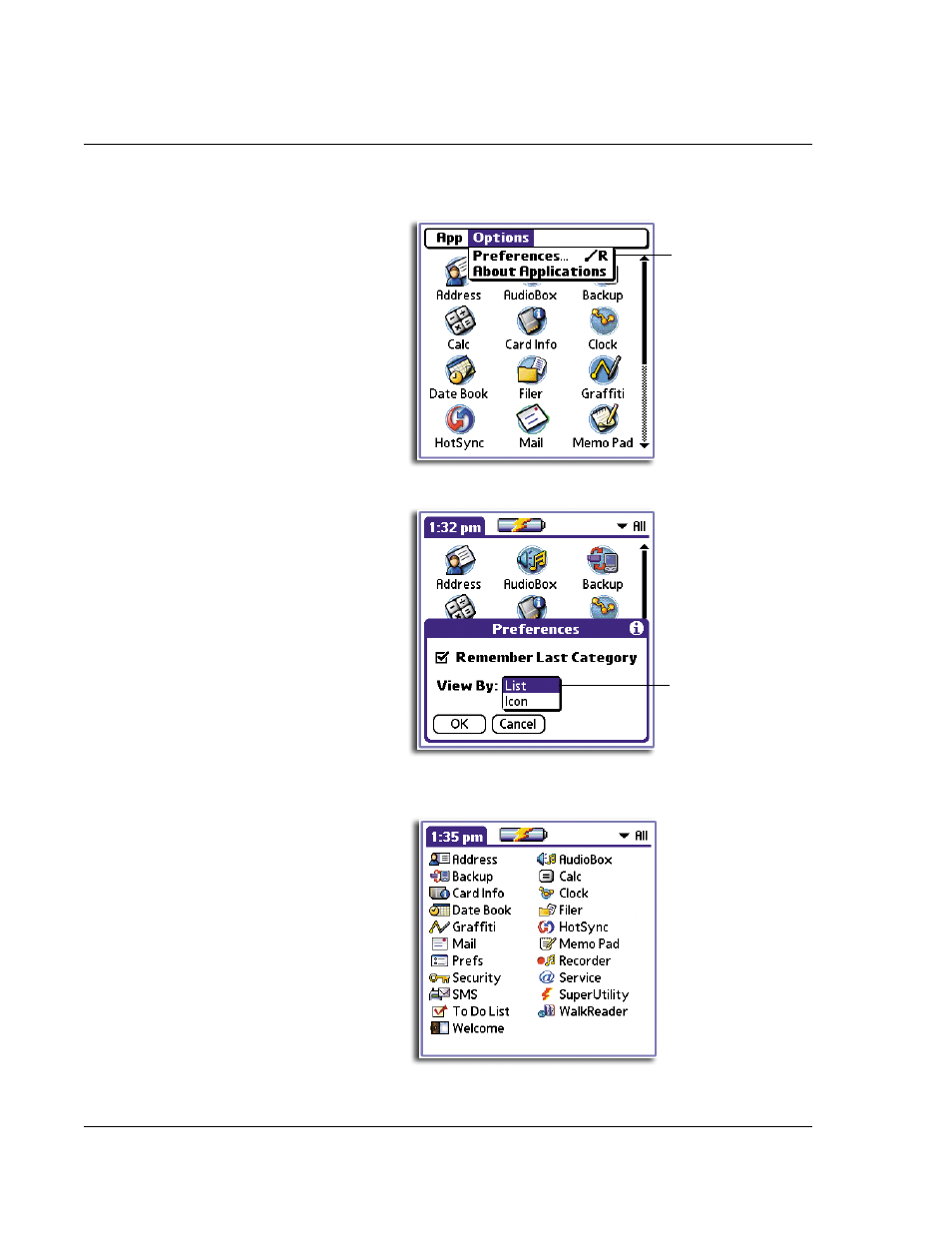
2 M a n a g i n g y o u r a p p l i c a t i o n s
Using Applications Launcher
14
2
From the Options menu, tap Preferences.
3
In the Preferences dialog box, tap the View By pick list, and then tap List.
4
Tap OK.
Icons in the Applications Launcher screen will now be shown in a list format.
Tap here.
Tap here.
This manual is related to the following products:
