Working with hyperlinks – Acer s60 User Manual
Page 130
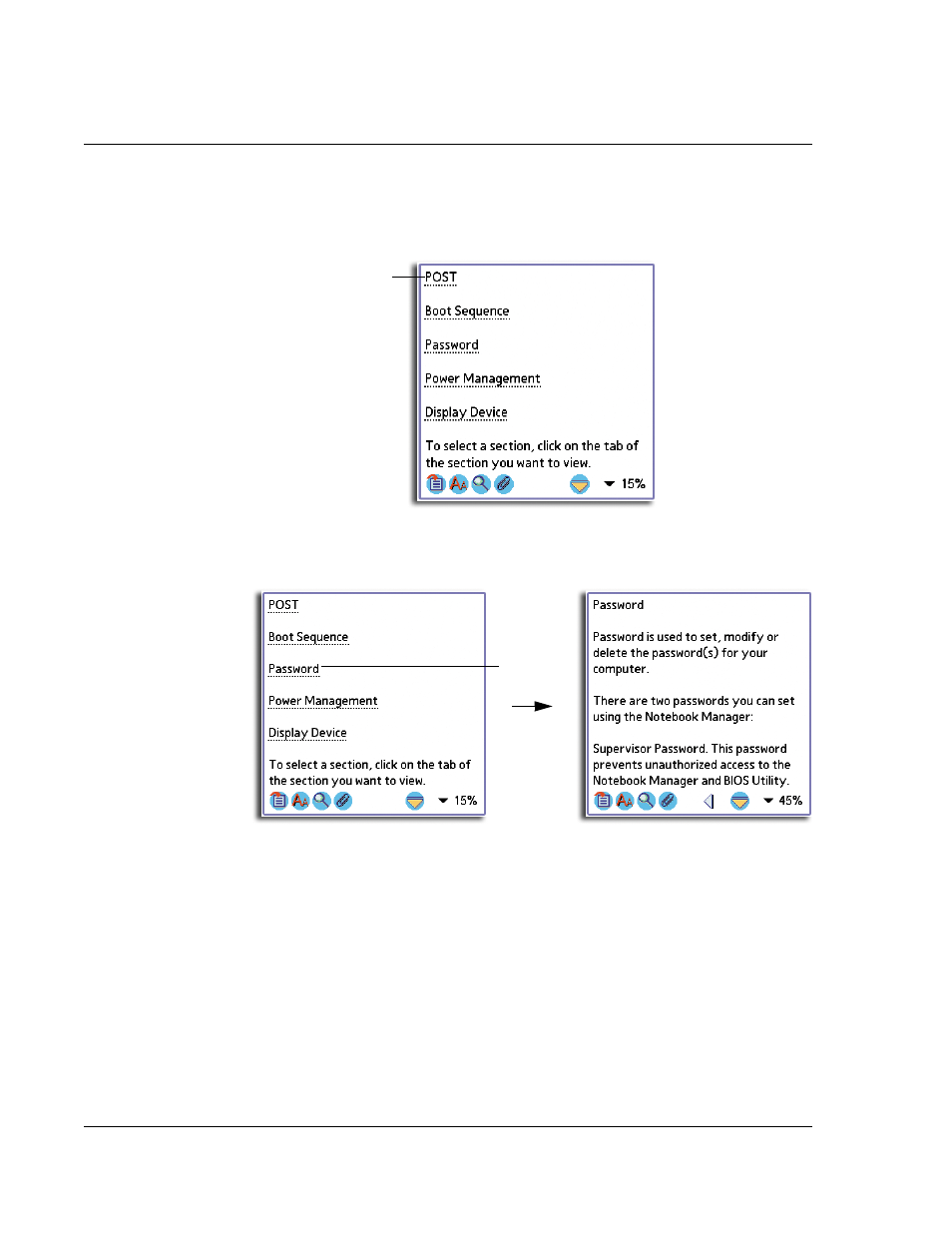
4 W o r k i n g w i t h y o u r s u p p l e m e n t a r y a p p l i c a t i o n s
Using WalkReader
118
Working with hyperlinks
Hyperlinks embedded in your eBook let you jump from one location to another within
the same eBook. Hyperlinks appear with a dotted underline.
To use hyperlinks
1
Tap the hyperlink (Figure 1) to jump to the linked location (Figure 2) it refers to.
Hyperlink
Tap here
Figure 1
Figure 2
This manual is related to the following products:
