Returning to using the cradle for local usb, Hotsync operations – Acer s60 User Manual
Page 236
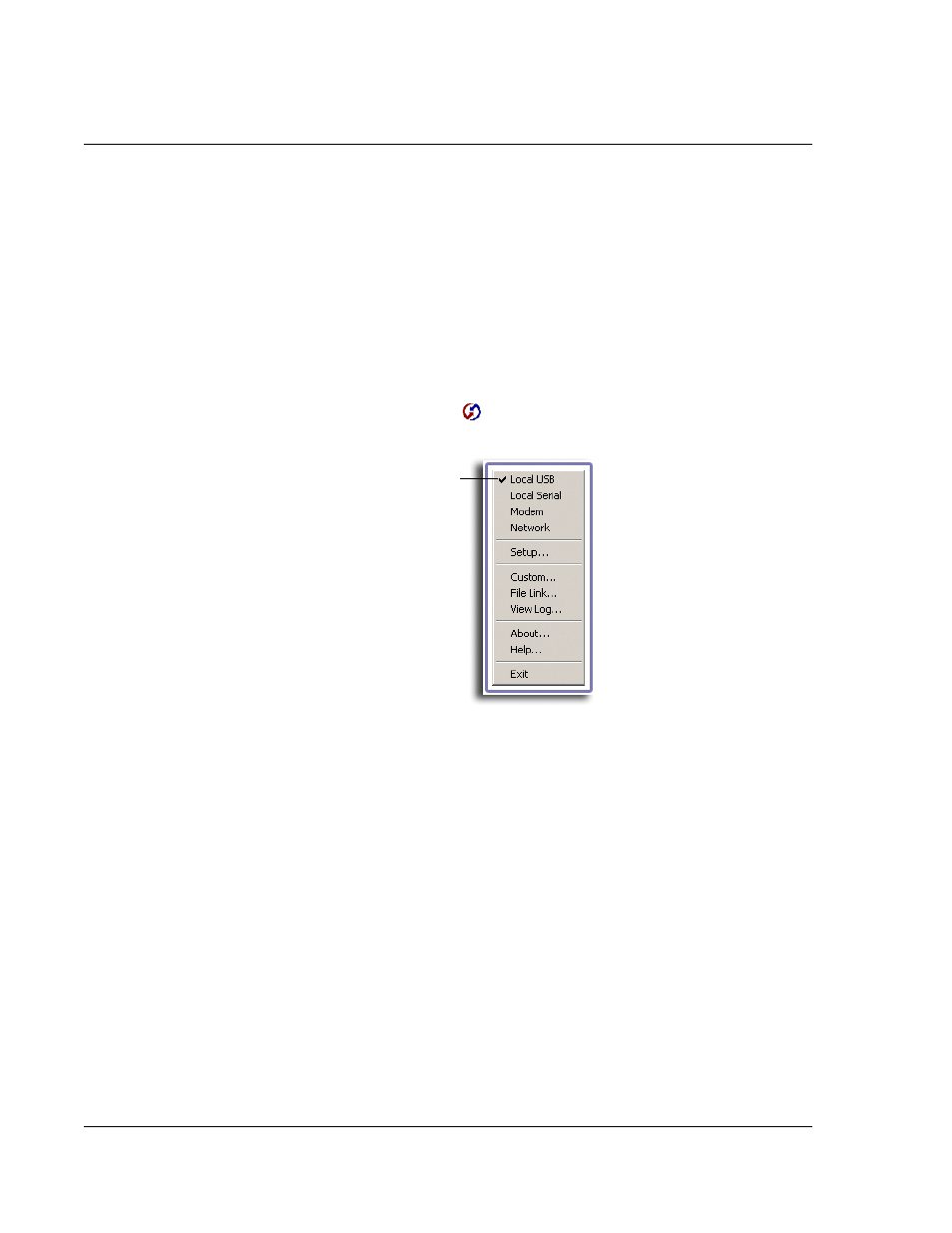
9 E x c h a n g i n g a n d u p d a t i n g d a t a u s i n g H o t S y n c o p e r a t i o n s
IR HotSync operations
224
Returning to using the cradle for local USB
HotSync operations
If you are using the provided cradle, you can continue using it while HotSync Manager
is configured for infrared communication. Perform the following procedures to return
to Local USB cradle HotSync operations only when needed, such as when you have
disconnected the cradle from the USB port.
To return to local USB cradle HotSync operations
1
If needed, connect the cradle to the USB port on your computer used for HotSync
operations.
2
Click the HotSync Manager icon
in the Windows system tray.
3
Select Local USB if it is not already checked.
Reconfiguring HotSync Manager to return to local
serial HotSync operations
If you are using the optional Serial Sync Cable, you have to reconfigure the HotSync
Manager to perform local serial HotSync operations.
To reconfigure HotSync Manager to return to local serial
HotSync operations
1
If needed, connect the Serial Sync Cable to the serial port on your computer used for
HotSync operations.
2
Follow steps of 1 to 4 of "To configure HotSync Manager for infrared communication"
on page 221.
3
In the Serial port drop-down box, select the COM port where your Serial Sync Cable is
connected.
4
Click OK.
Enable Local USB.
