Ipv6 multicast listener discovery snooping, Configuring ipv6 multicast routing or snooping, Enabling ipv6 multicast traffic reduction – Brocade MLX Series and NetIron Family (Supporting Multi-Service IronWare R05.6.xx) User Manual
Page 51
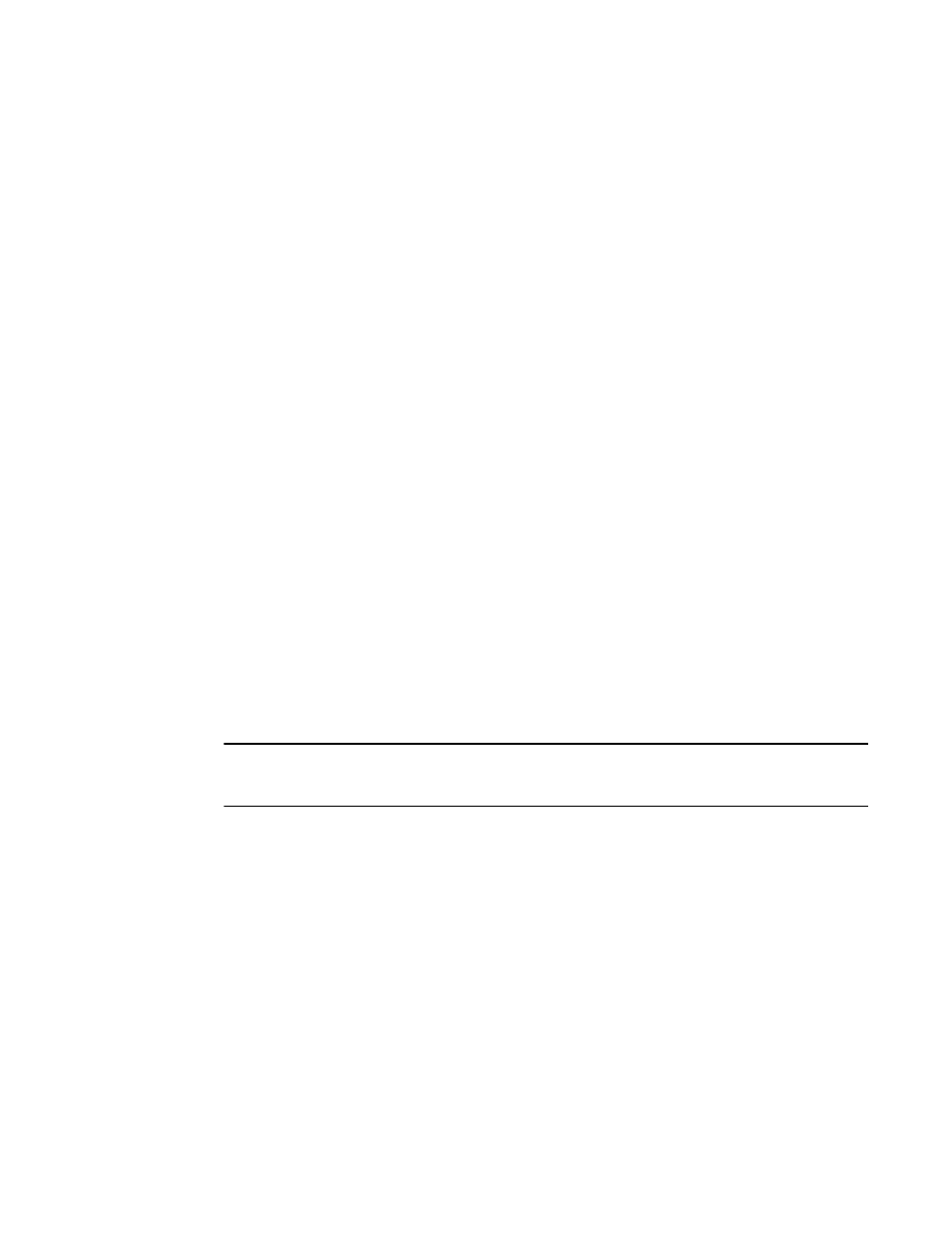
Brocade MLX Series and NetIron Family Documentation Updates
43
53-1003301-07
IPv6 Multicast Listener Discovery snooping
1
IPv6 Multicast Listener Discovery snooping
IPv6 Multicast Listener Discovery (MLD) snooping controls the amount of multicast traffic in a
switched network. By default, a LAN switch floods the broadcast domain with multicast IPv6
packets. If many multicast servers are sending streams to the segment, this will consume a lot of
bandwidth. MLD snooping identifies multicast-enabled router ports and multicast receiver ports in
a given VLAN or a switched network and forwards multicast traffic only to those ports.
Configuring IPv6 multicast routing or snooping
IPv6 multicast snooping or routing can be enabled on a VE interface or VLAN, but not on both. This
is because all of the multicast data and control packets received on the snooping VLAN are
handled by multicast snooping and do not reach the multicast routing component. Similarly, any
multicast data or control packets received on a VE interface enabled with PIM or Distance Vector
Multicast Routing Protocol (DVMRP) routing are handled by the PIM or DVMRP routing component
and are not seen by the MLD snooping component.
The following considerations apply when configuring concurrent operation of multicast routing and
snooping.
•
Either multicast snooping or routing can be enabled on a VE or VLAN but not both.
•
Snooping can be enabled globally (ipv6 multicast active | passive).
•
The global snooping configuration is inherited by all current VLANs that are not enabled for
multicast routing.
•
The global snooping configuration is also inherited by all new VLANs. To enable multicast
routing on a newly configured VE or VLAN (when snooping is globally enabled), you must first
disable snooping on the newly created VE or VLAN.
•
Global snooping configuration must be configured first before VLAN configuration.
•
A VLAN-level snooping configuration is displayed only if it is different from the global
configuration.
NOTE
MLD snooping in a layer 2 switch works properly, when you use a configured VE interface with IPv6
address.
Enabling IPv6 multicast traffic reduction
By default, the device forwards all IPv6 multicast traffic out to all ports except the port on which the
traffic was received. To reduce multicast traffic through the device, you can enable IPv6 Multicast
Traffic Reduction. This feature configures the device to forward multicast traffic only on the ports
attached to multicast group members, instead of forwarding all multicast traffic to all ports. The
device determines the ports that are attached to multicast group members based on entries in the
MLD Snooping table. Each entry in the table consists of MAC addresses.
