Configuring vpls endpoint over fdp/cdp interface – Brocade MLX Series and NetIron Family (Supporting Multi-Service IronWare R05.6.xx) User Manual
Page 26
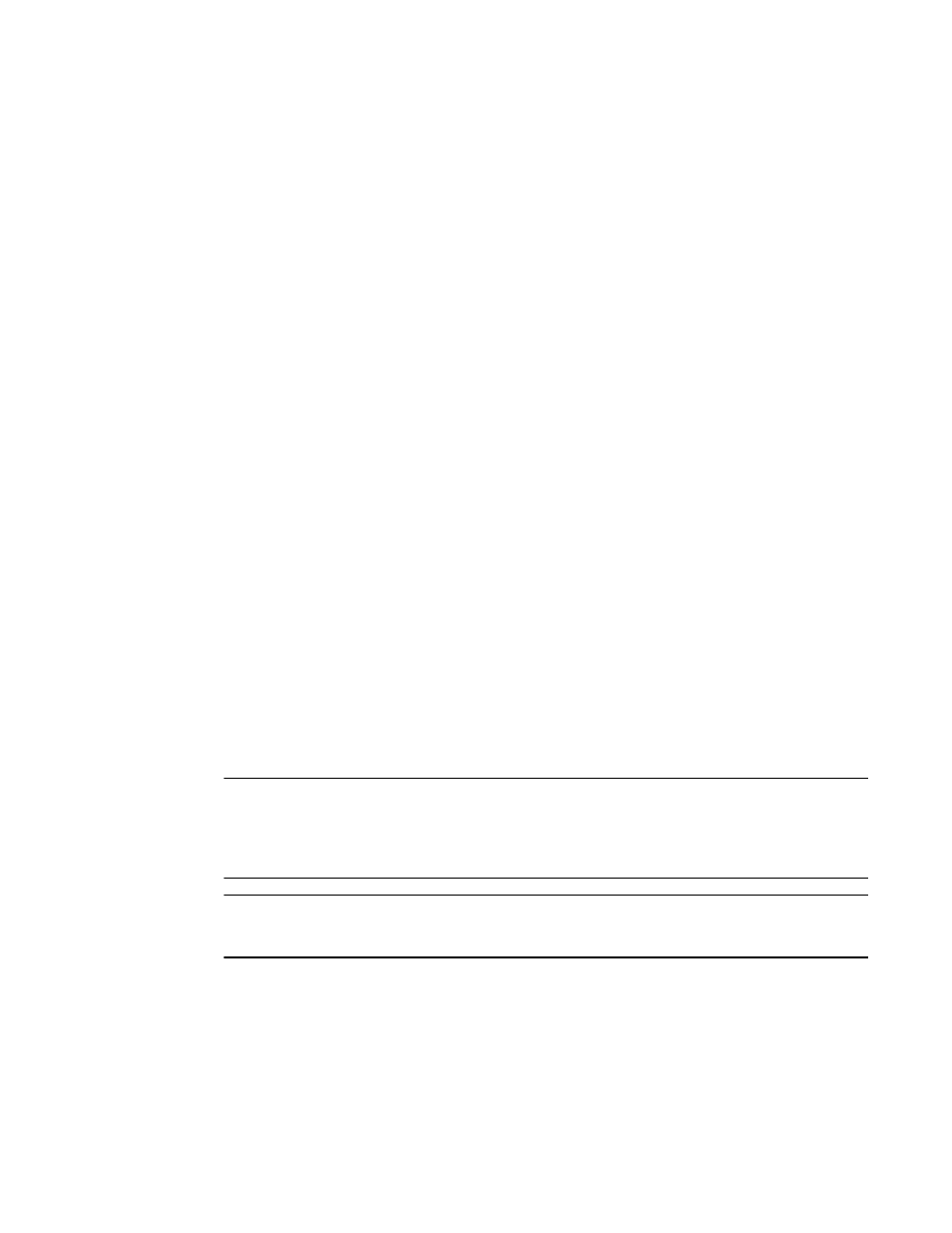
18
Brocade MLX Series and NetIron Family Documentation Updates
53-1003301-07
Configuring VPLS endpoint over FDP/CDP interface
1
Configuring VPLS endpoint over FDP/CDP interface
Configuring VPLS endpoint over a FDP/CDP enabled interface will implicitly disable the FDP/CDP
configuration on that specific interface for that instance, considering FDP/CDP is enabled globally.
In this case, the shop run command will display the running configuration information as shown
below.
The following examples explains the show run output for different instances:
•
The show run output when the VPLS endpoint is configured over a globally enabled FDP/CDP
interface:
Brocade(config-mpls-vpls-svlan-vlan-100)# tag eth 4/3 eth 4/5 eth 4/7
FDP/CDP is disabled on port 4/3
FDP/CDP is disabled on port 4/5
FDP/CDP is disabled on port 4/7
•
The show run output when the VPLS endpoint is configured over a globally enabled FDP/CDP
interface:
Brocade(config-mpls-vpls-svlan-vlan-100)# tag eth 4/3 eth 4/5 eth 4/7
FDP/CDP is disabled on port 4/3
FDP/CDP is disabled on port 4/5
FDP/CDP is disabled on port 4/7
•
The show run output when the VPLS output is removed over a globally enabled FDP/CDP
interface:
FDP/CDP is enabled on port 4/3
FDP/CDP is enabled on port 4/5
FDP/CDP is enabled on port 4/7
•
The show run output when the VPLS endpoint is removed over a globally enabled FDP/CDP
interface:
FDP/CDP is enabled on port 4/3
FDP/CDP is enabled on port 4/5
FDP/CDP is enabled on port 4/7
NOTE
If an VPLS endpoint is configured over a globally enabled FDP/CDP interface, the show run will not
display FDP/CDP information for that specific interface until the VPLS endpoint is deleted. On
deleting the VPLS endpoints, the previous FDP/CDP configuration is retained over that specific
interface and the show run displays the FDP/CDP information again for that interface.
NOTE
By removing the FDP/CDP from the configuration, the no cdp enable or no fdp enable stays in the
configuration of the VPLS endpoint, both of which cannot be removed.
