Limiting log generation for mep and remote mep – Brocade MLX Series and NetIron Family (Supporting Multi-Service IronWare R05.6.xx) User Manual
Page 47
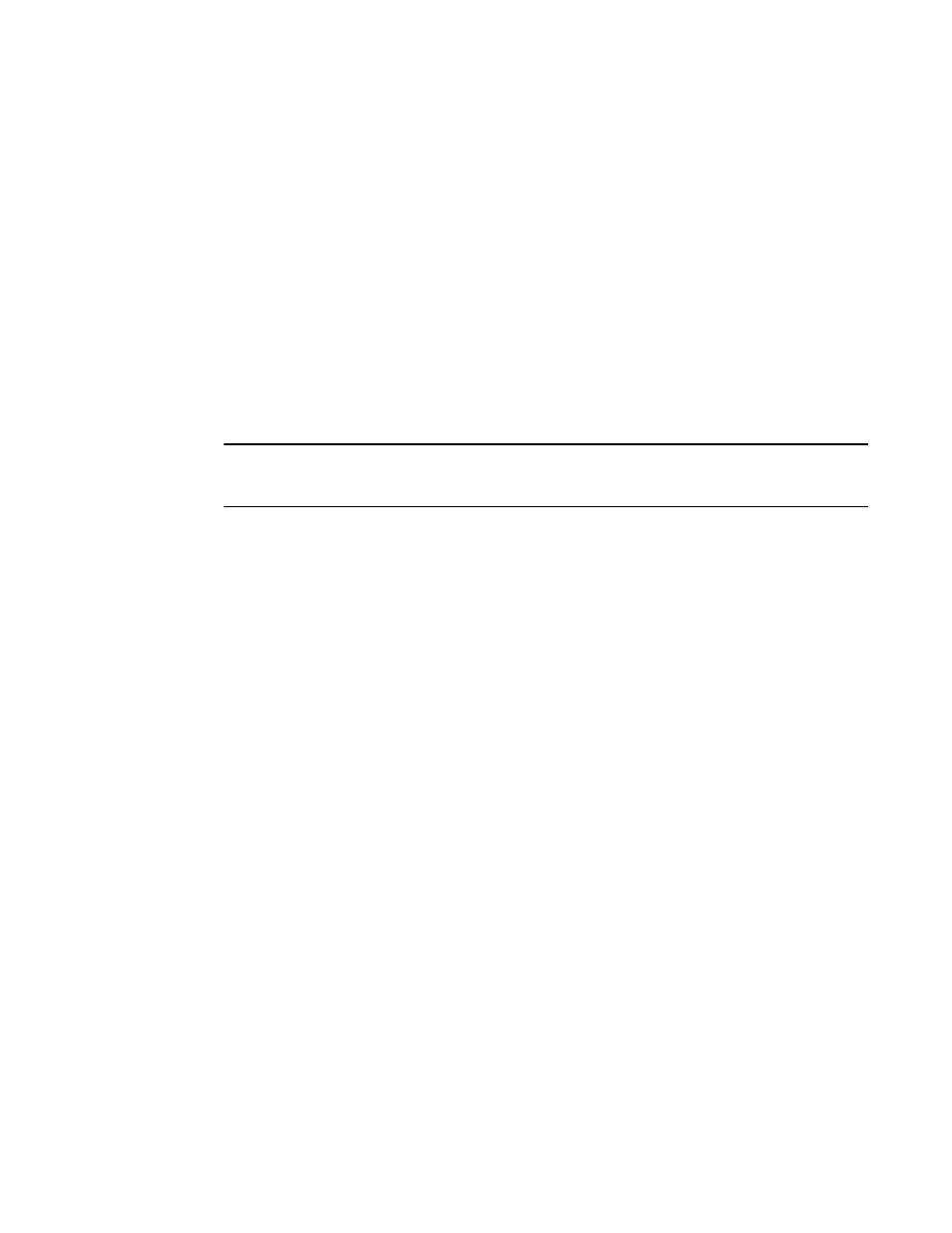
Brocade MLX Series and NetIron Family Documentation Updates
39
53-1003301-07
Limiting log generation for MEP and Remote MEP
1
Limiting log generation for MEP and Remote MEP
Use the logs-per-interval-per-mep-rmep value command to limit the number of logs generated for
each MEP or RMEP in a 15 minute time window. The following example limits the log generation to
20 logs per MEP or RMEP in a 15 minute time window. The command is enabled under the CFM
Protocol Configuration mode.
Brocade(config)#cfm-enable
Brocade(config-cfm)#logs-per-interval-per-mep-rmep 20
Brocade(config-cfm)#
Syntax: logs-per-interval-per-mep-rmep value
The value parameter specifies the number of logs generated per MEP or RMEP per 900000
milliseconds. The decimal range is from 1 to 100. The default is 10. When the value parameter is
configured, the value is uniform for all MEPs and RMEPs. The command is not enabled by default.
The no form of the command resets the value to the default value of 10.
NOTE
Limiting log generation is supported on Brocade NetIron XMR and Brocade MLX series devices, and
Brocade NetIron CES and Brocade NetIron CER devices.
Use the show cfm logs-limit-per-mep-rmep command to display the value parameter configured for
the log limit generation for each MEP or RMEP. The value parameter is highlighted in the output.
Brocade(config-cfm)#show cfm logs-limit-per-mep-rmep
Logs limit per interval (900000 ms) per MEP/RMEP : 15 (Default : 10)
Syntax: show cfm logs-limit-per-mep-rmep
