Deactivating flow mirror flows, Customizing flow mirror cfm flow frame retention, Automatic deactivation of a flow mirror flow – Brocade Flow Vision Administrators Guide (Supporting Fabric OS v7.3.0) User Manual
Page 84
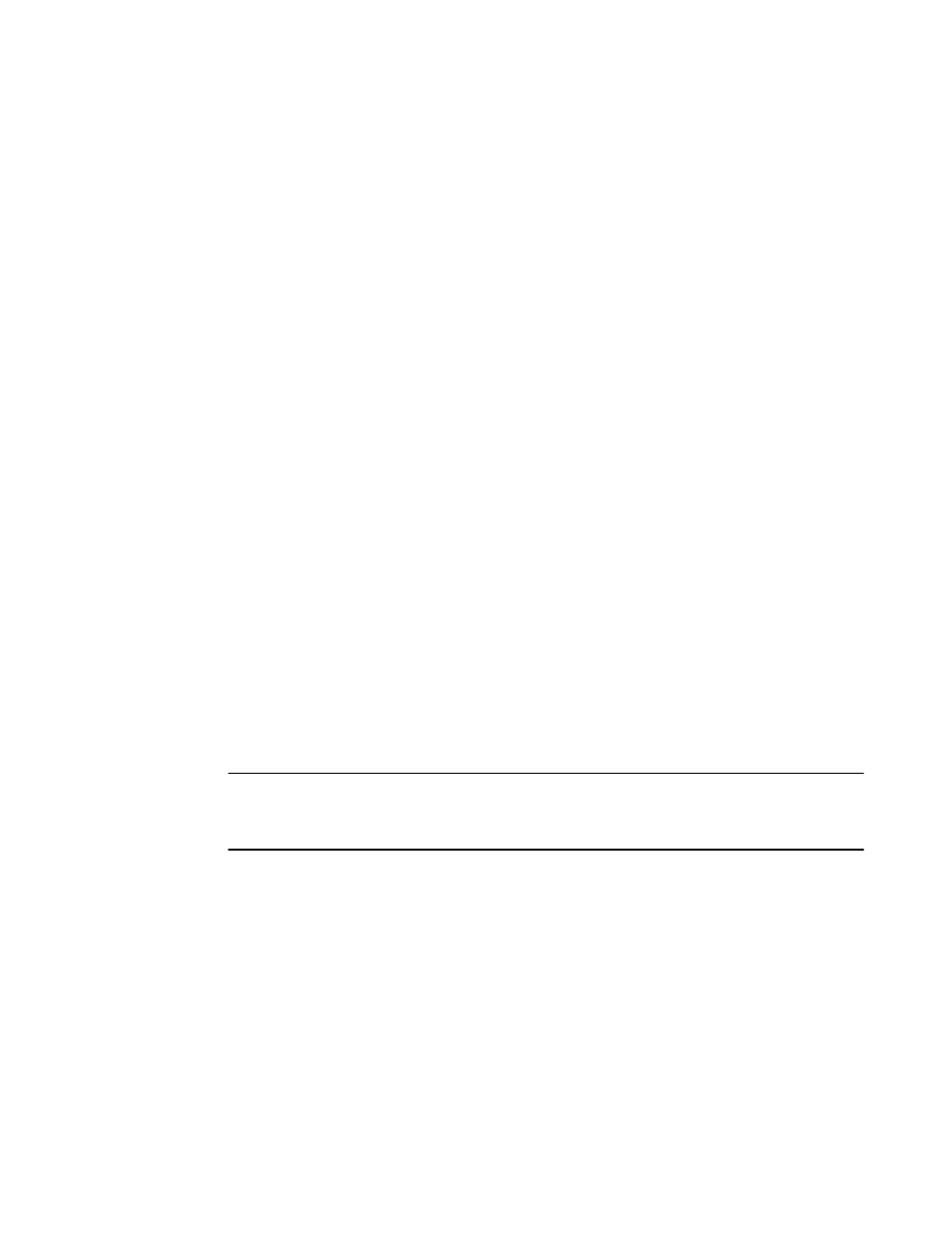
Deactivating Flow Mirror flows
Flow Mirror flows can be deactivated without deleting them. This allows you to have a “library” of flows
that you can activate as needed without having to create them repeatedly.
To manually deactivate a Flow Mirror flow, enter flow --deactivate flow_name -feature mirror.
The following example deactivates the Flow Mirror flow named “Flow1”:
switch:admin> flow --deactivate Flow1 -feature mirror
Automatic deactivation of a Flow Mirror flow
Flow Vision automatically deactivates a Flow Mirror flow if any of the following changes to a port
defined as part of the mirrored flow occur:
• An ingress or egress port defined in the flow has the port type change to other than an F_Port or
F_Port Trunk. You must correct the port type error and then manually reactivate the flow.
• Slot power being powered off for ingress or egress ports. Reactivation occurs automatically when
the power is restored.
Customizing Flow Mirror CFM flow frame retention
You can change how frames mirrored to a CPU are retained in the Flow Mirror buffer when it is full.
To have the Flow Mirror buffer overwrite existing frames in the buffer on a first-in-first-out basis when
full (replacing the oldest frames with newer ones), enter flow --control -feature mirror -enable_wrap.
To have the Flow Mirror buffer discard any additional mirrored frames once the buffer is full, enter flow
--control -feature mirror -disable_wrap.
The -enable_wrap and -disable_wrap keywords affect only Flow Mirror flows, but they apply to all
Flow Mirror flows, so you cannot specify a flow name. By default, -enable_wrap is active.
ATTENTION
All Flow Mirror flows must be inactive to use -enable_wrap or -disable_wrap as part of a flow --
control command. If any Flow Mirror flow is active when you run the command, it will fail and an error
message will be displayed in the interface.
To see the current buffer setting, enter flow --show -ctrlcfg (the buffer status appears in the last line
of the following example, and is called out).
switch:admin> flow --show -ctrlcfg
SimPort Information
-----|------|--------|-------------------------|------------------|------------------
Slot | Port | PID | PWWN | SID Frame Count | DID Frame Count |
-----|------|--------|-------------------------|------------------|------------------
1 | 2 | 050200 | 20:02:00:05:1e:e2:8e:00 | 0K | 19480K |
-----|------|--------|-------------------------|------------------|------------------
Addressing mode information
Port Addressing Mode : index
Device Addressing Mode: PID
Flow Generator Information
Size: 2048
Pattern: Random (Default)
Flow mirror Information
enable_wrap <- current buffer setting
Deactivating Flow Mirror flows
84
Flow Vision Administrators Guide
53-1003168-01
