Flow mirror, Overview of flow mirror – Brocade Flow Vision Administrators Guide (Supporting Fabric OS v7.3.0) User Manual
Page 75
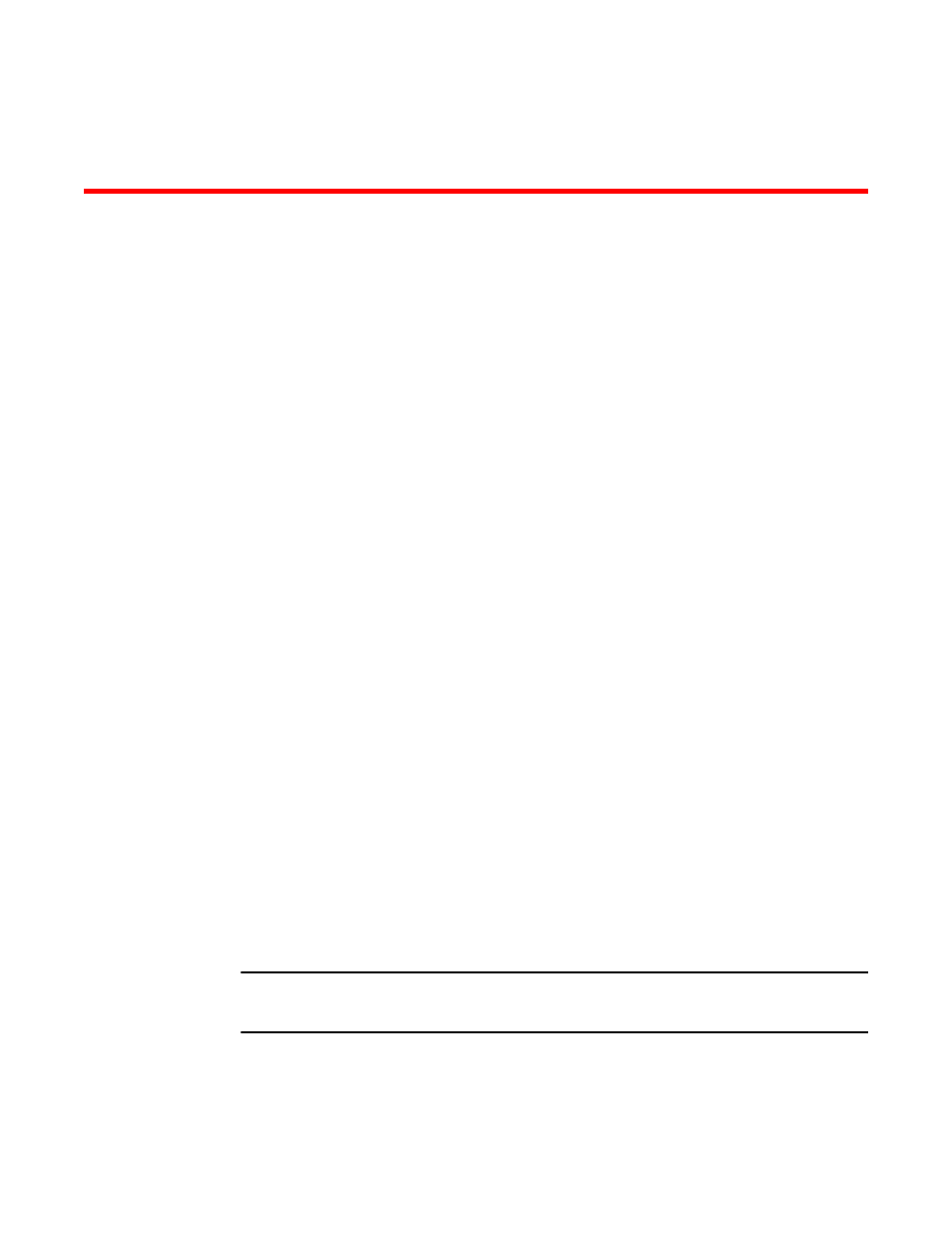
Flow Mirror
Overview of Flow Mirror
As storage networks get larger and more complicated, it is becoming increasingly important to have
non-intrusive diagnostic tools which can help identify problems without the need of disturbing the
existing fabric. Flow mirroring is a diagnostic feature within Flow Vision that addresses this need.
Flow Mirror provides you with the ability to:
• Non-disruptively create copies of application flows that can be captured for deeper analysis.
• Conduct in-depth analysis of flows of interest, such as SCSI Reservation frames, ABTS frames, flows
going to a bottlenecked device, and others.
• Select the type of frames you want to be mirrored.
• Select a traffic pattern and create a real-time copy of this traffic, allowing you to debug a live system
without disturbing existing connections. You can also use this feature as a way to view traffic passing
through a port.
Flow Mirror duplicates the specified frames in a user-defined flow, and sends them to a sink. This sink
could be either:
• The Local switch control processor unit (CPU); this form is called CPU flow mirroring or CFM, and
has a limit of 256 frames per second.
• An external analyzer/packet sniffer connected through a port in the metaSAN. The limit for this is the
bandwidth of the mirror destination port. This form is called Local flow mirroring (LFM), and mirrors
the flow to a port on the same physical switch. This requires that a loopback SFP be plugged in at
the other end of the analyzer, or on the port configured as a mirror port, which must be in the same
domain.
NOTE
Any mirroring possible in CFM is also possible in LFM, however LFM and CFM are mutually
exclusive.
Flow Mirror flows can be in an active or inactive state. If the mirror flow is “active”, mirroring starts
immediately; if the flow is “inactive”, the flow must be activated (by using the flow --activate command)
for mirroring to start. Mirrored flows can be unidirectional or bidirectional.
Flow Vision Administrators Guide
75
53-1003168-01
