Sim port attributes and configuration, Sim port criteria, Switchshow – Brocade Flow Vision Administrators Guide (Supporting Fabric OS v7.3.0) User Manual
Page 71
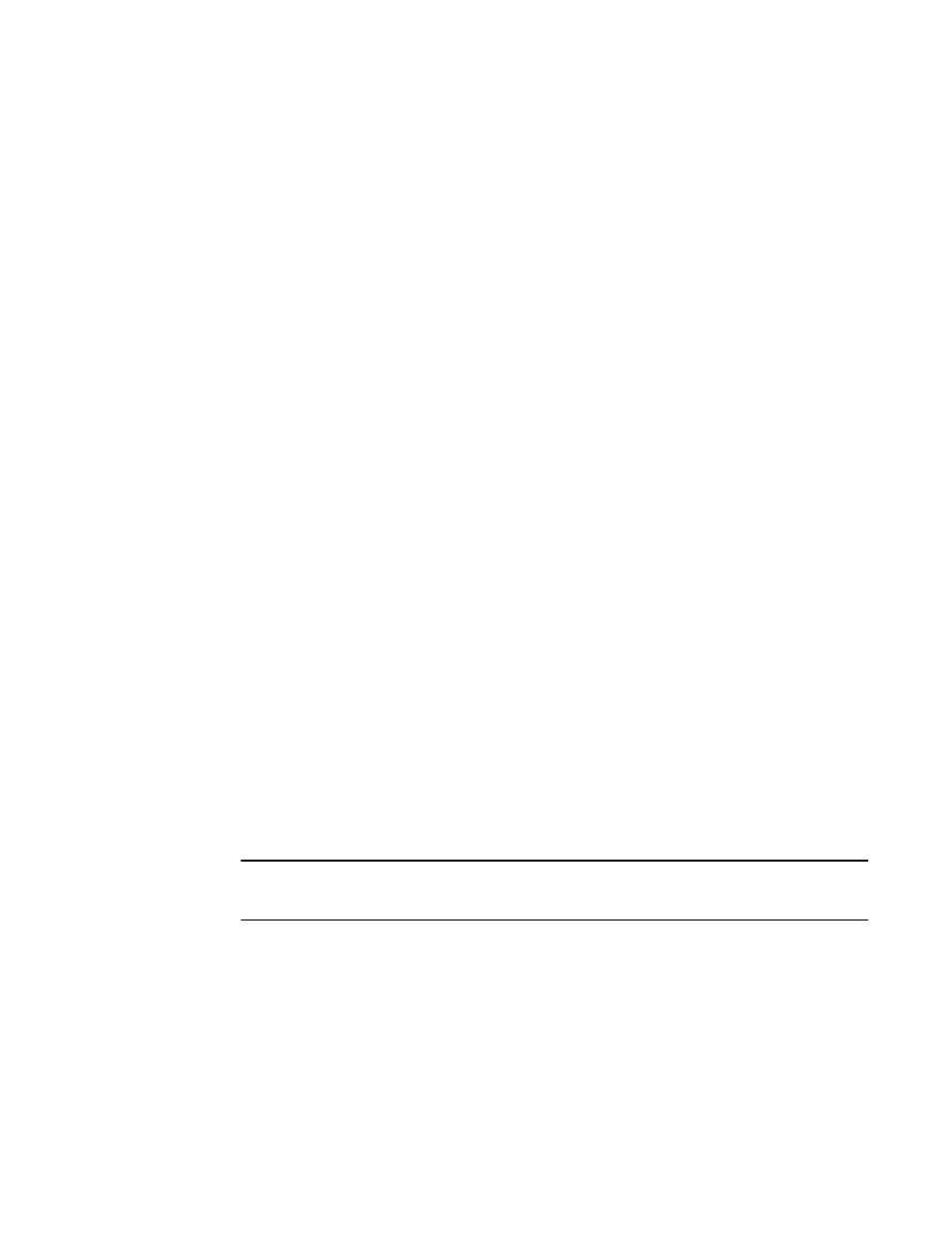
switchshow
Entering switchshow generates output showing which ports are set as simulation mode ports (SIM
ports) and displays the WWN for each emulated device.
switch:admin> switchshow | grep SIM
192 8 0 046000 id 16G Online FC SIM-Port 20:c0:00:05:1e:99:61:00
193 8 1 046100 id 16G Online FC SIM-Port 20:c1:00:05:1e:99:61:00
194 8 2 046200 id 16G Online FC SIM-Port 20:c2:00:05:1e:99:61:00
195 8 3 046300 id 16G Online FC SIM-Port 20:c3:00:05:1e:99:61:00
196 8 4 046400 id 16G Online FC SIM-Port 20:c4:00:05:1e:99:61:00
SIM port attributes and configuration
Flow Vision requires that the source device and destination device ports be in simulation mode (SIM
port mode) prior to activating the test flows, and checks for this before activating the test flows. Prior to
creating and activating flows, you must enter flow --control on the local switch to set the source device
(srcdev) and the destination device (dstdev) ports as SIM ports. This ensures that test flows are not
unintentionally transmitted to real devices. After the source device and destination device ports are
configured to be SIM ports, you can create and activate the flow.
The following restrictions will affect your use of SIM-Ports:
• Flow Generator supports up to 39 active flows per ingress SIM port, and takes 48 credits per SIM
port from the ASIC.
• Zoning is bypassed on SIM ports. Traffic will reach its destination regardless of zoning configuration.
• Zones are used to gather the Source ID-Destination ID pairs for learning flows, zoning is bypassed
for static and pre-defined flows.
SIM port criteria
Flow Generator simulation (SIM) ports must meet the following criteria to be valid:
• SIM ports are supported on ASICs that support either 8 Gbps- or 16 Gbps-capable Fibre Channel
ports. Source devices or ingress ports can only be on 16 Gbps-capable Fibre Channel ports.
Destination devices or egress ports can be on either 8 Gbps- or 16 Gbps-capable Fibre Channel
ports.
• SIM ports cannot be in the base switch or Access Gateway.
• SIM ports cannot be configured on a port that is online and connected to a real device.
NOTE
If a port is connected to a real device, you can disable the port, configure the SIM port, and then re-
enable the port. The port will be a SIM port; the real device will not join the fabric.
• Existing SIM ports are added to Device Connection Control (DCC) policies when created with a
wildcard (*) but are not adhered to. These SIM port entries must be deleted if a new WWN is
connected.
• SIM ports cannot be configured as any of the following port types; these restrictions also apply at the
time a SIM port is enabled:
‐
Any port running Encryption or Compression
‐
Any port configured with QoS on
‐
Any F_Port connected to a real device (unless the port is disabled)
‐
D_Port (Diagnostic Port)
‐
E_Port
SIM port attributes and configuration
Flow Vision Administrators Guide
71
53-1003168-01
