Parameter usage exceptions, Creating an inactive flow in flow monitor – Brocade Flow Vision Administrators Guide (Supporting Fabric OS v7.3.0) User Manual
Page 35
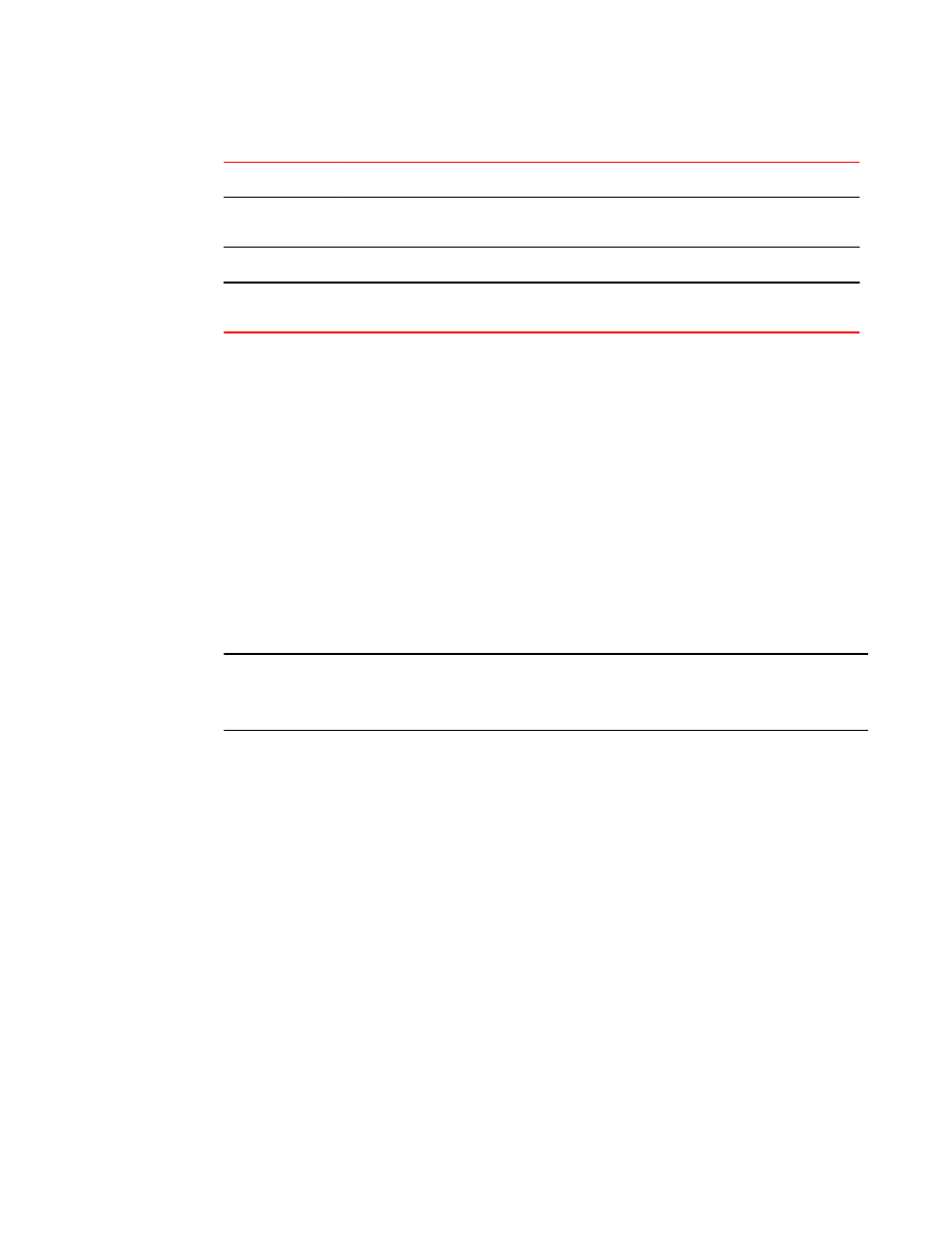
Flow Monitor flow parameter combinations (Continued)
TABLE 7
Parameters
Field names
Description
-bidir
Adding this keyword makes the application monitor traffic in both
directions.
-noactivate
Adding this keyword creates the flow without activating it.
-noconfig
Adding this keyword creates the flow without saving the flow to the
configuration.
Parameter usage exceptions
The following restrictions apply to parameter usage in Flow Monitor flow definitions:
• The -lun and -bidir parameters cannot be used together in a flow definition.
• Flow Monitor does not support learning flows using the -frametype, -lun, or -bidir parameters.
The following example creates a Flow Monitor flow named “Flow1” that monitors all traffic flowing from
device 010403 to device 020504 ingressing through port 10 on the switch on which this command was
run.
switch:admin> flow --create Flow1 -feature monitor -ingrport 10 -srcdev 010403 -
dstdev 020504
When you create a flow, it is automatically activated unless you use the -noactivate keyword as part of
the flow --create command. Refer to
Creating an inactive flow in Flow Monitor
on page 35 for an
example of this option.
ATTENTION
Flow creation is not allowed if Advanced Performance Monitor (APM) or Port Mirroring is enabled.
Similarly, APM and Port Mirroring-related operations will not be allowed if any flow (active or defined) is
present on the switch.
Creating an inactive flow in Flow Monitor
The reason to create an inactive flow is to have it ready for future use. To create an inactive Flow
Monitor flow, enter flow --create flowname -feature feature_list flow_parameters -noactivate.
The following example creates an inactive Flow Monitor flow named “sflow128” from device 020a00 to
device 01c000 ingressing through port 10.
switch:admin> flow --create sflow128 -feature mirror -ingrport 10 -srcdev 0x020a00 -
dstdev 0x01c000 -noactivate
For information on activating an inactive Flow Monitor flow, refer to
page 36.
Parameter usage exceptions
Flow Vision Administrators Guide
35
53-1003168-01
