Flow monitor and high availability, Flow monitors and maps, Flow monitors on access gateways – Brocade Flow Vision Administrators Guide (Supporting Fabric OS v7.3.0) User Manual
Page 57: Flow monitor limitations
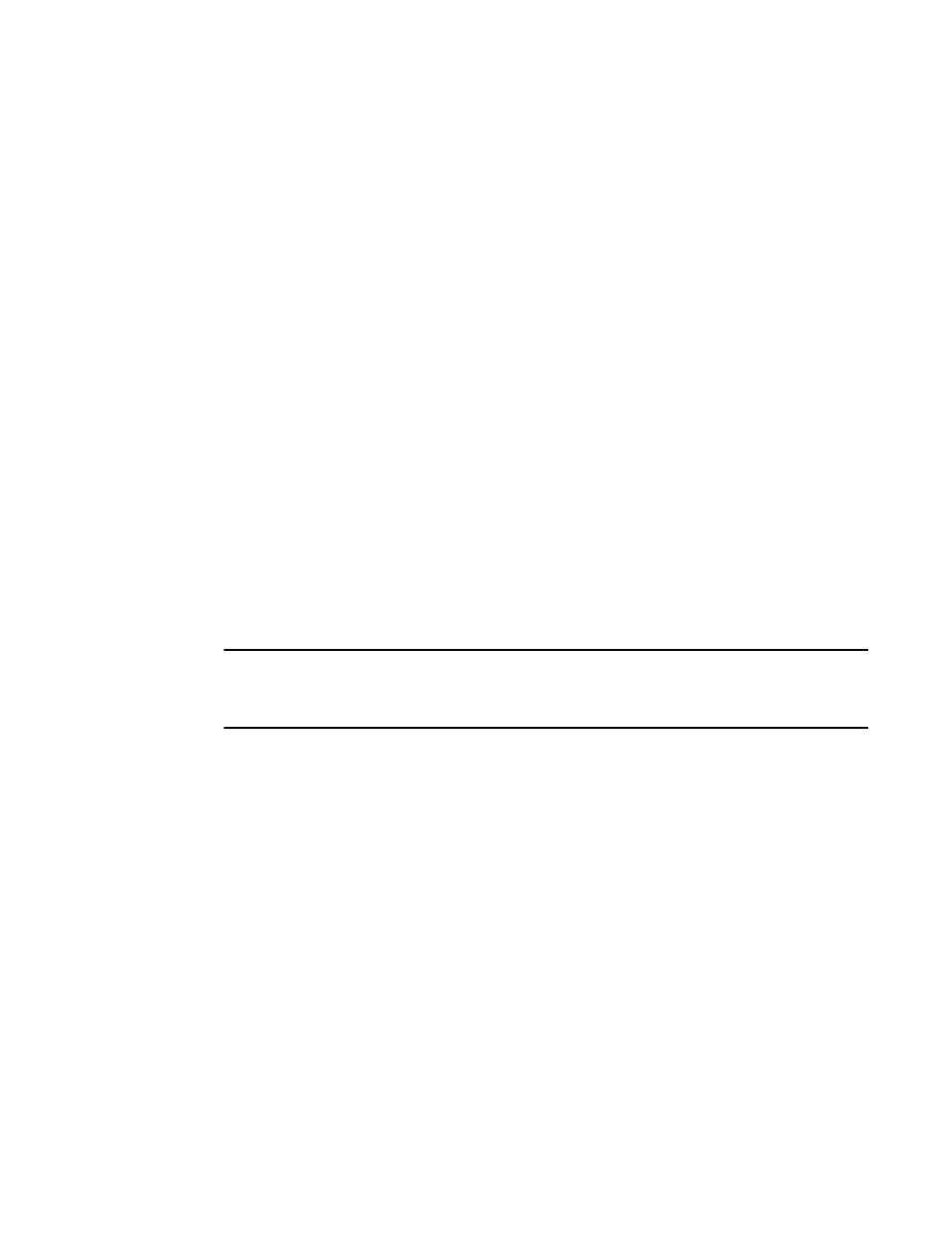
Flow Monitor and High Availability
When a High Availability (HA) failover, High Availability reboot, or a power cycle occurs, all flows are
deactivated, and statistics for all Flow Monitor flows are not retained. Flow Monitor will begin to gather
statistics again when the standby control processor becomes active. After the device is back online,
only the first 64 Flow Monitor sub-flows that can be learned are reactivated. Flow Monitor always
recreates these sub-flows based on the order in which the switch learns the flows.
High Availability and Flow Vision
on page 32 for more information.
Flow monitors and MAPS
Flow Monitor statistics can be used by the Monitoring and Alerting Policy Suite (MAPS) service. This
can help you identify critical administrative information such as traffic patterns, bottlenecks, and slow
drains. Refer to the Monitoring and Alerting Policy Suite Administrator's Guide for more details.
Flow monitors on Access Gateways
Access Gateways support flow monitoring on ingress F_Ports only. The CLI and outputs are exactly the
same as for a switch.
NOTE
Enabling WWN device ID mode is blocked on Access Gateways. This means that the -deviceIdMode
WWN keyword is not permitted as part of the flow command, so the device ID mode always remains
“PID” on Access Gateways.
Flow Monitor limitations
The following limitations apply to all Flow Monitor flows:
• Only one active learned flow is supported per ASIC.
• Learning is supported only on 16 Gbps-capable Fibre Channel platforms.
• The frame type parameters scsiread, scsiwrite, and scsirdwr monitor only SCSI 6-, 10-, 12-, and 16-
bit Read and Write values. Read Long and Write Long values cannot be monitored.
• Flow Monitor is not supported on ports with Encryption or Compression enabled.
• IFL flows can be monitored only on EX_Ports in a Fibre Channel router.
• Flow Monitor cannot monitor Inter-Fabric Link (IFL) flows on E_Ports or F_Ports.
• Flow Monitor cannot monitor flows that are using frame redirection for encryption.
• Flow Monitor flows cannot be converted to Fabric OS 7.1.x flow performance monitors.
Flow Monitor and High Availability
Flow Vision Administrators Guide
57
53-1003168-01
