Flow learning – Brocade Flow Vision Administrators Guide (Supporting Fabric OS v7.3.0) User Manual
Page 21
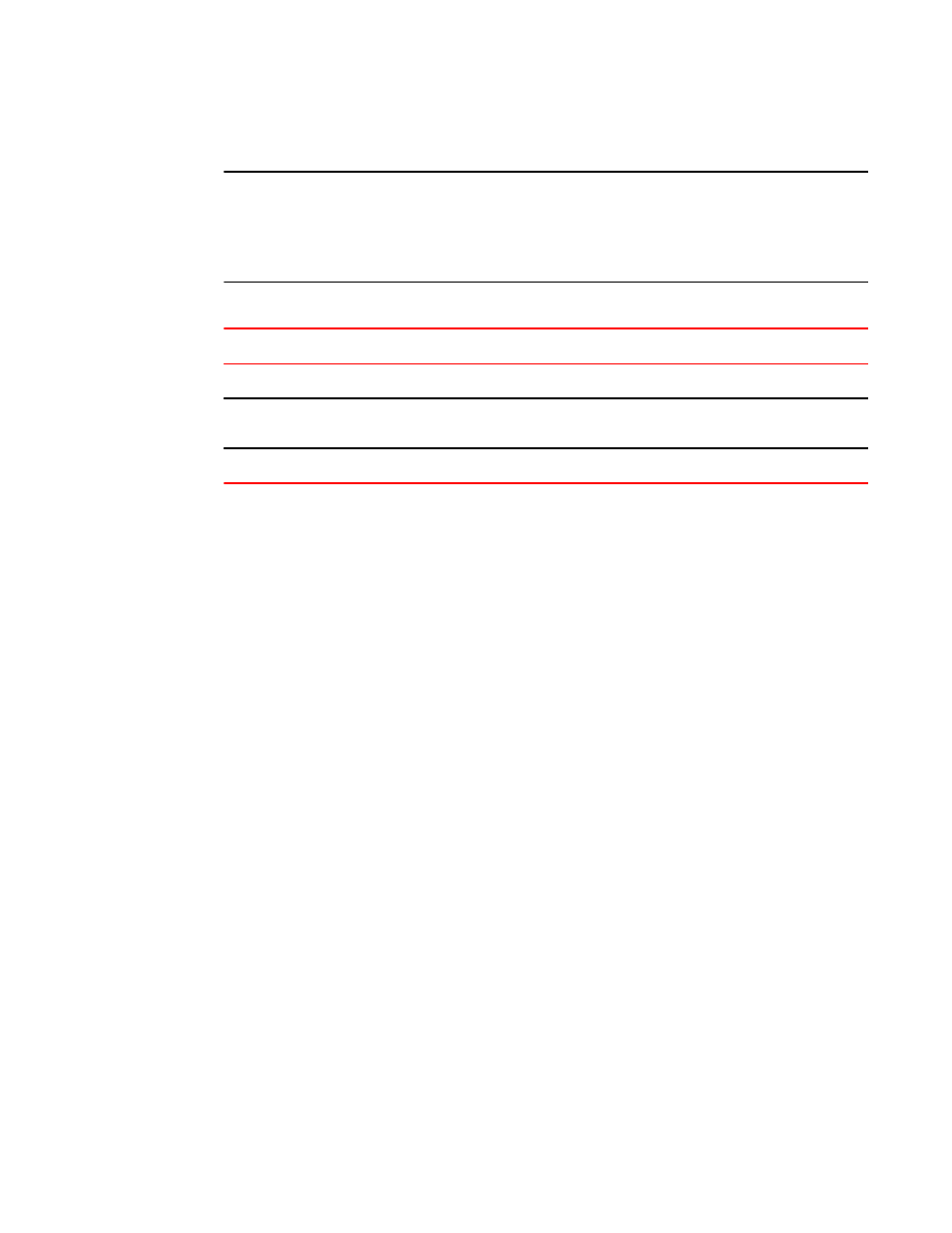
NOTE
A verification is done for each flow when it is created or activated to ensure that there is no identical
flow active. Duplicate flows will not be created or activated when there is a identical flow already active.
To create a new flow that duplicates an active flow, you must use the -noactivate keyword as part of
the flow --create command. Refer to the “Creating an inactive flow” section of each feature for
instructions on creating an inactive flow for that feature.
Feature-specific flow count restrictions in Flow Vision
TABLE 6
Feature
Limit to number of flows
Flow Monitor
Up to 64 active flows per port, including static flows, learning flows, and learned flows.
Flow Generator
Up to 39 active flows per port for ingress ports and 64 active flows per port for egress
ports.
Flow Mirror
One active flow per port.
Flow learning
Flow Vision can create a learned flow by using an asterisk (*) for the source device, the destination
device, or both devices. This allows you to discover what flows are active on a port without having to
explicitly identify all the devices.
The following items should be kept in mind when constructing learning flows:
• Learning is enabled on a port if the flow definition has an asterisk as the value for any of the flow
parameters. The learning flow is expanded to learned flows based on the parameters indicated by
the asterisk. Cumulative data is presented for parameters for which learning is not requested.
• When you enter an asterisk as part of the command to indicate a learned flow, you must enclose it in
double quotes, like this: ("*").
• Learning source device (srcdev) or destination device (dstdev) values are only supported on Gen 5
Fibre Channel ports.
• Each Flow Vision feature uses learning as follows:
‐
Flow Monitor can learn all the source device and destination device pairs passing through
the ingress or egress port defined in a flow. Learning is not supported for Flow Monitor flows
defined using the lun, frametype, or bidir parameters. Refer to
on page 37 for additional information.
‐
Flow Generator can generate traffic to or from every source or destination device that
shares the zone with the ingress or egress port defined in a flow. Refer to
on page 65 for additional information.
‐
Flow Mirror can capture all the source device and destination device pairs passing through
the ingress or egress port defined in a flow. Learning is supported for Flow Mirror flows
defined using the lun, frametype, or bidir parameters. Refer to
on page 83 for additional information.
Flow learning
Flow Vision Administrators Guide
21
53-1003168-01
