Deactivating flow generator flows, Customizing flow generator flows, Frame payload size – Brocade Flow Vision Administrators Guide (Supporting Fabric OS v7.3.0) User Manual
Page 67: Refer to
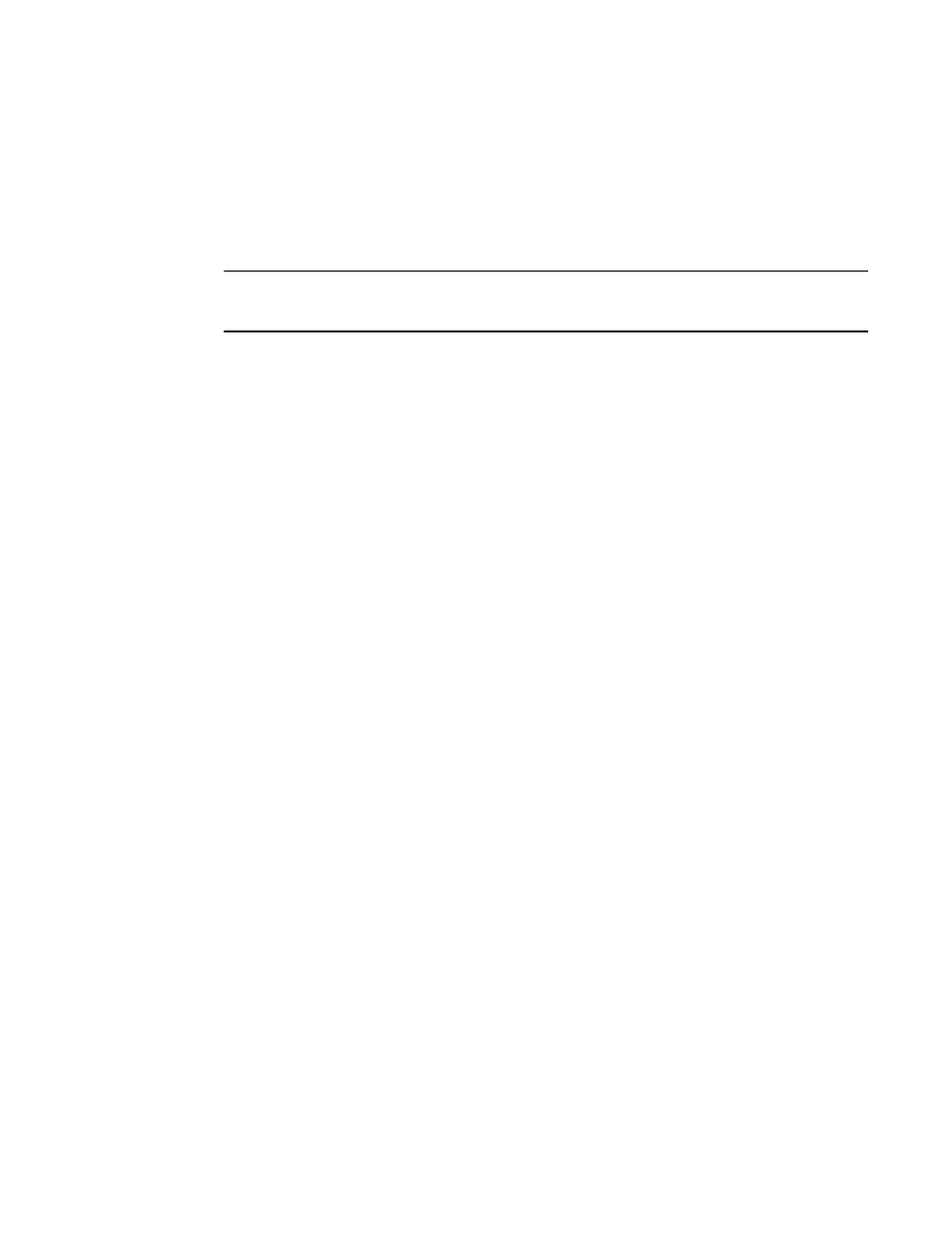
Deactivating Flow Generator flows
You can deactivate Flow Generator flows without deleting them. This allows you to have a “library” of
flows that you can activate as needed without having to recreate them.
NOTE
When a flow is deactivated, traffic stops for that flow and any sub-flows associated with it. When a flow
is deactivated, the definition remains but Flow Generator does not populate it with traffic.
To manually deactivate a Flow Generator flow, complete the following steps.
1. Connect to the switch and log in using an account with admin permissions.
2. Enter flow --deactivate flow_name -feature generator.
The following example deactivates the Flow Generator flow named “Flow1”.
switch:admin> flow --deactivate Flow1 -feature generator
Customizing Flow Generator flows
Flow Generator allows you to specify the frame payload size and pattern to be used for the Flow
Generator flows by using the flow --control command.
Frame payload size
Flow Generator allows you to define the frame payload size in bytes. The frame payload size value
must be either 0 (which produces frames of random size using a multiple of 4 between 64 and 2048
bytes) or a multiple of 4 in the range from 64 through 2048. (64, 68, 72, 120, 140, 320, 512, and so on).
The default payload size value is 2048.
There are two ways to change the frame payload size; you can change the default payload size or you
can change the payload size for a single flow.
To see the current generic payload size, enter flow --show -ctrlcfg; to see the payload size for a
specific flow, enter flow --show flow_name-ctrlcfg.
Changing the default frame payload size
Assigning a frame payload size without defining a flow creates a default that applies to all flows created
afterward. The following example sets the payload size default for all new flows to 512 bytes.
switch:admin> flow --control -feature generator -size 512
Changing the frame payload size for a single flow
Assigning a frame payload size explicitly to a flow affects only that flow and overrides the existing
payload size for that flow. Changing a flow’s payload size can only be done to an inactive flow. The
following example changes the payload size for the flow “F1024” to 1024 bytes.
switch:admin> flow --control F1024 -feature generator -size 1024
Deactivating Flow Generator flows
Flow Vision Administrators Guide
67
53-1003168-01
