Parameter usage exceptions, Creating an inactive flow in flow generator, Restrictions – Brocade Flow Vision Administrators Guide (Supporting Fabric OS v7.3.0) User Manual
Page 64
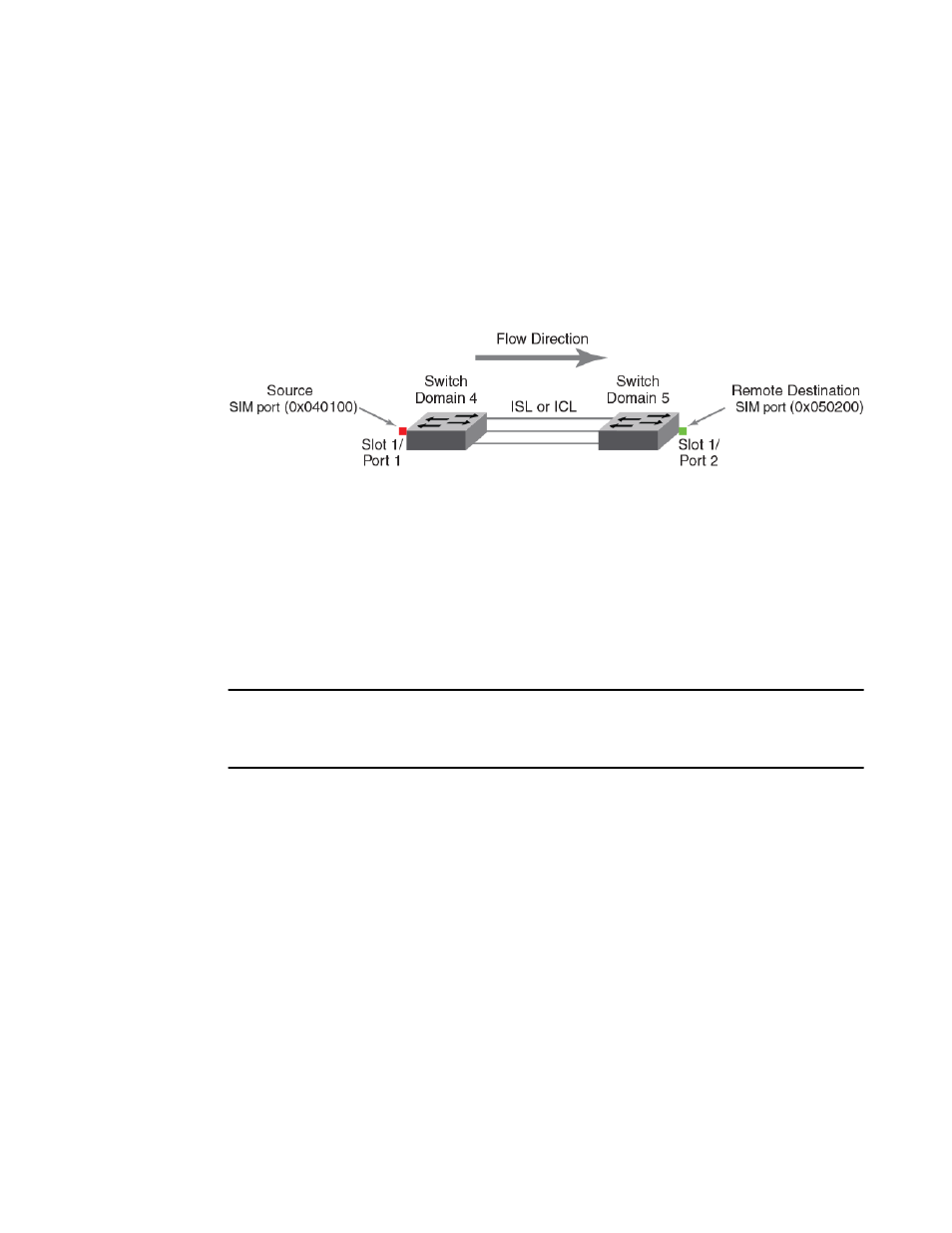
Parameter usage exceptions
When you create a flow, it is automatically activated unless you use the -noactivate keyword for the
flow --create command. Refer to
Creating an inactive flow in Flow Generator
on page 64 for an
example.
The following illustrated example creates a Flow Generator flow named “Flow11” and generates traffic
using the ingress SIM port 1/1 from device 040100 (Domain 4) to device 050200 (Domain 5).
FIGURE 11 A Flow Generator flow between two switches
switch123:admin> flow --create Flow11 -feature generator -ingrport 1/1 -srcdev
040100 -dstdev 050200
Restrictions
The following restrictions apply to Feature Generator parameter usage:
• If the srcdev and ingrport parameters are both defined, they must both be local to the switch and
refer to the same source.
• If the dstdev and egrport parameters are both defined for the flow, they must both be local to the
switch and represent the same destination.
ATTENTION
Flow creation is not allowed if Advanced Performance Monitor (APM) or Port Mirroring is enabled.
Similarly, APM and Port Mirroring-related operations will not be allowed if any flow (active or defined)
is present on the switch.
Creating an inactive flow in Flow Generator
To create an inactive Flow Generator flow, enter flow --create flow_name -feature grenerator
flow_parameters -noactivate.
Activating Flow Generator flows
on page 65 for information on activating a Flow Generator
flow.
The following example creates an inactive Flow Generator flow named “superflow238” from device
020a00 to device 01c000 ingressing through SIM-Port 110.
switch:admin> flow --create superflow238 -feature generator -ingrport 110 -srcdev
0x020a00 -dstdev 0x01c000 -noactivate
Parameter usage exceptions
64
Flow Vision Administrators Guide
53-1003168-01
