Tracing a route – Brocade ICX 6450 Stackable Switches Hardware Installation Guide User Manual
Page 77
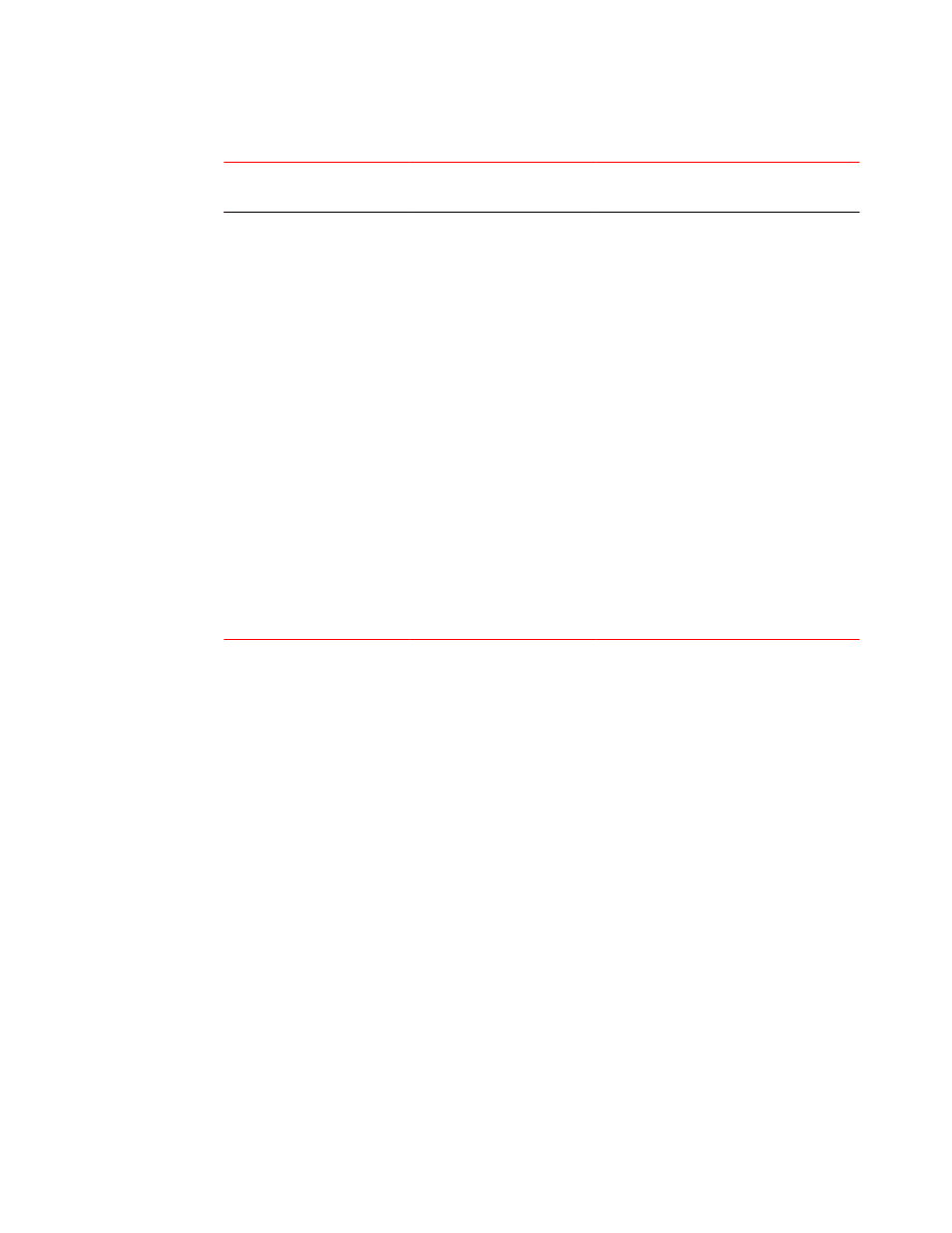
Network connection-related LED states (Continued)
TABLE 14
LED
Desired
state
Meaning
Abnormal
state
Meaning or action
SFP(F1 - F4) for
ICX 6430 devices
On or
flashing
(Green)
The SFP port is
operating at 1
Gbps. Flashing
green indicates
the port is
transmitting and
receiving user
packets at 1
Gbps.
Off
A link is not established with the remote port.
You can do the following:
•
Verify that the connection to the other
network device has been properly made.
Also, make certain that the other
network device is powered on and
operating correctly.
•
Verify that the transmit port on the
device is connected to the receive port
on the other network device, and that the
receive port on the device is connected
to the transmit port on the other network
device. If you are not certain, remove the
two cable connectors from the port
connector and reinsert them in the port
connector, reversing their order.
•
Dust may have accumulated in the cable
connector or port connector. For
information about cleaning the
connectors, refer to
on page 86.
•
Verify that the port has not been
disabled through a configuration change.
•
If the other actions do not resolve the
problem, try using a different port or a
different cable.
If a problem persists after taking these actions, contact Brocade Technical Support.
Tracing a route
To determine the path through which a Brocade device can reach another device, enter a command
similar to the following at any level of the CLI on the device.
device> traceroute 10.33.4.7
Syntax: traceroute host-ip-addr [ maxttl value ] [ minttl value ] [ numeric ] [ timeout value ] [ source-
ip ip-addr ]
The CLI displays trace route information for each hop as soon as the information is received.
Traceroute requests display all responses to a given TTL. In addition, if there are multiple equal-cost
routes to the destination, the Brocade device displays up to two responses by default.
Tracing a route
Brocade ICX 6430 and ICX 6450 Stackable Switches Hardware Installation Guide
75
53-1003079-01
