Icx 6430 and icx 6450 installation, Configuration requirements – Brocade ICX 6450 Stackable Switches Hardware Installation Guide User Manual
Page 25
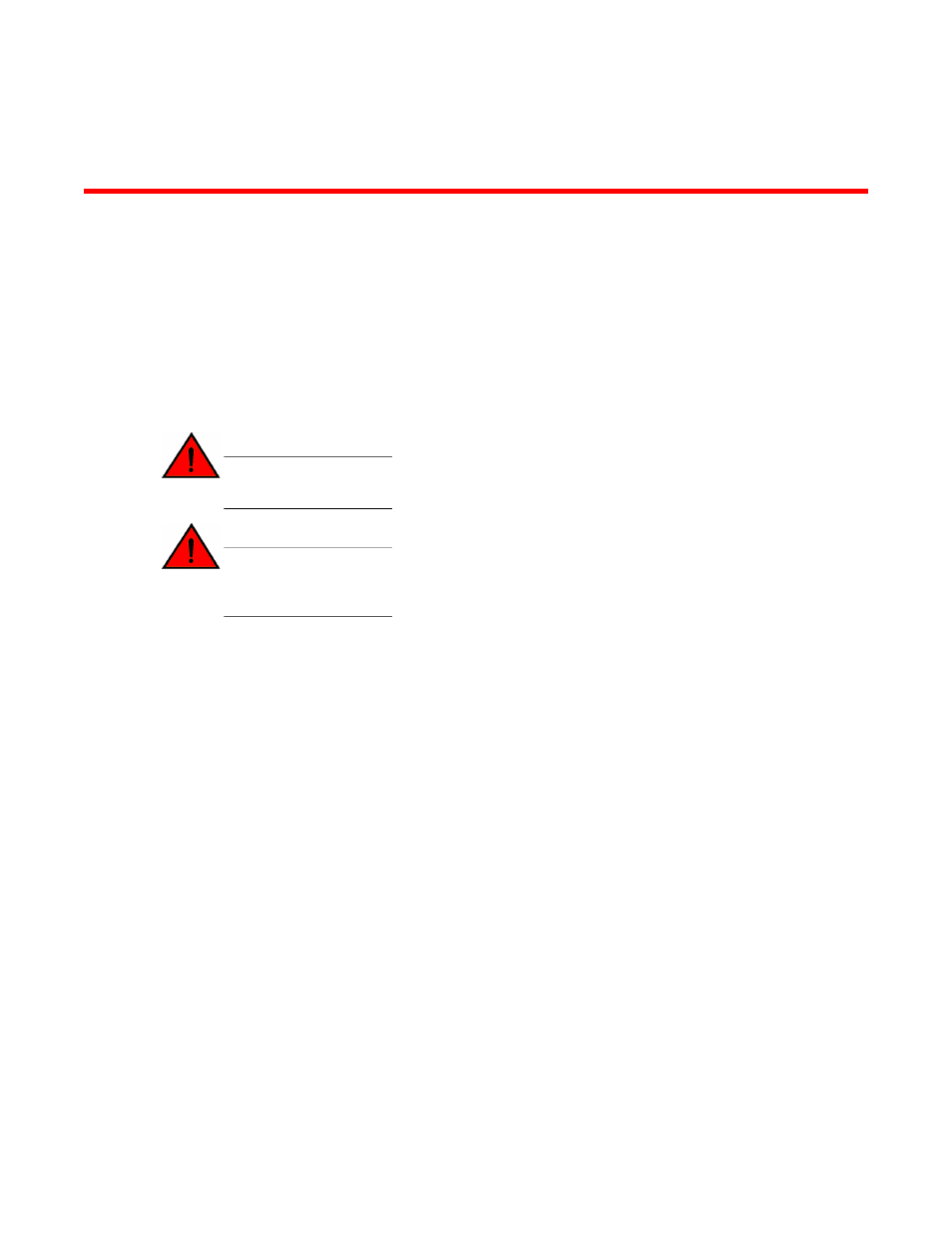
ICX 6430 and ICX 6450 Installation
DANGER
The procedures in this manual are intended for qualified service personnel.
DANGER
Before beginning the installation, see the precautions in the “Power_precautions” section under
the “Installation precautions” section in this chapter.
Items included with the ICX 6430 and ICX 6450 devices
ICX 6430 and ICX 6450 devices ship with all of the following items included in your shipping container.
Verify the contents of your shipping container. If any items are missing, contact the place of purchase.
•
ICX 6430 or ICX 6450 device
•
Rack mounting kit containing two L-shaped mounting brackets and six sink-head screws
•
Wall mounting kit containing two wall-mount screws and two plastic anchors (for ICX 6430-24, ICX
6430-24P, ICX 6450-24, and ICX 6450-24P devices only)
•
Two-post rack kit containing four rack-mounting screws and four cage nuts
•
One AC power cord - US only
•
Power cord retainer clip
•
Console cable
•
Four rubber feet
•
China ROHS sheet
•
Read Me First document
Configuration requirements
To manage theICX 6430 or ICX 6450, you need a management station, such as a PC running a
terminal emulation application, for serial connection to the device.
Brocade ICX 6430 and ICX 6450 Stackable Switches Hardware Installation Guide
23
53-1003079-01
