Configuring an icx 6430 or icx 6450 device, Configuration tasks – Brocade ICX 6450 Stackable Switches Hardware Installation Guide User Manual
Page 65
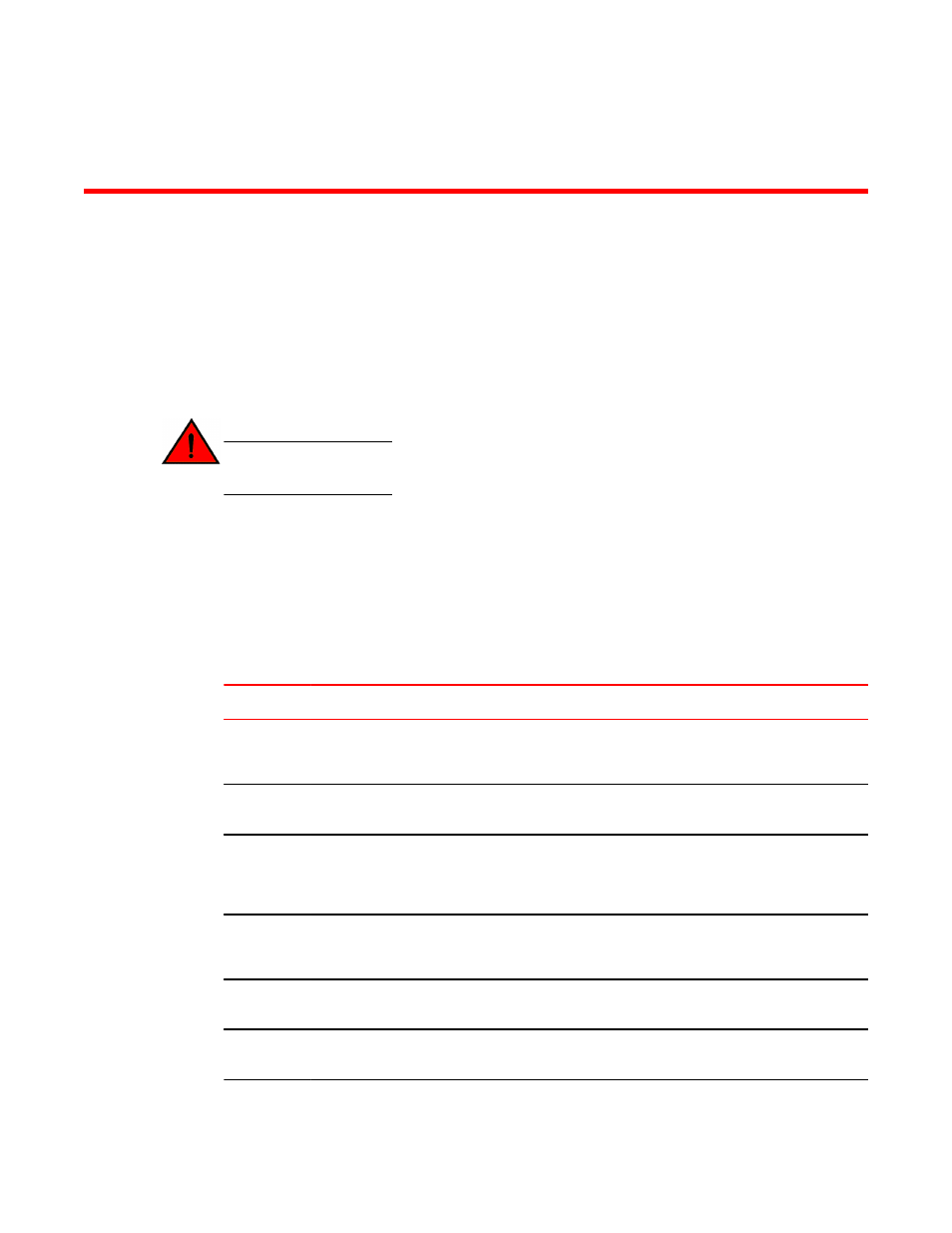
Configuring an ICX 6430 or ICX 6450 device
This chapter contains the following sections:
DANGER
The procedures in this manual are for qualified service personnel.
Configuration tasks
Follow the steps listed in the table below to configure the device. Details for each of these steps are
provided on the pages indicated.
Configuration tasks
TABLE 13
Task number Task
Where to find more information
1
Attach a terminal or PC to the device. This will enable you to
configure the device through the command line interface
(CLI).
64
2
No default password is assigned to the CLI. For additional
access security, assign a password.
64
3
Before attaching equipment to the device, you must
configure an interface IP address to the subnet on which the
device will be located. Initial IP address configuration is
performed using the CLI with a direct serial connection.
66
4
Once you power on the device and assign IP addresses, the
system is ready to accept network equipment.
Configuring IP parameters for
devices running Layer 3 software
on
page 68
5
Test IP connectivity to other devices by pinging them and
tracing routes.
6
Continue configuring the device using the CLI. You can also
use Brocade Network Advisor to manage the device.
FastIron Ethernet Switch
Administration Guide
Brocade ICX 6430 and ICX 6450 Stackable Switches Hardware Installation Guide
63
53-1003079-01
