Icx 6400–eps1500 installation, Icx 6400-eps1500 external power supply – Brocade ICX 6450 Stackable Switches Hardware Installation Guide User Manual
Page 49
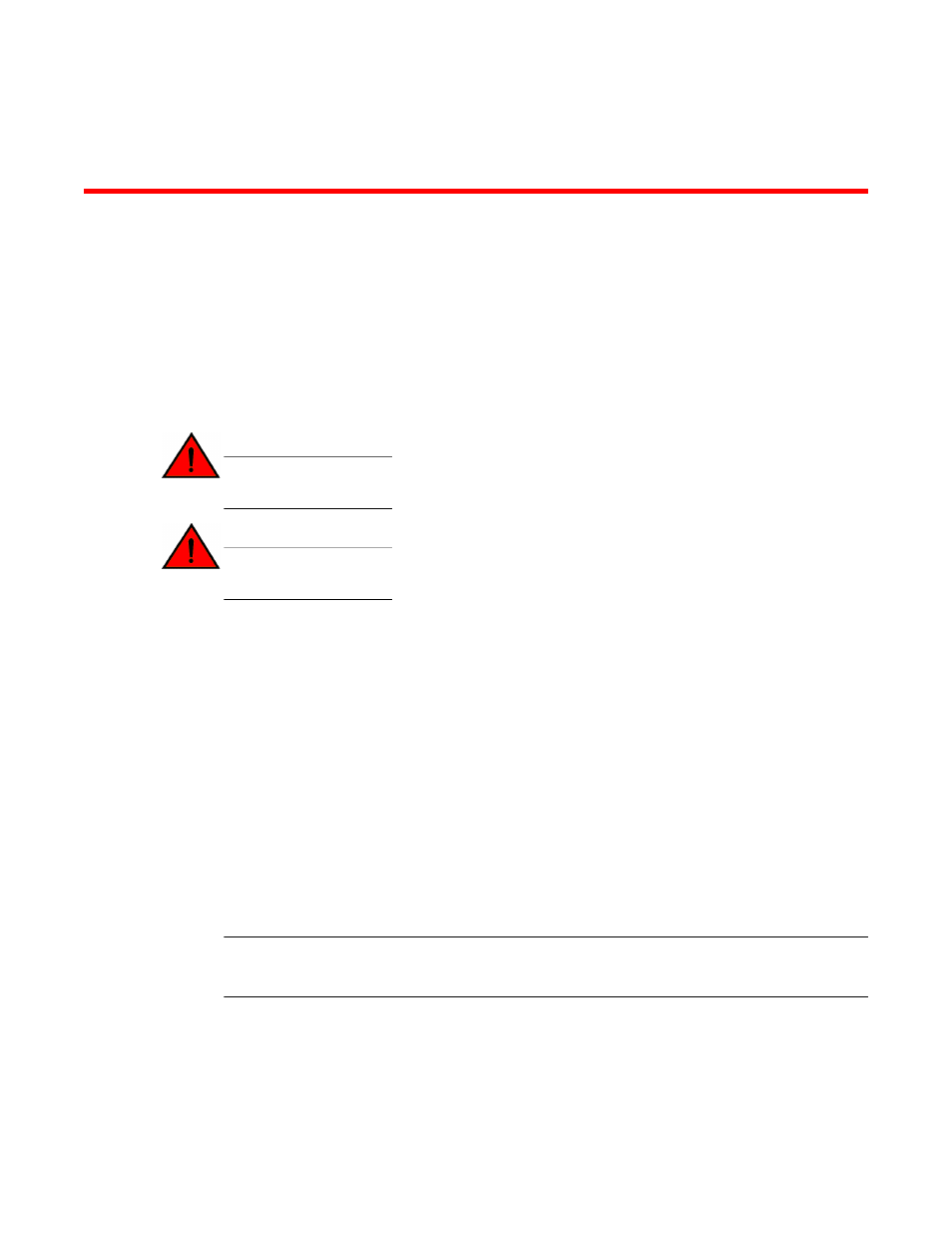
ICX 6400–EPS1500 Installation
DANGER
The procedures in this manual are intended for qualified service personnel.
DANGER
Before beginning the installation, see the precautions in “Power_precautions.”
ICX 6400-EPS1500 external power supply
In the event of an AC power loss or internal power supply device failure, the BrocadeICX 6400-
EPS1500 external power supply can be used as a backup power source to a device when any of the
three ports are connected to an ICX 6430 or ICX 6450 device. Proprietary DC cables are used to
connect any of the three EPS ports of the ICX 6400-EPS1500 to the rear EPS port of an ICX 6430 or
ICX 6450 device. For more information about connecting an ICX 6430 or ICX 6450 device to the ICX
6400-EPS1500, refer to,
Connecting devices to the external power supply
on page 60.
Each EPS port provides an external 12 V redundant system power source (up to 65 W), and an external
54 V additional PoE power source (up to 370 W). When the ICX 6400-EPS1500 is connected to an ICX
6430 or ICX 6450 non-PoE device, it operates as an external redundant power supply to the devices. In
this case, only the 12 V of the EPS port is utilized by the device. The 54 V PoE power source is not
used by the device.
NOTE
The internal power supply of the ICX 6430 or ICX 6450 device is not a field-replaceable unit (FRU). The
devices must be shut down by administrators for replacement.
Brocade recommends that you pay attention to the PoE or PoE+ port configuration of the device when
connecting to an ICX 6400-EPS1500. The internal power supply of each ICX 6430 or ICX 6450 PoE or
PoE+ device has a maximum number of supported PoE or PoE+ ports. Brocade recommends that
when the ICX 6400-EPS1500 is used as a redundant power source for the ICX 6430 or ICX 6450 PoE
device, that the maximum number of PoE or PoE+ ports of the external power supply must not exceed
Brocade ICX 6430 and ICX 6450 Stackable Switches Hardware Installation Guide
47
53-1003079-01
