4 attaching the dust cover and terminal cover, Dust cover, Terminal cover – Yokogawa PR300 Power and Energy Meter User Manual
Page 16: Attaching the dust cover and terminal cover -9
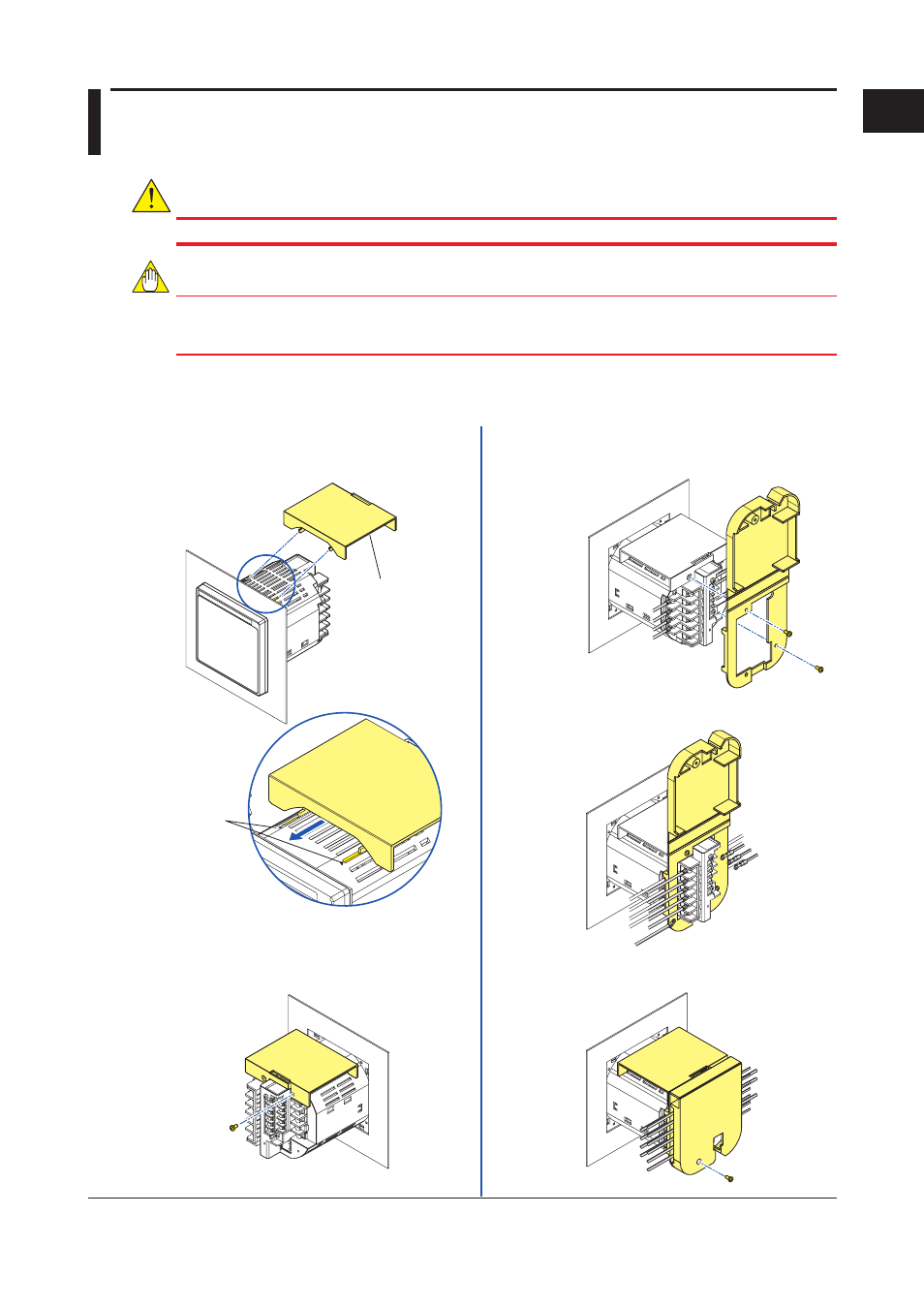
1-9
IM 77C01E01-01E
1
1
2
3
4
5
A
I
Installation and Wiring
1.4
Attaching the Dust Cover and Terminal Cover
WARNING
As there is a danger of electric shock, do not attach the dust cover and terminal cover while the wires are live.
NOTE
●
Attach the dust cover before attaching the terminal cover.
●
The recommended tightening torque for the screws for attaching the dust cover and terminal cover
is 0.4N•m.
1
Insert the two protruding portions on the underside of
the dust cover into the grooves on the upper side of
the PR300 as shown in the diagram below.
1
Complete the wiring to the terminals 2, 4, 6, 8, 23,
24 and 25, then secure the terminal cover in the
open state shown in the diagram below with the two
screws provided.
2
Complete the wiring to other terminals with the
terminal cover open shown in the diagram below.
3
Close the terminal cover and secure it with the
screw provided as shown in the diagram below.
2
Secure the dust cover with the screw provided as
shown in the diagram below.
Dust cover
(standard
accessory)
Attaching the Dust Cover
Attaching the Terminal Cover
Insert into
the
▼
marked
grooves
