Digital display, Bar graphs, Meters – Yokogawa Standalone MW100 User Manual
Page 29
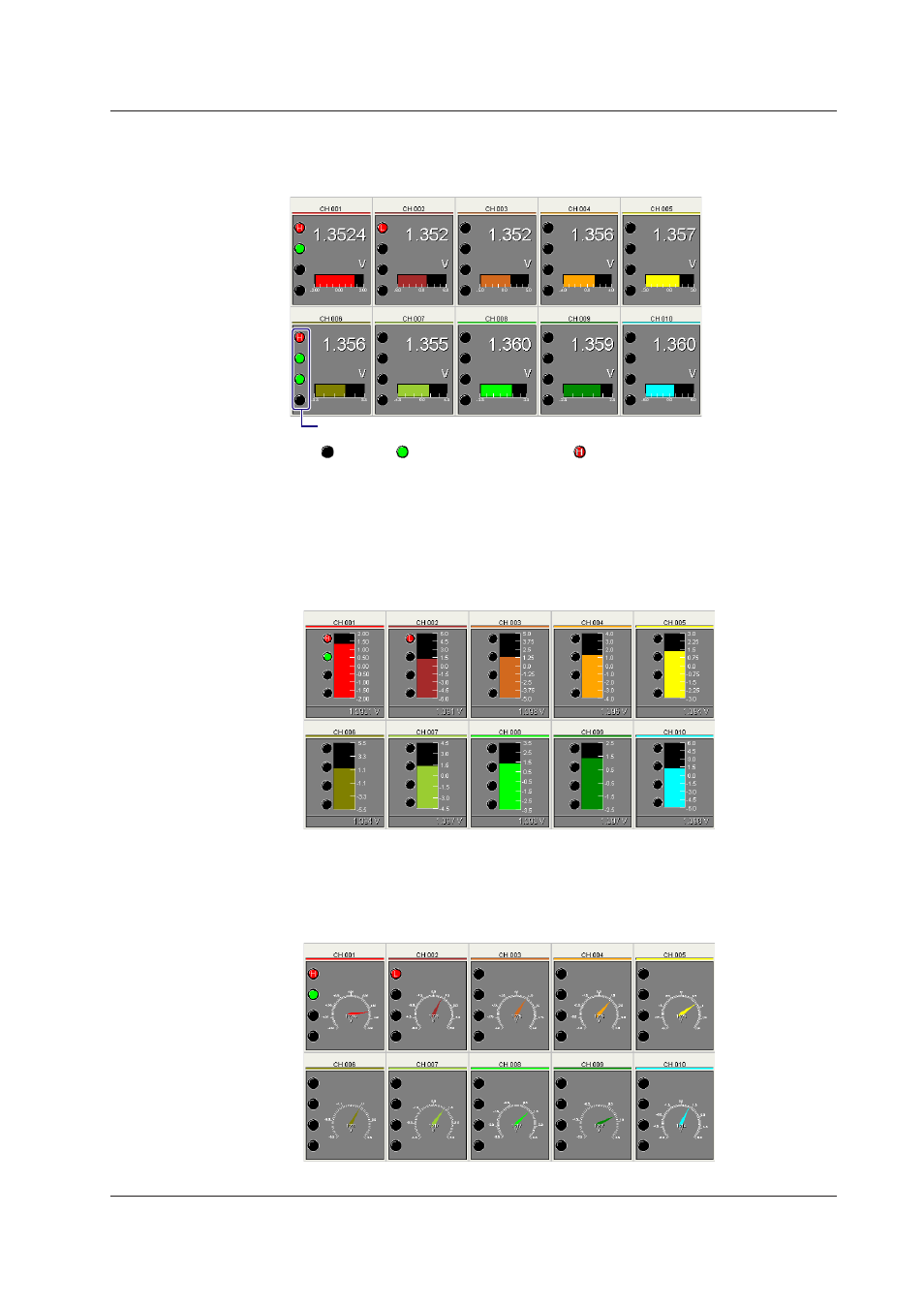
IM MW100-0E
• Digital Display
Displays measured values as numerical values. When alarms are set, the alarm status
is displayed to the left of the numerical value.
Alarm status
Illuminated: No alarm occurring
Blinking: Alarm hold clear wait
after alarm factor cleared
Illuminated: Alarm occurring
(symbol in circle is alarm type: H/L/rH/rL/dH/dL/tH/tL)
Blinking: Alarm hold clear wait after alarm
factor occurrence
Alarm not
set up
Black
Green
Red
• Bar Graphs
Displays measured values in a bar graph. When alarms are set, the alarm status is
displayed to the left of the bar graph. For information on alarm statuses, see Digital
Display.
• Meters
Displays measured values in a meter. When alarms are set, the alarm status is
displayed to the left of the meter. For information on alarm statuses, see Digital
Display.
Viewing Measured Data on the Monitor Screen and Starting/Stopping Recording
- EJA120A (79 pages)
- EJA130A (2 pages)
- EJA130A (4 pages)
- EJA120A (31 pages)
- EJA130A (47 pages)
- EJA120A (40 pages)
- EJA438 (5 pages)
- EJA120A (6 pages)
- EJA115 (85 pages)
- EJA120A (47 pages)
- EJA210A (70 pages)
- EJA130A (4 pages)
- EJA430A (78 pages)
- EJA210E (89 pages)
- EJA210E (170 pages)
- EJX120A (4 pages)
- EJA210E (9 pages)
- EJX115A (55 pages)
- EJA210E (41 pages)
- EJA210E (96 pages)
- EJA210E (52 pages)
- EJX910A (9 pages)
- EJX910A (103 pages)
- FlowNavigator Software (163 pages)
- EJX910A (55 pages)
- EJX910A (175 pages)
- EJX910A (83 pages)
- EJA530A (67 pages)
- EJA120A (83 pages)
- EJX530A (52 pages)
- EJA110E (4 pages)
- EJA110E (85 pages)
- EJX120A (85 pages)
- EJA118 (76 pages)
- EJX118A (64 pages)
- EJA438 (72 pages)
- EJA430E (85 pages)
- EJX430A (76 pages)
- EJA430E (7 pages)
- EJX430A (6 pages)
- EJX430A (40 pages)
- EJA430E (96 pages)
- EJA430E (41 pages)
- EJX438A (10 pages)
- ADMAG AXR (194 pages)
