Viewer, Calibrator, Viewer calibrator – Yokogawa Standalone MW100 User Manual
Page 12
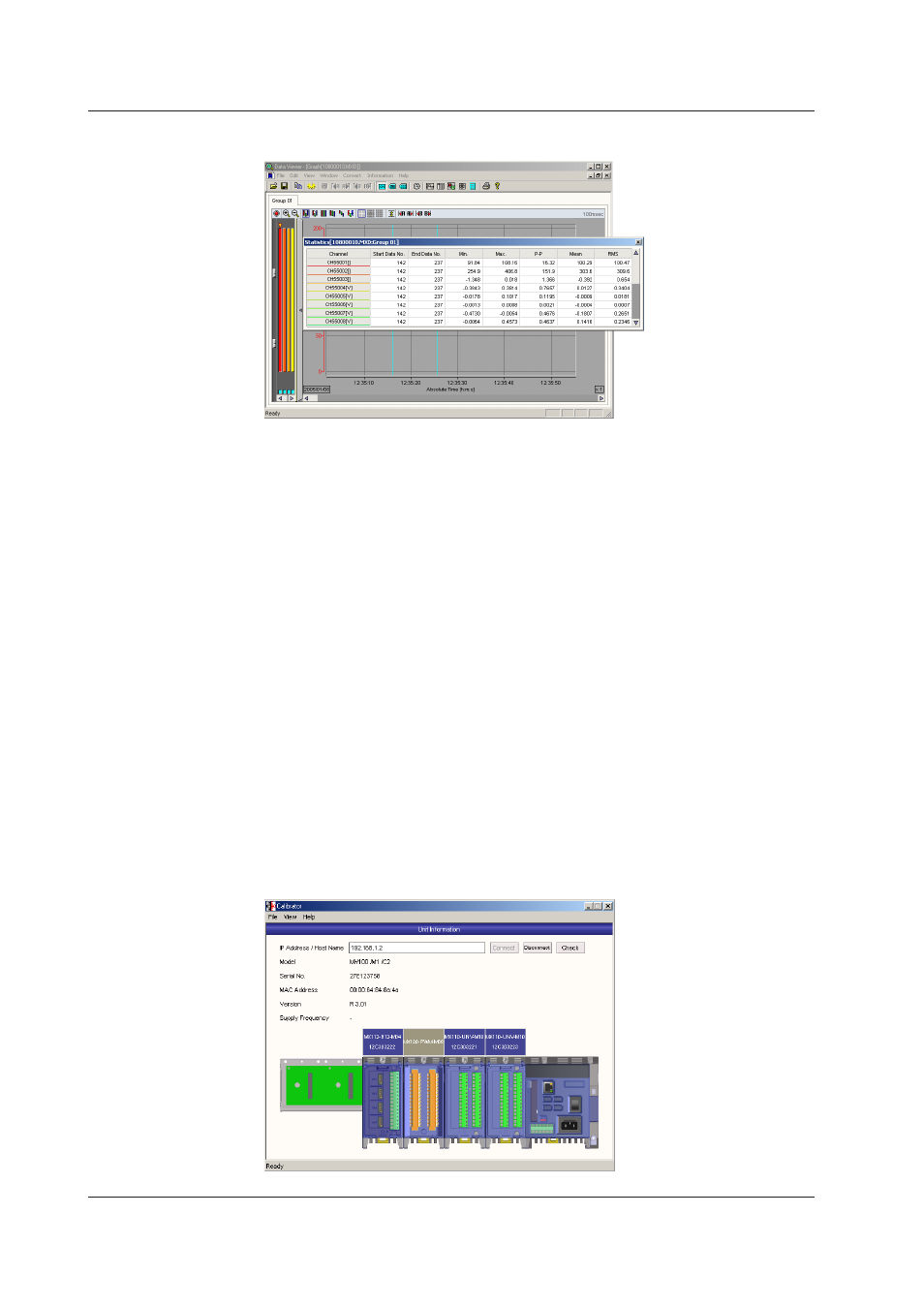
1
IM MW100-0E
Viewer
You can load the measured/computed data that was saved in the past and carry out the
operations below. You can also display manual sample files and report files.
• Joining
When opening a divided data file, related files can be joined and displayed.
• Display waveforms and numerical values
• Display the alarm/mark list
• Change the display conditions (group assignments, scale, trip point, display color and
other parameters)
• Read data values using the cursor
• Perform statistical computation over an area
• Display and add marks
• Save or load display conditions
• Display the file information
• Convert data formats (ASCII, Excel, and Lotus)
• Print data (waveforms, numeric values, alarm/marker list, cursor values, statistics over
an area, and computed values)
• Use and save templates
Calibrator
This software is used to calibrate the MW100 input/output modules.
You can connect to the MW100, display the modules that can be calibrated, and carry
out calibration at each measurement range and output range.
Introduction to Functions
