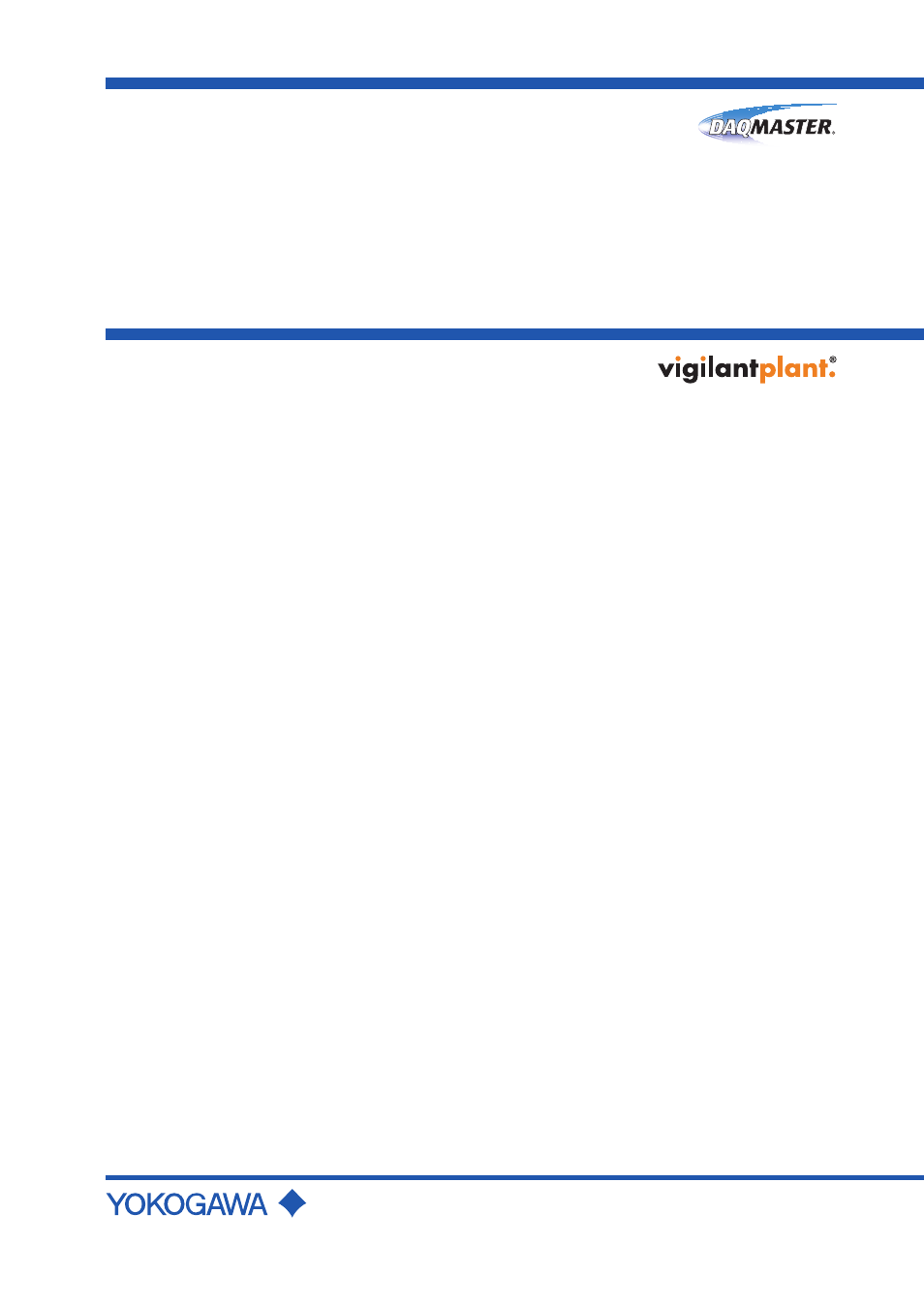Yokogawa Standalone MW100 User Manual
Mw100 data acquisition unit, Operation guide
Table of contents
Document Outline
- Contents
- Checking the Contents of the Package
- Introduction to Functions
- Connecting to a Network
- Connecting the Main Module to a PC
- Entering Settings on the MW100 Using a Browser
- Changing Monitor Screen Display Conditions
- Starting and Stopping Measurement and Recording
- Viewing Measured Data on the Monitor Screen and Starting/Stopping Recording
- Viewing Measured Data on the Viewer Software
- Displaying Data
- Changing the Display on the Waveform Display Window
- Changing the Display Using the Toolbar
- Changing the Display Using the Menu
- Changing the Display Using the Display Setup Window
- Numerical Display
- Reading Values Using the Cursor
- Statistical Computation over an Area of Measured/Computed Data
- Alarm/Mark List
- Setting the Contents to Be Printed
- Converting Data Formats