Display color settings, Display group settings, Display color settings display group settings – Yokogawa Standalone MW100 User Manual
Page 24
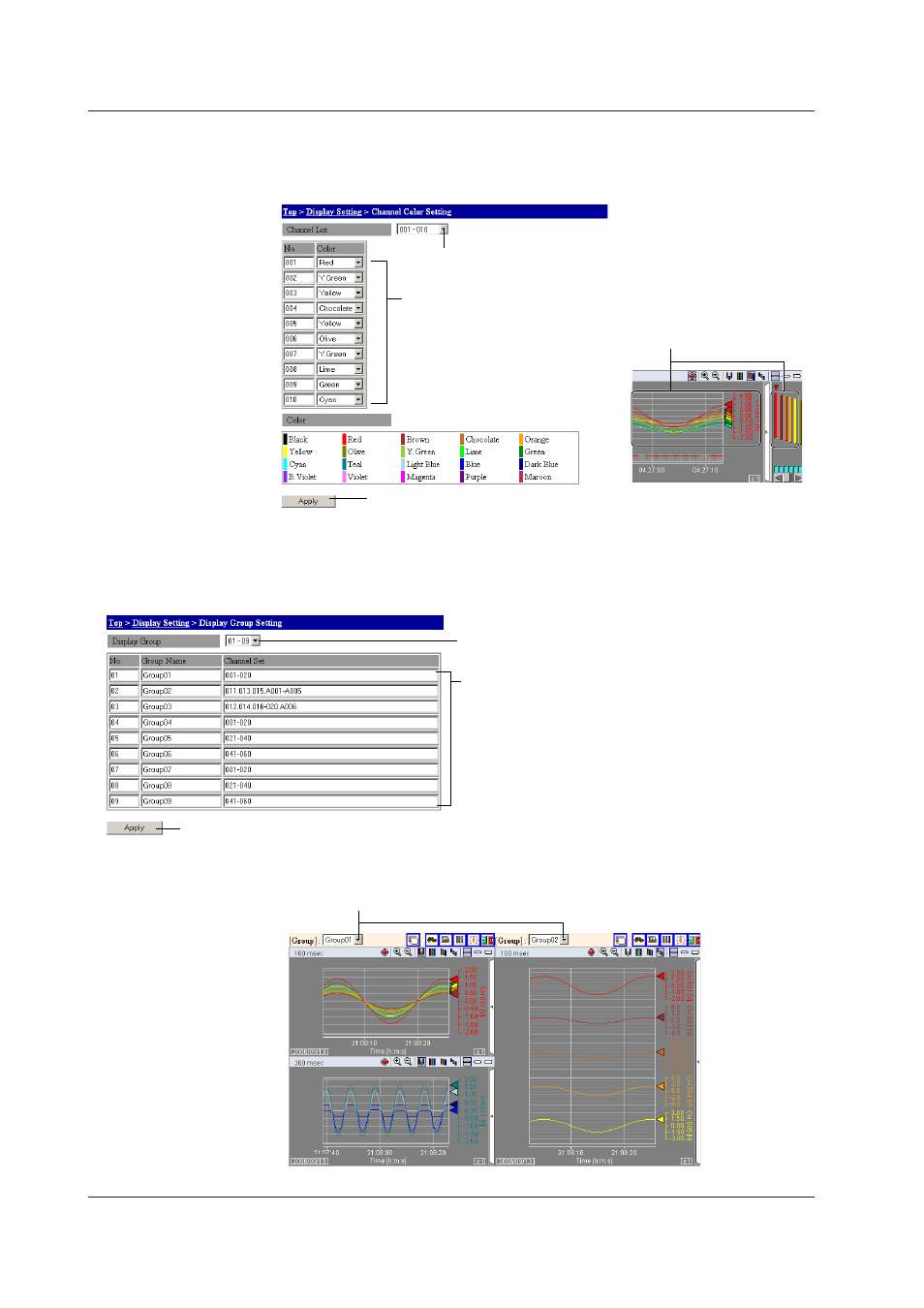
4
IM MW100-0E
Display Color Settings
1.
From the browser top screen, choose Display Setting > Channel Color Setting.
The color setting screen in displayed.
2
. Click to select the channel range you wish to set
from the list.
3
. Refer to the display colors below,
then specify a channel color.
4. Click here.
The color settings are changed.
The color changes to the one specified.
Display Group Settings
1.
From the browser top screen, choose Display Setting > Display Group Setting.
The display group setting screen in displayed.
2
. Click to select the display group range
you wish to set from the list.
3
. Enter group names and channels to include.
You can specify a group name using up to fifteen
alphanumeric characters.
Up to twenty display channels can be registered to a
single group. Individual channel numbers are
delimited with periods ( . ), and ranges of channels
can be specified with hyphens.
The following is an example of a channel specification.
001.003.005 (001, and 003, and 005)
004-008 (004 through 008)
001.A001-A005 (001, and A001 through A005)
4
. Click here.
The group settings are changed.
Click here. The set group names are displayed in the list. Select the group you wish to display.
The measured data of the channels specified for the group is displayed.
Changing Monitor Screen Display Conditions
