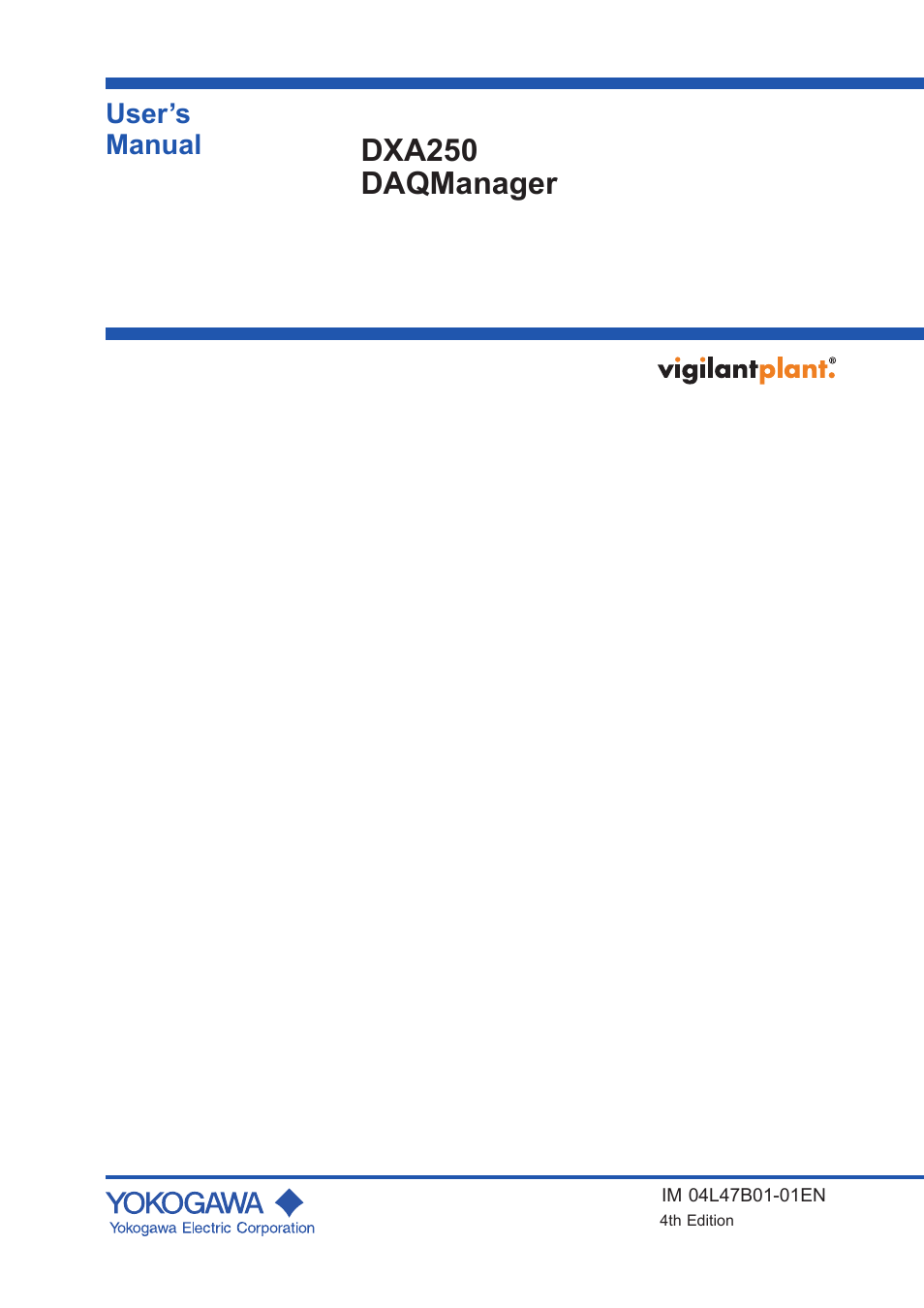Yokogawa Button Operated MV2000 User Manual
Dxa250 daqmanager
This manual is related to the following products:
Table of contents
Document Outline
- How to Use This Manual
- Revision Information
- Contents
- Chapter 1 Outline of DAQManager
- Chapter 2 File Management Functions
- 2.1 File Import and File Export
- 2.2 Deleting data files or devices
- 2.3 Editing the management area
- Canceling editing processing
- Creating a new management area
- Changing the name of a management area
- Management area switching
- Deleting a management area
- Confirming the size of the management area
- Making a backup copy of a management area
- Reading backup data
- Data consistency check
- Reconstructing the management area
- 2.4 Setting summer time
- Chapter 3 Data Search Function
- Chapter 4 Data Display Methods
- 4.1 New Display of Data and Additional Display
- 4.2 Saving and Renewal of the Waveform Display Conditions (graph)
- 4.3 Names of Parts on the Waveform Display Screen and their Display
- 4.4 Waveform Detail Settings
- 4.5 Changing the Waveform Display
- 4.6 Displaying Digital Values
- 4.7 Cursor Use
- 4.8 Alarm List/Mark List Display
- 4.9 Data Format Conversion
- 4.10 Data Printing
- 4.11 Handling of Data for which the Time has been Changed
- Chapter 5 Troubleshooting
- 5.1 Messages and Handling Methods
- 5.2 Displaying a Log File
- 5.3 DAQManager Restrictions and Caution Items
- Upper limit for the index size for the management area
- Upper limit for the number of devices
- Displayable tags
- Handling of files with a time change
- Restrictions when the tag name has been changed during registration
- Handling of graphs when a tag name has been changed during registration
- Restrictions when the group configuration has changed during registration
- Message handling
- Handling of files with a CRC error
- Display cases with list display
- Number of data points on the waveform display
- Power-save settings
- Index