5 names of parts on the main screen and their use, 5 names of parts on the man screen and ther use, Names of the wndow parts – Yokogawa Button Operated MV2000 User Manual
Page 19: Toolbar cons
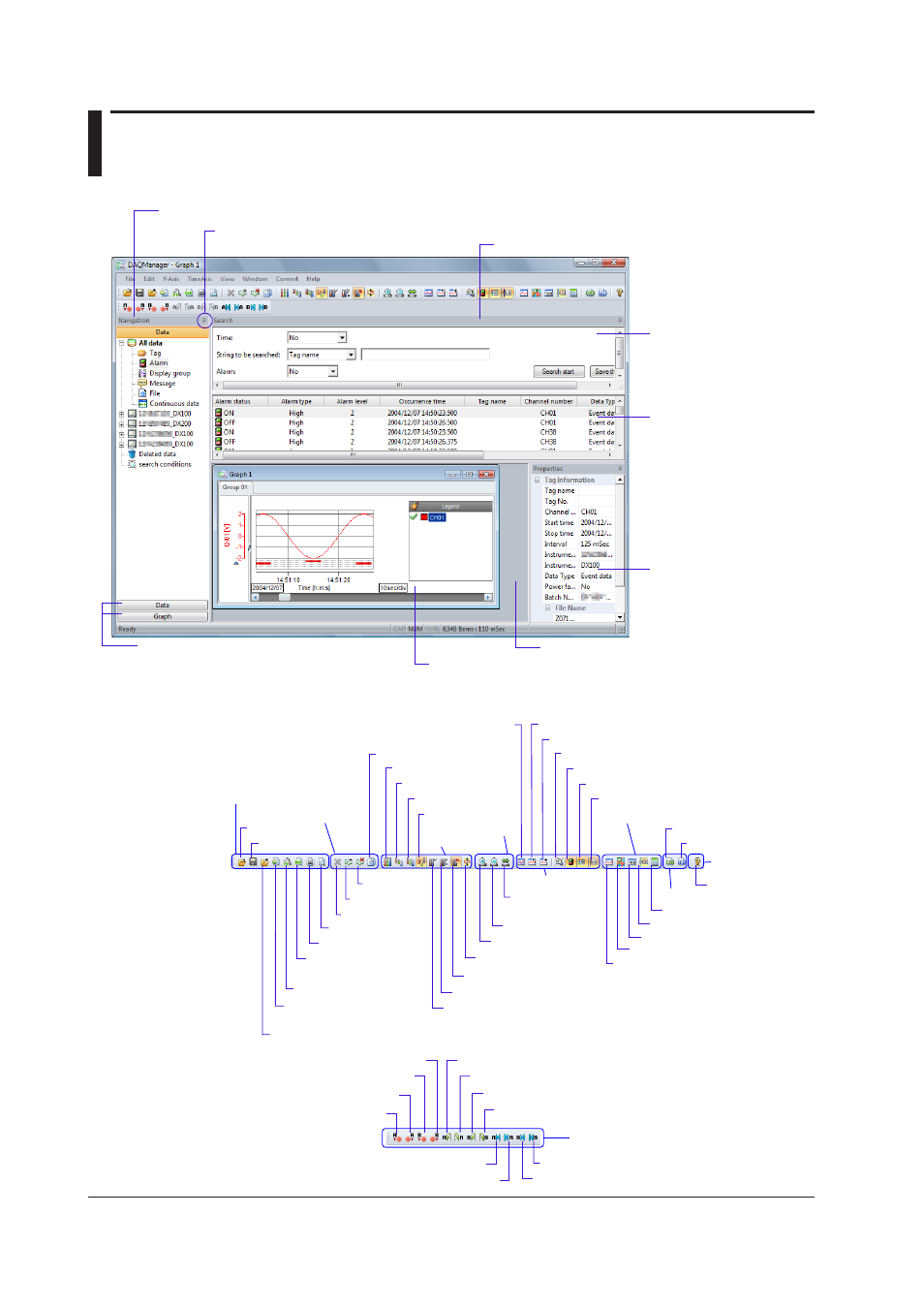
1-12
IM 04L47B01-01EN
1.5 Names of Parts on the Man Screen and ther Use
Names of the wndow parts
Drawing pin
The window is minimized when this is clicked.
Background
Types displayed in the navigation window
Select by clicking.
Navigation window
Search window
Properties window
The properties of selected
data are displayed.
Waveform display screen
Waveform display of selected data.
Search setting area
Setting of search conditions,
search start, and saving of
search conditions.
Data list area
Display of data selected in
the navigation window or
display of search results.
Toolbar cons
Save graph
Open
Manual import [folder specification]
Manual import
[file specification]
Automatic import settings
Immediate automatic
import
Preview
Delete
Append mark
Erase mark
Full mode
Waveform window display
Waveform file display
Waveform additional display
General Display Settings
Alarm ON/OFF
Legend display switching
Waveform display
List
Control
Section calculation display
Excel conversion
Text conversion
Auto mode
Slide mode
Free mode
Y-axis grouping [Unit]
Y-axis grouping [Unit and Scale]
Y-axis grouping cancellation
Clip
Zoom In
Zoom Out
Time axis
specification display
About Data Viewer
File menu
Edit menu
Y-Axis menu
Time Axis menu
View menu
Convert menu
Window menu
Help menu
Copy to clipboard
Cursor value display switching
Digital value display
Right Move Cursor B
Left Move Cursor B
Right Move Cursor A
Left Move Cursor A
Right Move Cursor B
Left Move Cursor B
Left Move Cursor A
Right Move Cursor A
Cursor A left side start/stop movement
Cursor A right side start/stop movement
Cursor B right side start/stop movement
Cursor B left side start/stop movement
Edit menu
