Index – Yokogawa Button Operated MV2000 User Manual
Page 24
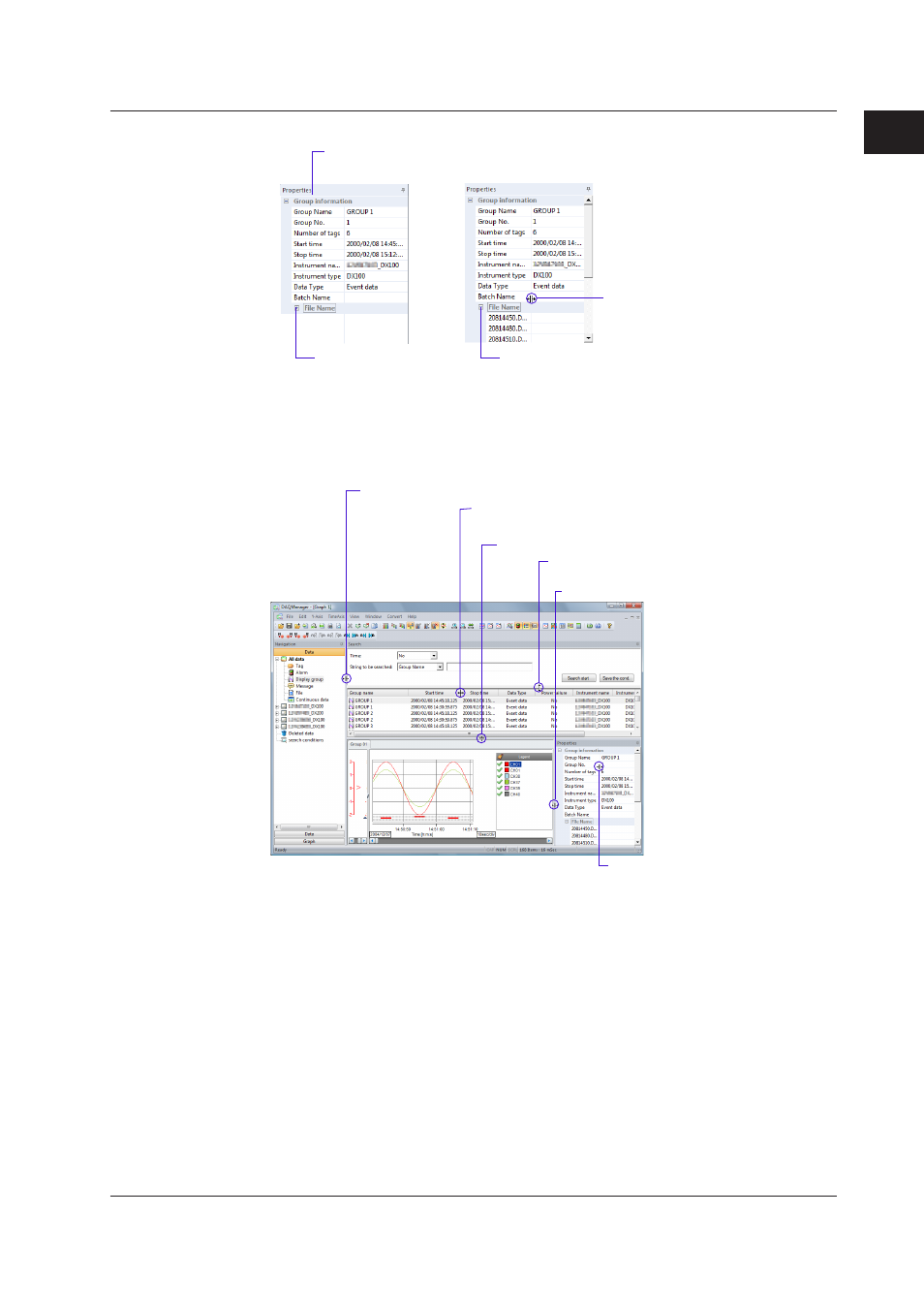
1-17
IM 04L47B01-01EN
1
2
3
4
5
Index
Index
Outl
ne of DAQManager
Propertes wndow dsplay example
Properties of the data selected
in the list window
Clicking here displays
the lower level
The lower level is closed
by clicking here
The display frame is enlarged/reduced
by dragging the spreader display
Wndow spreader dsplay example
A display example for the spreader displayed when the mouse cursor on the main screen
is moved to a window boundary is shown below. An actual screen has only one spreader
display.
List item display width magnification/reduction
Setting is possible for each item
Display frame magnification/reduction
Properties window magnification/reduction
Magnification/reduction of search setting area
and list display area
List window magnification/reduction
Navigation window magnification/reduction
1.5 Names of Parts on the Man Screen and ther Use
