Automatic file import, Automatic file import -3, Index – Yokogawa Button Operated MV2000 User Manual
Page 27: Automatc fle mport
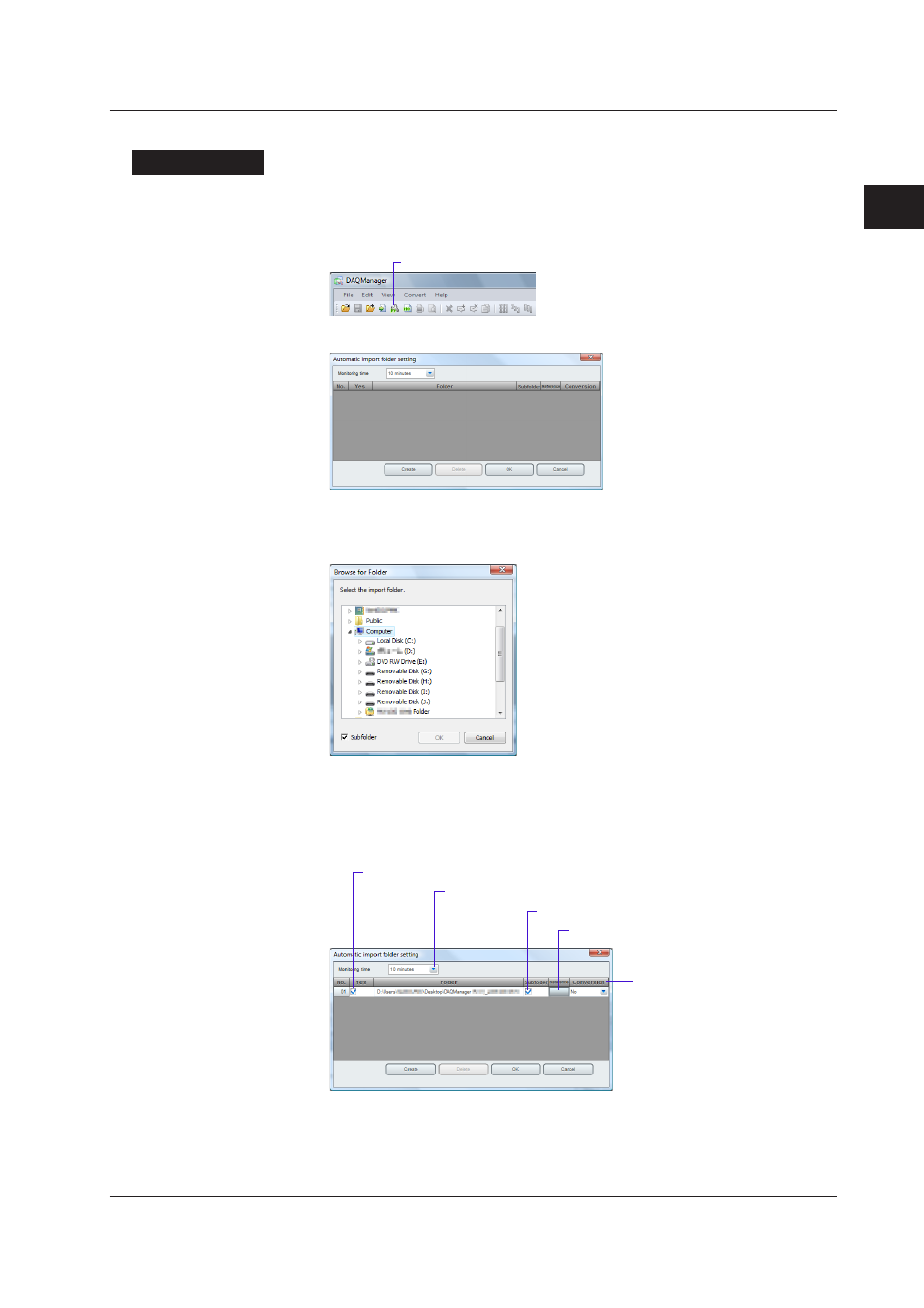
2-3
IM 04L47B01-01EN
1
2
3
4
5
Index
Index
Fle Management Funct
ons
Automatc fle mport
Procedure
Automatc mport [Folder specfcaton]
1.
Click the
automatc mport settngs icon or select Fle > Automatc mport >
Folder specfcaton from the menu bar.
Automatic import settings
The “Automatic import folder setting” dialog box is displayed.
2.
Click the
[Create] button.
The “Browse for Folder
”
dialog box is displayed.
3.
Select the folder and click the
[OK] button.
The folder name is displayed in the “Automatic import folder setting” dialog box.
When the browse box is clicked, the “Browse” dialog box is displayed and folder change is
possible.
Check to make an import folder effective
Click here and select the monitoring time
Check to make subfolders import objects
Changing the import object folder
Conversion
Select a conversion format
from the list. When importing
files, Excel/Text conversion
is performed by file (see
section 4.9).
4.
Click the input box for the monitoring time and select the time interval for checking
imported files from the list box.
2.1 Fle Import and Fle Export
