File export, File export -6, Fle export – Yokogawa Button Operated MV2000 User Manual
Page 30
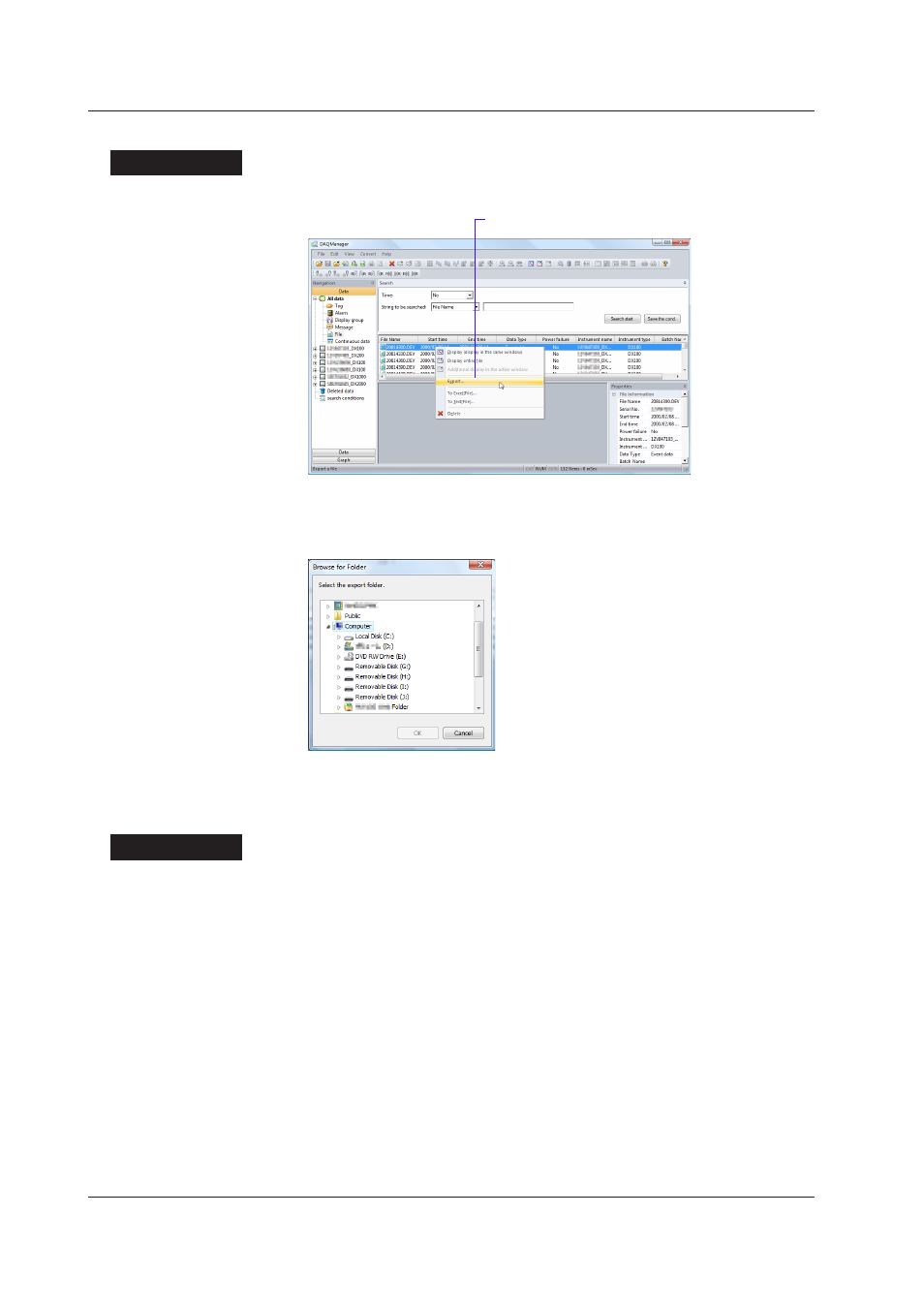
2-6
IM 04L47B01-01EN
Fle export
Procedure
1.
Click “File” in the navigation window and display the file list.
Right-click any file and select “Export.”
2.
Right-click any file and select “Export” or click any file and then select
Fle >
Export from the menu bar.
The “ Browse for Folder
”
dialog box is displayed.
3.
Select a folder and click the
[OK] button.
The file is exported.
Explanaton
Files imported to the management area are exported to the specified folder.
Exported files can be displayed with the viewer of our software DAQSTANDARD or
DAQEXPLORER
*
.
Only files are export objects. Also, export is possible only when a file has been selected
in the list window.
The name and the format of the exported file are the same as at the time of import.
The waveform color, marks, etc. set by DAQManager cannot be exported. Also, a folder
specified as a watch folder cannot be specified as an export target.
If a file of the same name exists in the export destination folder, an overwrite message
is displayed (see M10011 in section 5.1). Overwriting is done when the
[OK] button is
clicked.
* The DAQEXPLORER Viewer version 4.11 or before cannot display exported files of the
DX1000/DX1000N/DX2000 release number 4.
2.1 Fle Import and Fle Export
