Reconstructing the management area, Reconstructing the management area -20, Reconstructng the management area – Yokogawa Button Operated MV2000 User Manual
Page 44
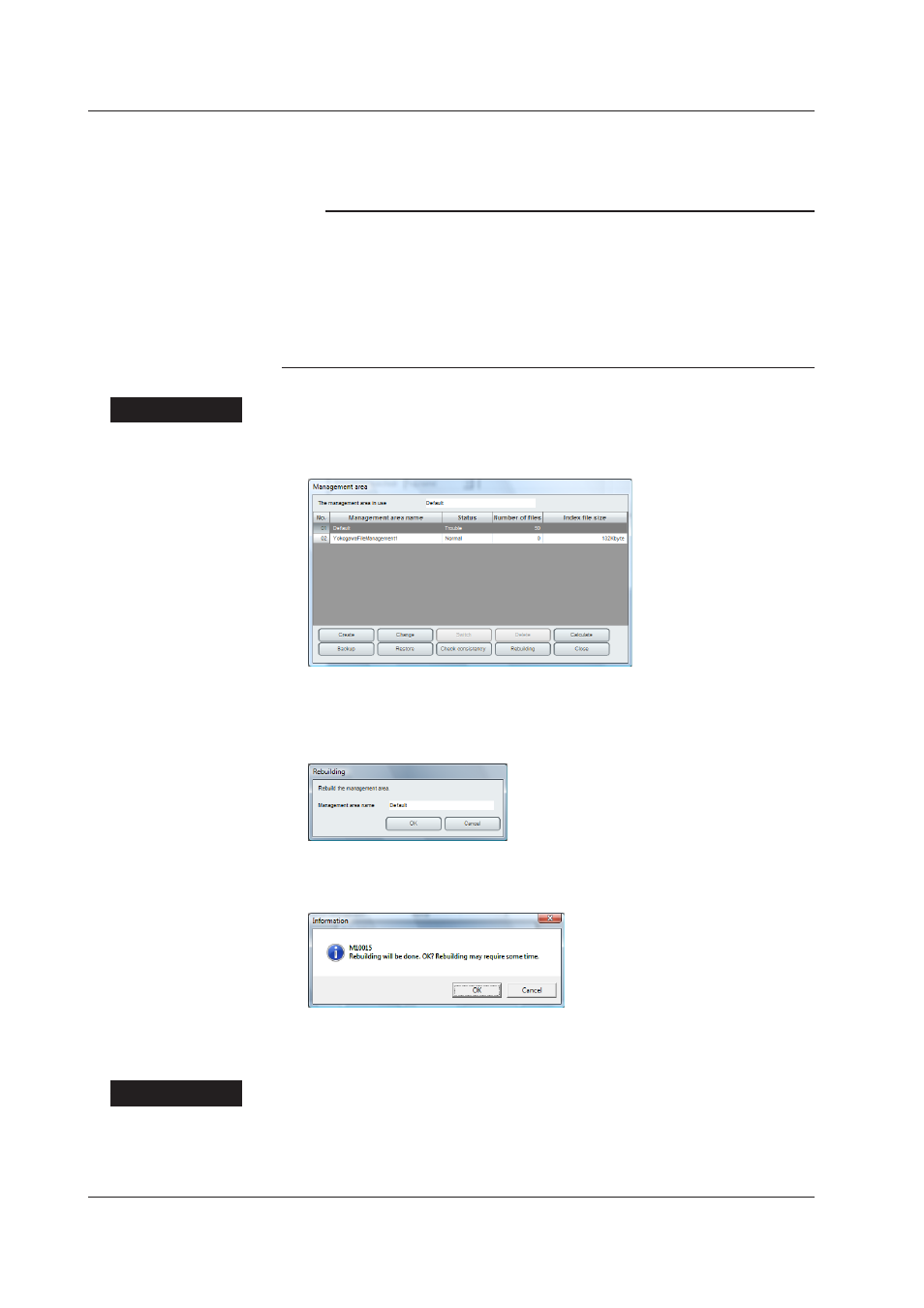
2-20
IM 04L47B01-01EN
Reconstructng the management area
When an error is caused with a consistency check of the management area,
reconstruction is performed.
Note
Do not change the time zone for a personal computer using DAQManager. The operation is
not normal when the time zone is changed. If change is required, reconstruct the management
area.
Waveforms are also not displayed normally when a backup of the management area is restored
to a personal computer with a different time zone. In this case also, normal operation is
obtained by reconstruction.
However, even in case of reconstruction when the time zone has been changed, graphs cannot
be used normally.
Procedure
1.
Select
Fle > Management area nformaton from the menu bar.
The “Management area” screen is displayed.
2.
Click the No. of the management area name to be reconstructed.
3.
Click the
[Rebuldng] button.
The “Rebuilding” dialog box is displayed.
4.
Click the
[OK] button.
A message is displayed.
5.
Click the
[OK] button.
The management area is reconstructed.
Explanaton
When reconstruction is performed, a broken management area is repaired.
When a device name has been changed in the navigation window and reconstruction is
performed, the changed device name may return to the device serial No. and the type
name.
2.3 Edtng the management area
