2 in the case of using hart 7, 17 switching hart protocol revision, 2 in the case of using hart 7 -38 – Yokogawa EJX930A User Manual
Page 49: Switching hart protocol revision -38, Important
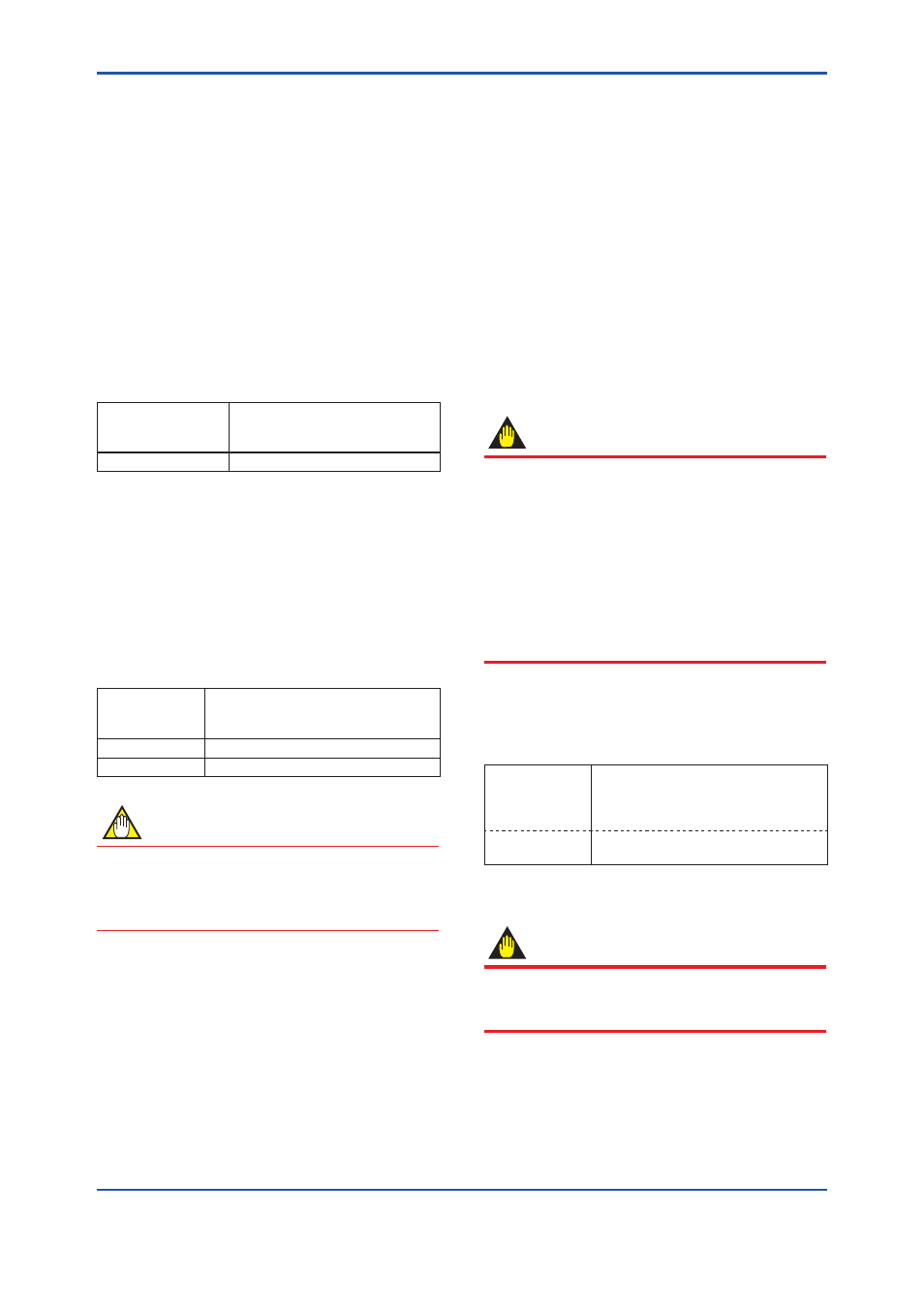
<3. Parameter Setting>
3-38
IM 01C25R02-01E
3.3.16.2 In the case of using HART 7
“Multidropping” transmitters refer to the connection
of several transmitters to a single communication
transmission line. Up to 63 transmitters can be
connected when set in the multidrop mode. To
activate multidrop communication, the transmitter
address must be changed to a number from 1 to
63. This change deactivates the 4 to 20 mA analog
output, sending it to 4 mA. The alarm current is also
disabled.
Setting of Multidrop Mode
(1) Polling address
• Procedure to call up the display
DD (HART 7)
DTM (HART 7)
[Root Menu] → Detailed setup
→Output condition →HART
output →
→ Poll addr
Enter the number from 1 to 63
(2) Enabling the Multidrop Mode
About the procedure to call up the
Polling
display, please refer to the User’s Manual of each
configuration tool.
When
Loop current mode is set to “Enabled”, an
analog signal output is available for one device in a
loop.
• Procedure to call up the display
DD (HART 7)
DTM (HART 7)
[Root Menu] → Detailed setup →
Output condition →Analog output →
Loop current mode →
Enabled
Loop current mode is enabled.
Disabled
Loop current mode is disabled.
NOTE
When the same polling address is set for
two or more transmitters in multidrop mode,
communication with these transmitters is
disabled.
(3) Communication when set in multidrop
mode.
• The HART configuration tool searches for a
transmitter that is set in multidrop mode when
it is turned on. When the HART configuration
tool is connected to the transmitter, the polling
address and the tag will be displayed.
• Select the desired transmitter. After that, normal
communication to the selected transmitter is
possible. However, the communication speed
will be slow.
To release multidrop mode, call up the
Poll addr
display and set the address to “0”.
3.3.17 Switching HART Protocol Revision
When the output signal code is “-J”, HART protocol
revision of EJX multivariable transmitter can be
selectable from 5 or 7.
The HART protocol revision is set and shipped as
specified in the order.
To change the HART protocol revision after
shipment, follow the procedure shown below.
IMPORTANT
When changing the protocol revision, confirm the
items below.
• Protocol revision supported by HART
configuration tool must be the same or
higher than new protocol revision of the EJX
multivariable transmitter. (Refer to Table 2.1)
• Confirm that the DD or DTM which is suitable
to new protocol revision of EJX multivariable
transmitter is installed in the configuration
tool. (Refer to Section 2.3 or 2.4)
1) Call up the parameter for protocol revision
change
• Procedure to call up the
Chg universal rev
display.
DD (HART 5/7)
DTM (HART 7)
[Root Menu] → Detailed setup →
Device information → Field device
info → Revision #’s → Chg universal
rev
DTM (HART 5) Configuration → HART → Chg
universal rev
2) Activate the “Chg universal rev” method
IMPORTANT
The message is displayed to separate the
transmitter from the automatic control loop.
Confirm that the transmitter is separated.
3) Input the new revision number
An input column for new protocol revision number is
displayed.
Input the new HART protocol revision number of “5”
for HART 5 or “7” for HART 7.
