Alarm output data – Watlow ANASCAN User Manual
Page 39
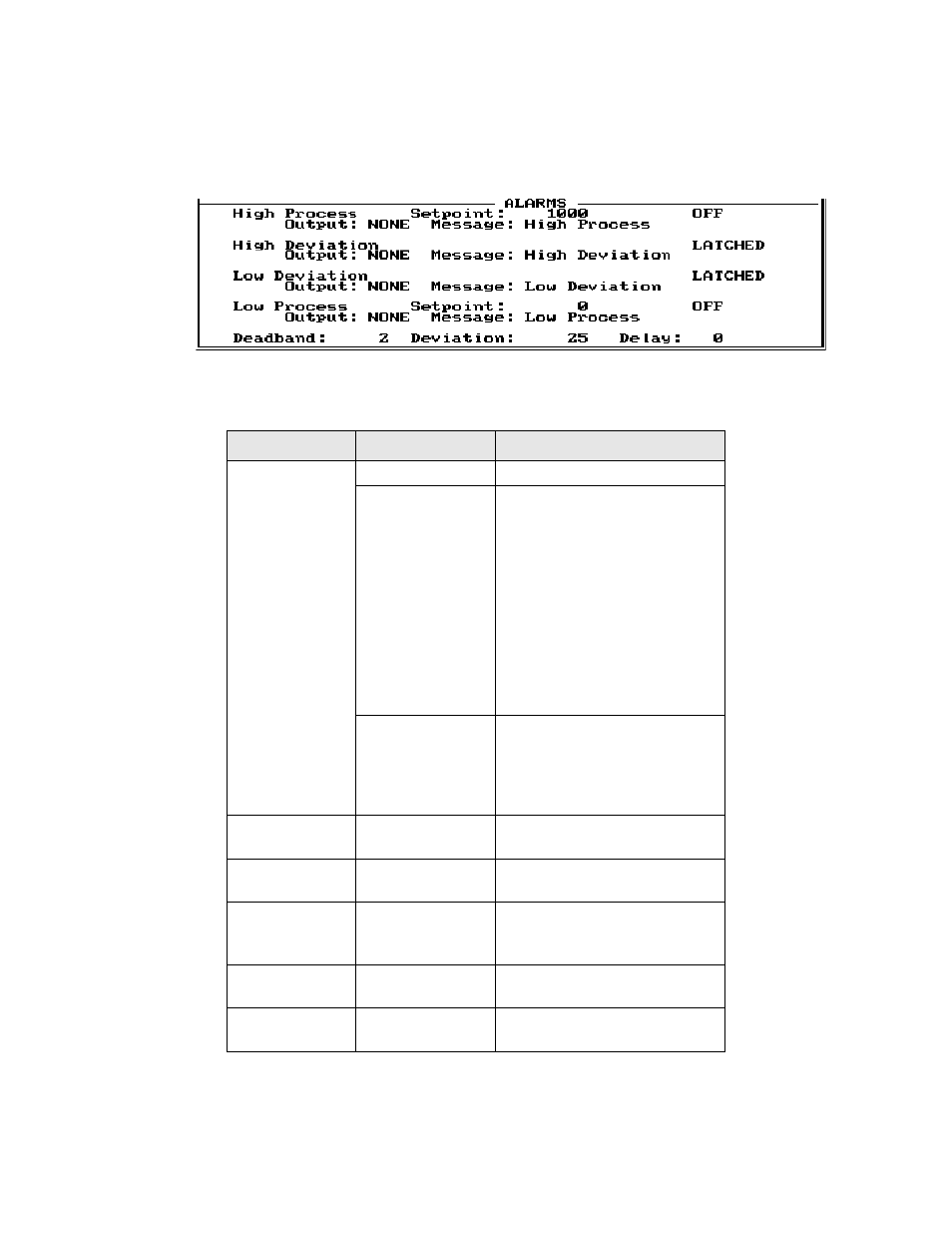
CHANNEL SETUP
ANASCAN User’s Guide 31
Alarm Output Data
Field Name
Selections
Notes
High Process
Alarm
O = OFF (default)
No alarm
L = Latched
If the system is in a Non-Alarm-
ing state, the alarm can be
acknowledged by pressing the
ENTER key from the alarm
screen when the Process Alarm
indicator is flashing. Reset the
alarm by pressing F10 and enter-
ing each affected channel number
individually. This can also be
accomplished by pressing the
ALARM RESET button on the
CAS front panel.
U = Unlatched
Digital output activates on alarm,
and deactivates when channel is
in a Non-Alarming state. Press
ENTER to acknowledge the glo-
bal alarm.
High Process
Alarm Setpoint
-350 to 1400
default = 1000
Depends on input type selected.
High Process
Alarm Output
N, 1 to 34
default = NONE
N = NONE
Low Process
Alarm
O = OFF(Default)
L = Latched
U = Unlatched
See above descriptions.
Low Process
Alarm Setpoint
-350 to 1400
default = 0
Depends on input type selected.
Low Process
Alarm Output
N, 1 to 34
default = NONE
N = NONE
- 12LS Controller (111 pages)
- 8LS Controller (140 pages)
- 8PID Controller (55 pages)
- Addendum to EZwarePlus (50 pages)
- ANASOFT (95 pages)
- ANAWIN 2 (154 pages)
- ANAWIN 3 (23 pages)
- Calibrating Watlow Series 988 Family Process Controls (19 pages)
- CAS (98 pages)
- CAS200 (124 pages)
- CLS (180 pages)
- CLS200 (251 pages)
- CLS200, MLS300 and CAS200 (92 pages)
- Control Console (12 pages)
- CPC400 (230 pages)
- DIN-A-MITE Style A (9 pages)
- DIN-A-MITE Style B (14 pages)
- DIN-A-MITE Style C (22 pages)
- DIN-A-MITE Style D (9 pages)
- DIN-Mount Adapter Instruction Sheet, Rev A (1 page)
- Dual DAC (4 pages)
- EM Gateway (28 pages)
- E-Safe Hybrid Relay Rev B (4 pages)
- E-SAFE II Hybrid Power Switch (4 pages)
- EZwarePlus Programming (264 pages)
- EZ-ZONE PM (111 pages)
- EZ-ZONE PM PID (125 pages)
- EZ-ZONE PM Express Limit (34 pages)
- EZ-ZONE PM Express (35 pages)
- EZ-ZONE PM Integrated Controller (181 pages)
- EZ-ZONE RM Limit Module Rev C (127 pages)
- EZ-ZONE RMA Modul (79 pages)
- EZ-ZONE RMC (236 pages)
- EZ-ZONE RME (124 pages)
- EZ-ZONE RMH (161 pages)
- EZ-ZONE RUI/Gateway (62 pages)
- EZ-ZONE RM-Scanner-Modul (140 pages)
- EZ-ZONE ST (97 pages)
- F4 External Event Board - Rev.B (2 pages)
- HG Series Mercury Displacement Relay (6 pages)
- LogicPro (296 pages)
- Mercury Relay or MDR Retrofit (13 pages)
- MICRODIN (24 pages)
- MICRODIN (106 pages)
