Extended start up sequence errors – Watlow ANASCAN User Manual
Page 24
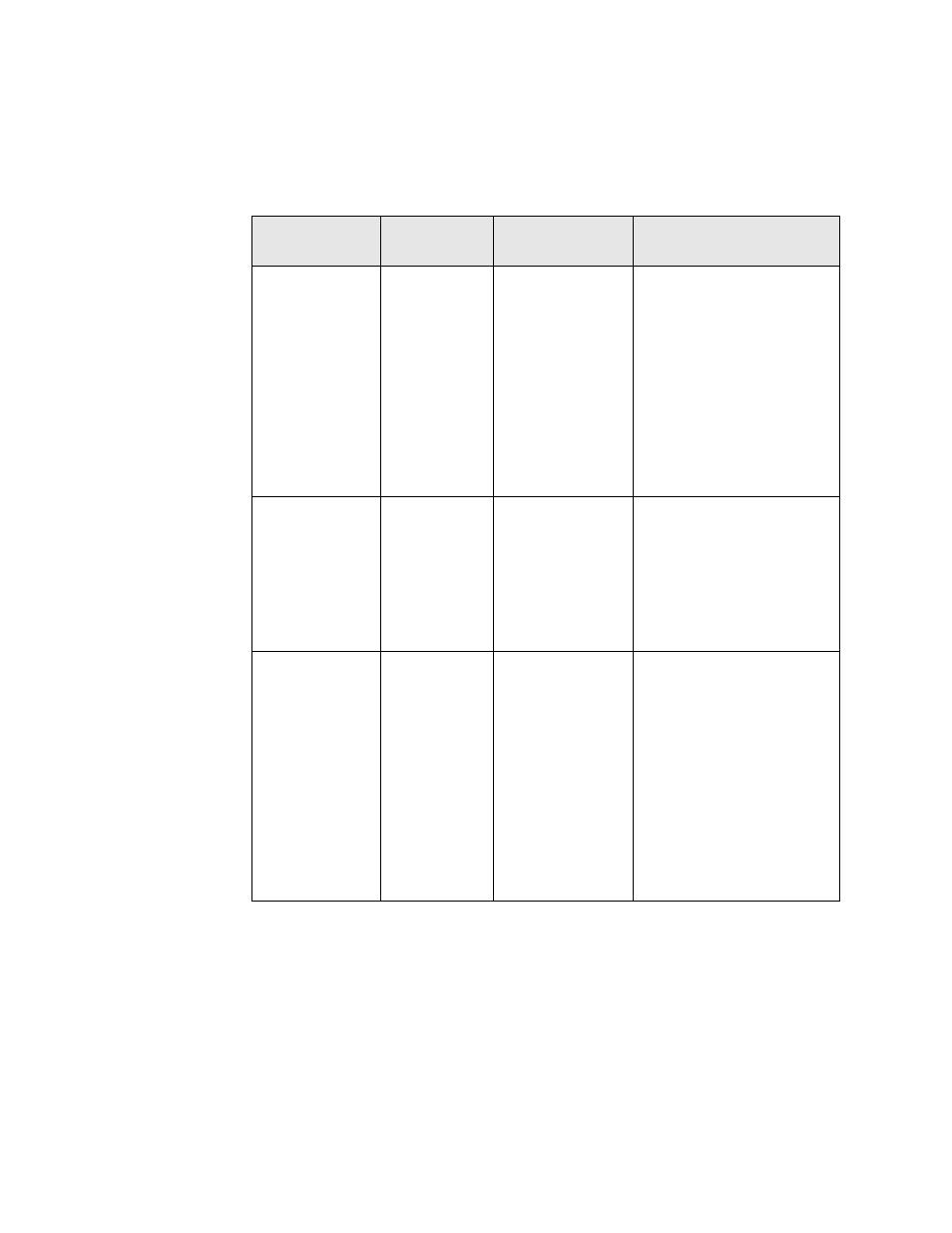
16 ANASCAN User’s Guide
START UP
Extended start up sequence errors
ANASCAN reads in the status file STATUS.DAT which contains
information saved by ANASCAN the last time it was running. Several
errors can occur when reading this file.
Message
Cause
Program
Action
Solution
Could not find
STATUS.DAT
start up file
The file could
not be found
on the data file
disk directory
set by SCAN-
INST. The file
may have been
erased or cor-
rupted.
ANASCAN con-
tinues with the
start up, but since
there is no power
failure informa-
tion available,
ANASCAN
assumes the Over
Power Failure
Recovery time
Limit action and
starts in that mode.
As the program is running, the
STATUS.DAT file will be
established. Therefore, subse-
quent starts should have no
problem.
Invalid data
value on STA-
TUS.DAT start
up file
The file con-
tains some
invalid data,
and
ANASCAN
assumes that
the file was
corrupted.
Same as above.
Same as above
Power Failure
Recovery
System clock
Error
The current
system time/
date as saved
in the STA-
TUS.DAT file
were not in a
valid range.
The computer
system clock
is not set to
valid time and
date.
Same as above.
The automatic power failure
recovery feature of
ANASCAN requires a cor-
rect clock/calendar system.
While the computer boots up,
verify the following:
•
There is a battery backed
up clock/calendar in the
system.
•
The battery is good.
•
Time and date values are
correctly loaded.
