Function keys – Watlow ANASCAN User Manual
Page 31
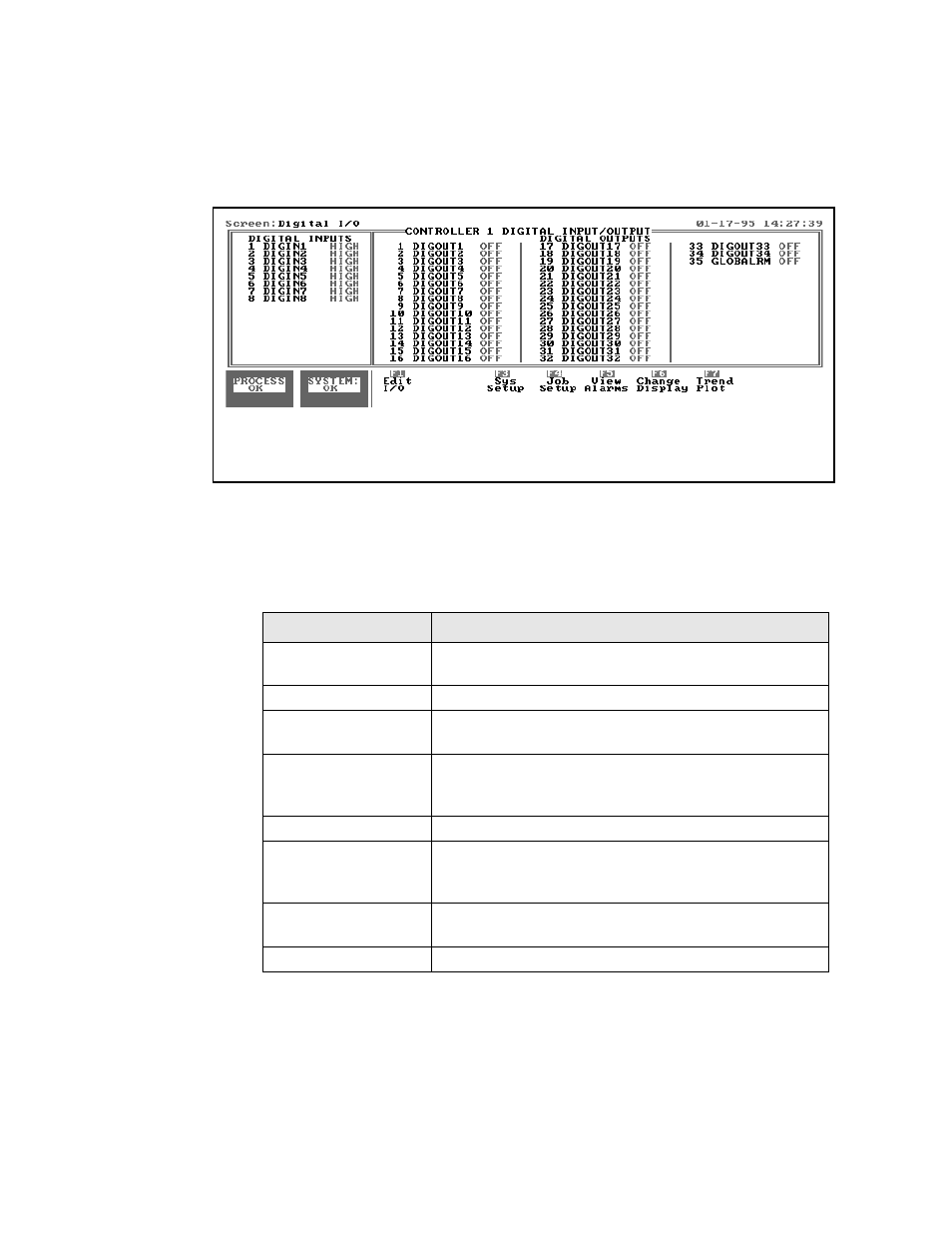
CHANNEL OVERVIEW
ANASCAN User’s Guide 23
4. Digital I/O screen. This screen shows the status of your digital inputs
and outputs.
Function Keys
For an easy access from the Overview screen to all other screens, use
the function keys as shown below:
•
Press ESC to view the next Group Overview screen. If you wish to
view another group, move the cursor to that group and press ESC.
•
If not all the channels are visible (in a large system), use the PgUp/
PgDn keys to view the other channels.
•
The Overview screen is automatically updated as data is collected
from the CAS. Measured data is displayed in engineering units.
Key
Function
TAB
Change group. Switch to a new group in any screen. You
don’t need to go back to Overview screen.
F1
Edit screen. Change setpoint.
F2
Channel Setup screen. Display and edit all channel parame-
ters.
F3
System Setup screen. Display and edit various system
parameters (passwords, disk and printer data logging, start
up, etc.)
F4
Job Setup screen. Select, save and delete jobs.
F5
View alarms. Display on-screen alarm log. System Setup
allows selecting automatic switching to this screen in case of
an alarm.
F6
Switch displays. Change the Overview screen display to one
of its 4 options.
F7
Trend logging. Display the graphic trend plot.
